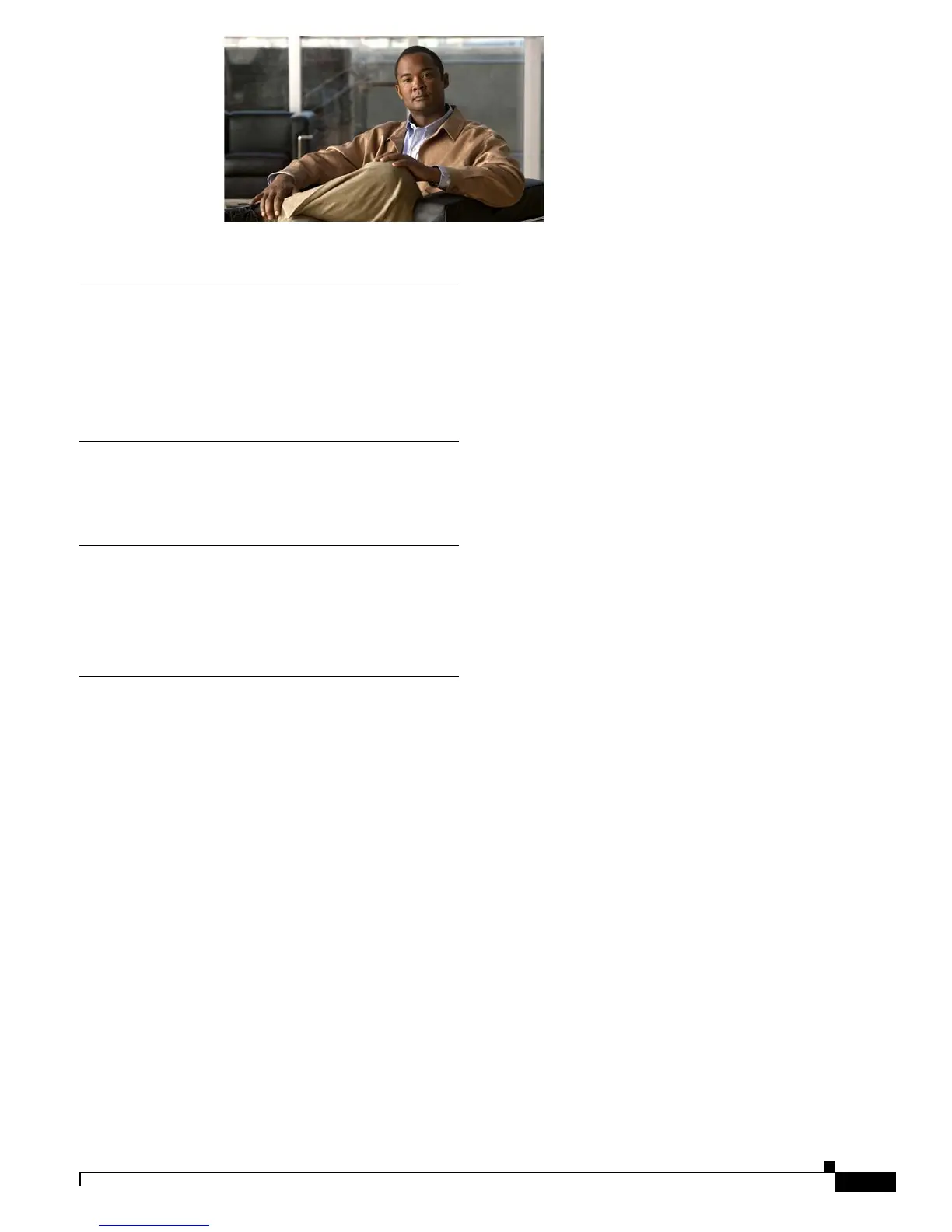Send document comments to ucs-docfeedback@cisco.com
IN-1
Cisco UCS 6100 Series Fabric Interconnect Hardware Installation Guide
OL-20036-02
INDEX
Numerics
10-Gigabit Ethernet SFP+ transceivers
copper cables
1-19
description 1-18, 1-19
A
accessory kit contents B-1
B
brackets
front rack-mount
2-7, 2-9
C
cabinets
perforated (requirements)
2-5
chassis 1-2, 1-4
airflow considerations 2-2
dimensions A-1
grounding 2-18
installation guidelines 2-3
installing in a rack 2-7, 2-9
removing from rack 2-28
system grounding 2-11
weight 2-2, A-1
chassis installation
equipment required
2-5
guidelines 2-3
screw torques 2-3
Cisco 1-2, 1-4
Cisco Nexus 5020 switch
fan module
1-17
port grouping 1-12
Cisco UCS 6100
features
1-1
Cisco UCS 6100 Series
connecting a system ground
2-17
installing in a cabinet 2-6, 2-8
installing in a rack 2-6, 2-8
powering up 2-20
power supply 1-14
system ground location (figure) 2-18, 2-19
Cisco UCS 6100 series
description
1-1
Cisco UCS 6120XP
accessory kit contents
B-1
dimensions A-1
expansion modules 1-6
fan module 1-16
front view 1-3, 1-5
grounding the chassis 2-18
LEDs 1-17
port grouping 1-11
power supply 1-14
power supply LED descriptions 1-14
rear view 1-3, 1-5
removing from a rack 2-28
repacking for return 2-29
supported SFP transceivers 1-18
Cisco UCS 6140XP
removing from a rack
2-28
console port
connecting
3-3
