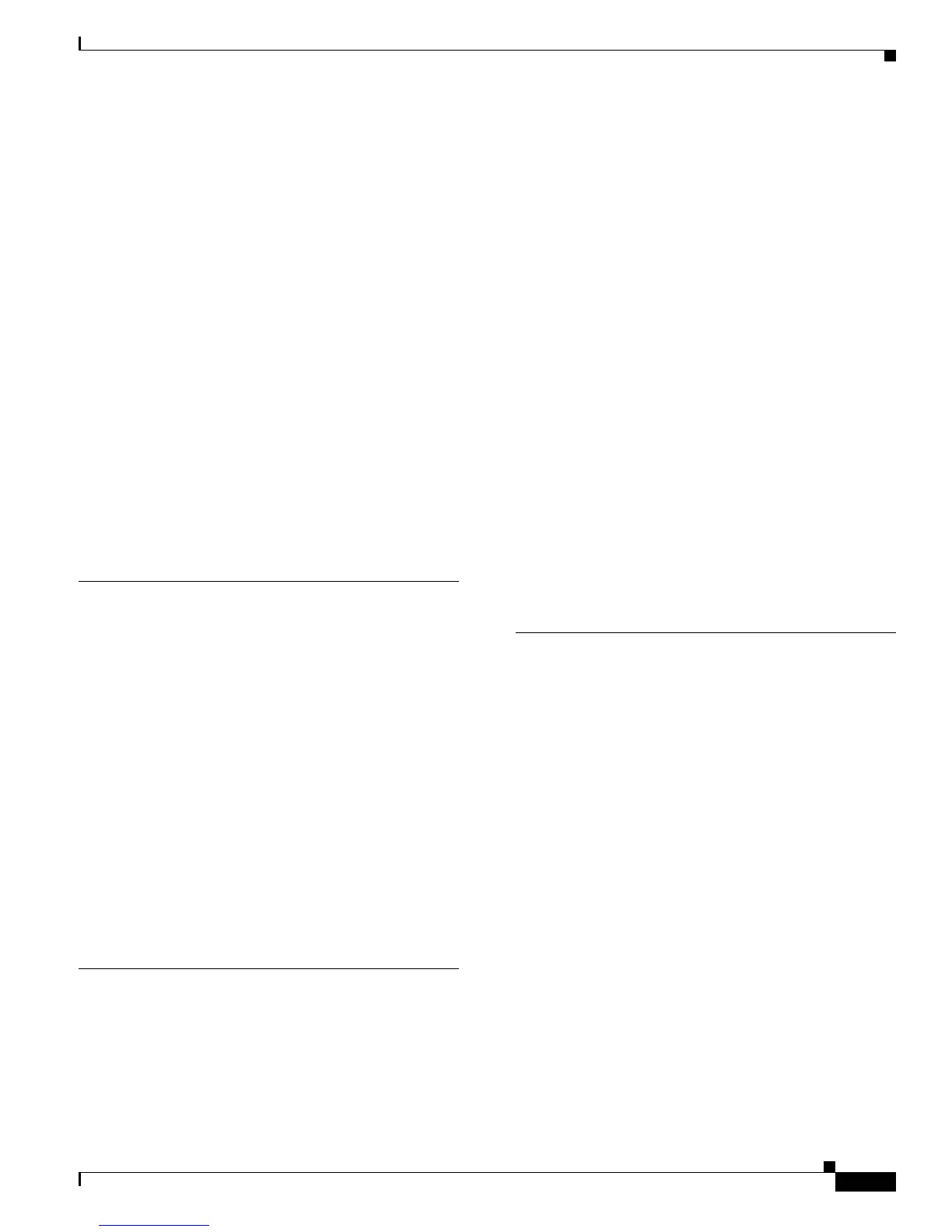Send document comments to ucs-docfeedback@cisco.com
Index
IN-3
Cisco UCS 6100 Series Fabric Interconnect Hardware Installation Guide
OL-20036-02
length B-3
supported power cords (figure) B-4
supported power cords (table) B-3
power plugs B-4
power supplies
blank filler panel (figure)
1-16
description 1-14, 1-15
installing 2-25
LED descriptions 1-15
removing 2-24
power supply
power supply output voltage
A-2
pre-installation
guidelines
2-2
options 2-2
unpacking the chassis 2-6
R
rack 2-6, 2-8
rack-mount installation 2-7, 2-9
rack-mount kit
contents
2-6, 2-8
records
chassis serial number
C-4
contact and site information C-3
site planning and maintenance C-1
required equipment
chassis installation
2-5
RJ-45 connector
pinouts
B-2
S
screw torques 2-3
SFP+ transceivers
installing
3-4
installing a cable 3-5
maintaining 3-6
removing 3-4
removing a cable 3-6
specifications A-3
SFP transceivers
description
3-7
installing 3-7
installing a cable 3-5
removing 3-8
removing a cable 3-9
specifications A-3
supported 1-18
site planning checklist C-2
specifications
cables
B-1
environmental A-1
physical A-1
transceivers A-3
T
transceivers, supported SFPs. See SFP transceivers
troubleshooting
best practices
D-2
