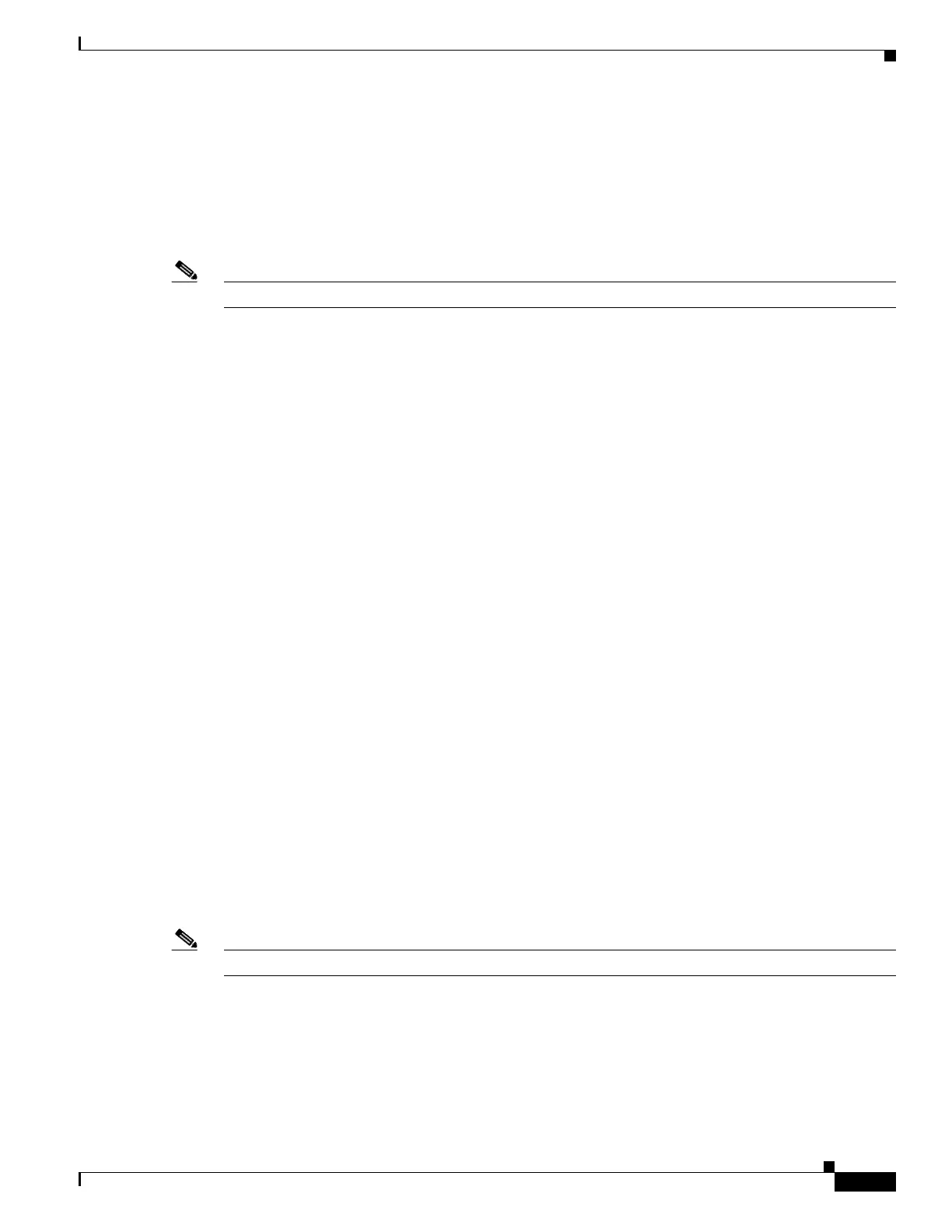2-23
Cisco IOS XR Getting Started Guide for the Cisco XR 12000 Series Router
OL-24755-01
Chapter 2 Bringing Up the Cisco IOS XR Software on a Standalone Router
Verifying the System After Initial Boot
Built on Thu May 6 20:36:06 DST 2010
show platform Command: Example
The show platform command displays information on router resources. In EXEC mode, the show
platform command displays the resources assigned to the secure domain router (SDR) that you are
managing. In administration EXEC mode, the show platform command displays all router resources.
Note Secure Domain Routers (SDRs) are introduced in Chapter 3, “Configuring General Router Features.”
The following EXEC mode example displays the nodes assigned to the default SDR, which is called the
owner SDR:
RP/0/0/CPU0:router# show platform
Mon May 31 02:15:07.484 DST
Node Type PLIM State Config State
-----------------------------------------------------------------------------
0/0/CPU0 PRP(Active) N/A IOS XR RUN PWR,NSHUT,MON
0/1/CPU0 L3 Service Eng N/A Admin Down PWR,SHUT,MON
0/2/CPU0 L3LC Eng 3 OC3-ATM-4 IOS XR RUN PWR,NSHUT,MON
0/3/CPU0 L3LC Eng 5+ Jacket Card IOS XR RUN PWR,NSHUT,MON
0/3/1 SPA SPA-IPSEC-2G-2 READY PWR,NSHUT
0/3/2 SPA SPA-1XCHSTM1/OC READY PWR,NSHUT
0/4/CPU0 L3LC Eng 5 Jacket Card IOS XR RUN PWR,NSHUT,MON
0/4/0 SPA SPA-5X1GE READY PWR,NSHUT
The following administration EXEC mode example shows all router nodes:
RP/0/0/CPU0:router# admin
RP/0/0/CPU0:router(admin)# show platform
Mon May 31 02:18:17.048 DST
Node Type PLIM State Config State
-----------------------------------------------------------------------------
0/0/CPU0 PRP(Active) N/A IOS XR RUN PWR,NSHUT,MON
0/1/CPU0 L3 Service Eng N/A Admin Down PWR,SHUT,MON
0/2/CPU0 L3LC Eng 3 OC3-ATM-4 IOS XR RUN PWR,NSHUT,MON
0/3/CPU0 L3LC Eng 5+ Jacket Card IOS XR RUN PWR,NSHUT,MON
0/3/1 SPA SPA-IPSEC-2G-2 READY PWR,NSHUT
0/3/2 SPA SPA-1XCHSTM1/OC READY PWR,NSHUT
0/4/CPU0 L3LC Eng 5 Jacket Card IOS XR RUN PWR,NSHUT,MON
0/4/0 SPA SPA-5X1GE READY PWR,NSHUT
0/17/CPU0 CSC6(P) N/A PWD PWR,NSHUT,MON
0/18/CPU0 SFC6 N/A PWD PWR,NSHUT,MON
0/19/CPU0 SFC6 N/A PWD PWR,NSHUT,MON
0/20/CPU0 SFC6 N/A PWD PWR,NSHUT,MON
0/24/CPU0 ALARM6 N/A PWD PWR,NSHUT,MON
0/25/CPU0 ALARM6 N/A PWD PWR,NSHUT,MON
0/28/CPU0 GSR6-BLOWER N/A PWD PWR,NSHUT,MON
RP/0/0/CPU0:router# end
Note LCs in Cisco CRS routers are called modular services cards (MSCs).
For more information on node IDs, see Cisco IOS XR System Management Configuration Guide for the
Cisco XR 12000 Series Router.
For more information on the show platform command, see Cisco IOS XR Interface and Hardware
Component Command Reference for the Cisco XR 12000 Series Router.
