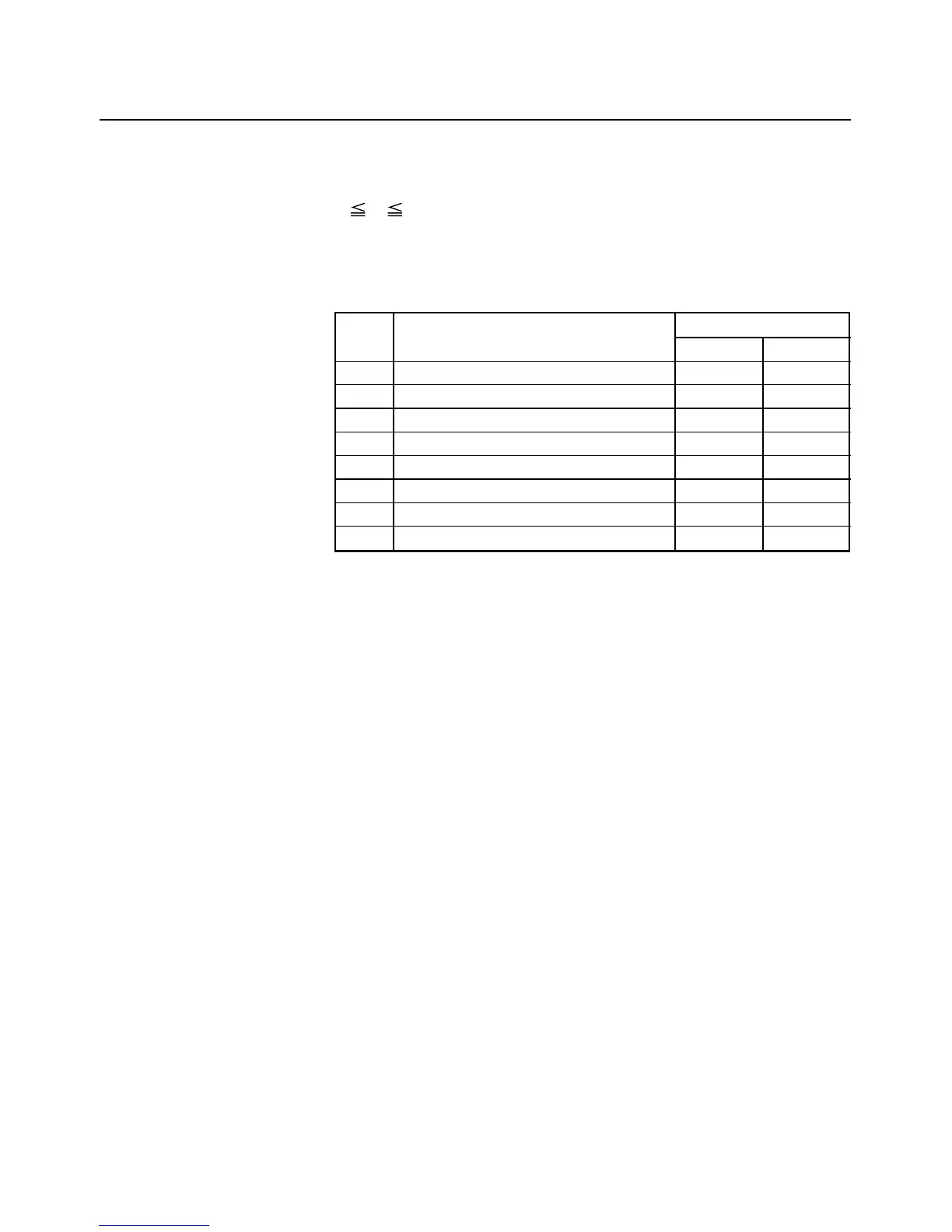— 88 —
ESC c 4 n
[Function] Selecting the Paper Near-end Sensor valid for print stop
[Code] <1B>H<63>H<34>H<n>
[Range] 0
n 255
[Outline] This command selects the Paper Near-end Sensor which helps
to stop printing when the paper supply almost runs out.
Each bit for “n” has the following meaning:
Bit Position
Value
01
0 Paper Near-end Disabled Enabled
1 Paper Near-end Disabled Enabled
2 Undefined
3 Undefined
4 Undefined
5 Undefined
6 Undefined
7 Undefined
This printer can only select one kind of Paper Sensor, a Paper
Near-end Sensor.
[Caution] This command is ignored when using the label paper.
[Default] n = 0
