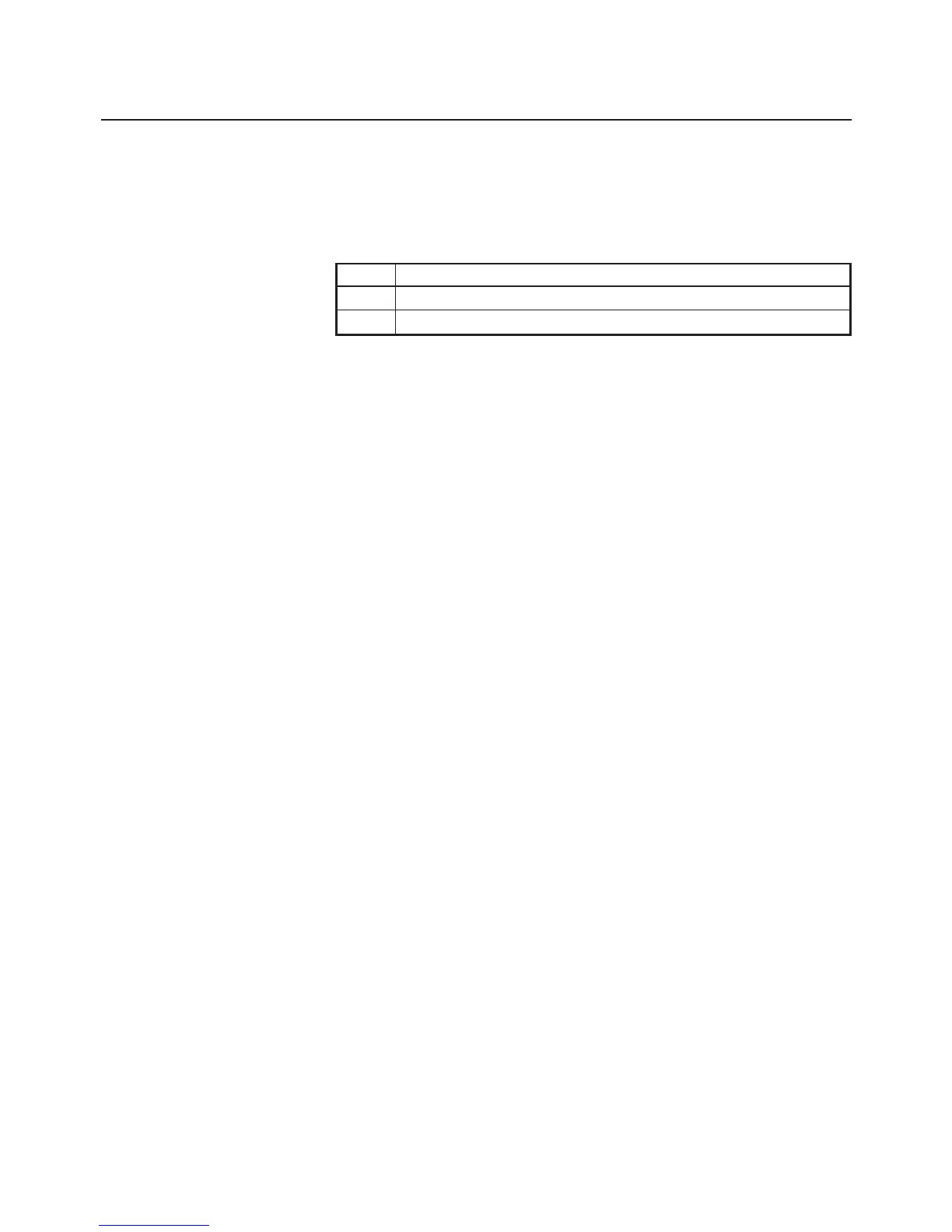— 78 —
ESC M n
[Function] Selection of character fonts
[Code] <1B>H<4D>H<n>
[Definition value] n=0, 1, 48, 49
[Outline] Selects character fonts.
n Function
0, 48 Selection of font A (12 × 24)
1, 49 Selection of font B (9 × 24)
[Details] ESC ! can also select fonts, but the setting made by the command
that has last been processed becomes valid.
[Reference] ESC !
