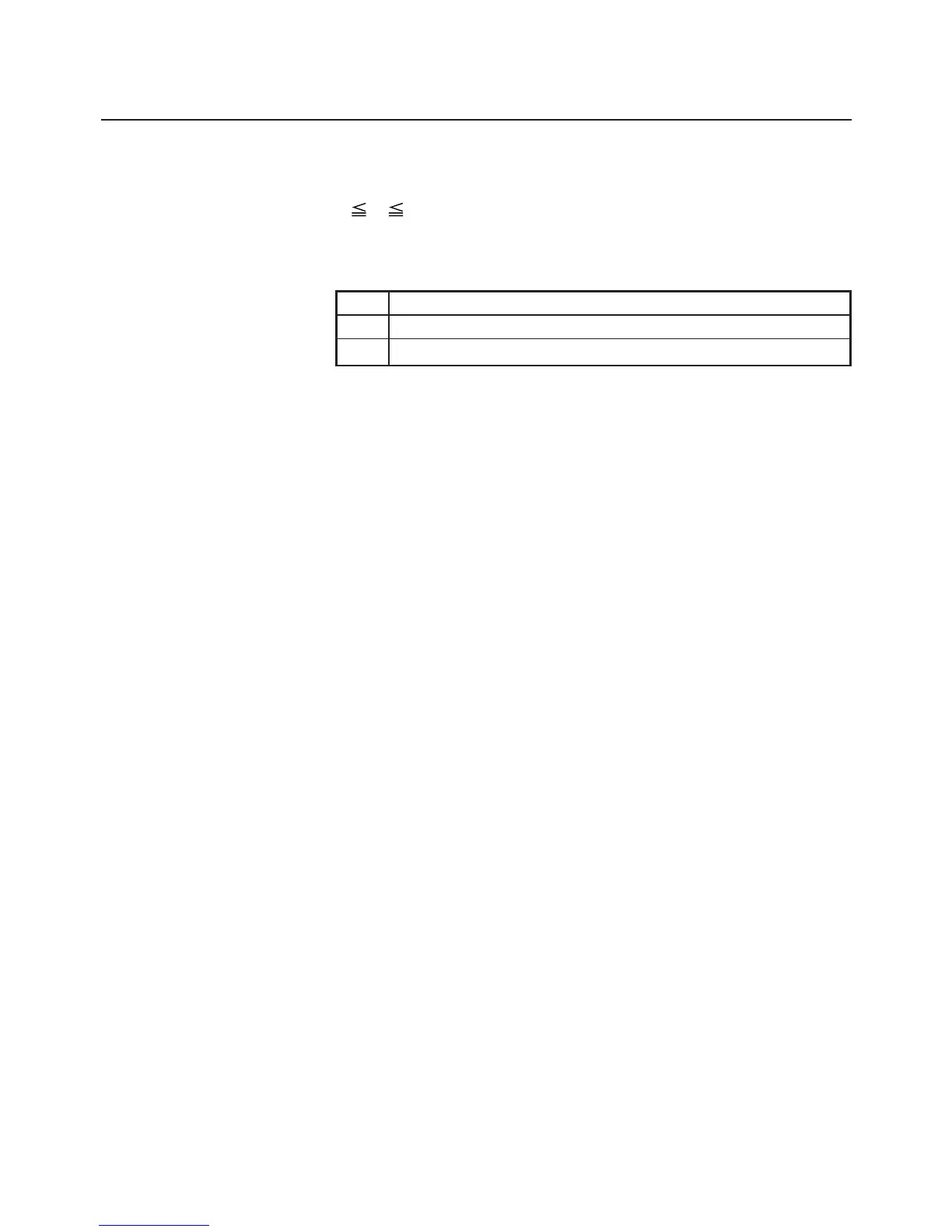— 89 —
ESC c 5 n
[Function] Enabling/Disabling the panel switches
[Code] <1B>H<63>H<35>H<n>
[Range] 0
n 255
[Outline] Enabling/disabling the FEED switch.
• “n” is valid only in the lowest bit.
n0 Condition
0 FEED switch valid
1 FEED switch invalid
[Caution] When the panel switch is disabled with this command, the FEED
switch is also disabled. Therefore, the paper cannot be fed by
operating the FEED switch. Regardless of the setting of this
command, the FEED switch is always enable while the switch is
being waited for at the time of macro execution.
[Default] n = 0
[Sample Program]
← When enabling the FEED switch
← When disabling the FEED switch
LPRINT CHR$(&H1B) + “c5” + CHR$(0);
LPRINT CHR$(&H1B) + “c5” + CHR$(1);
