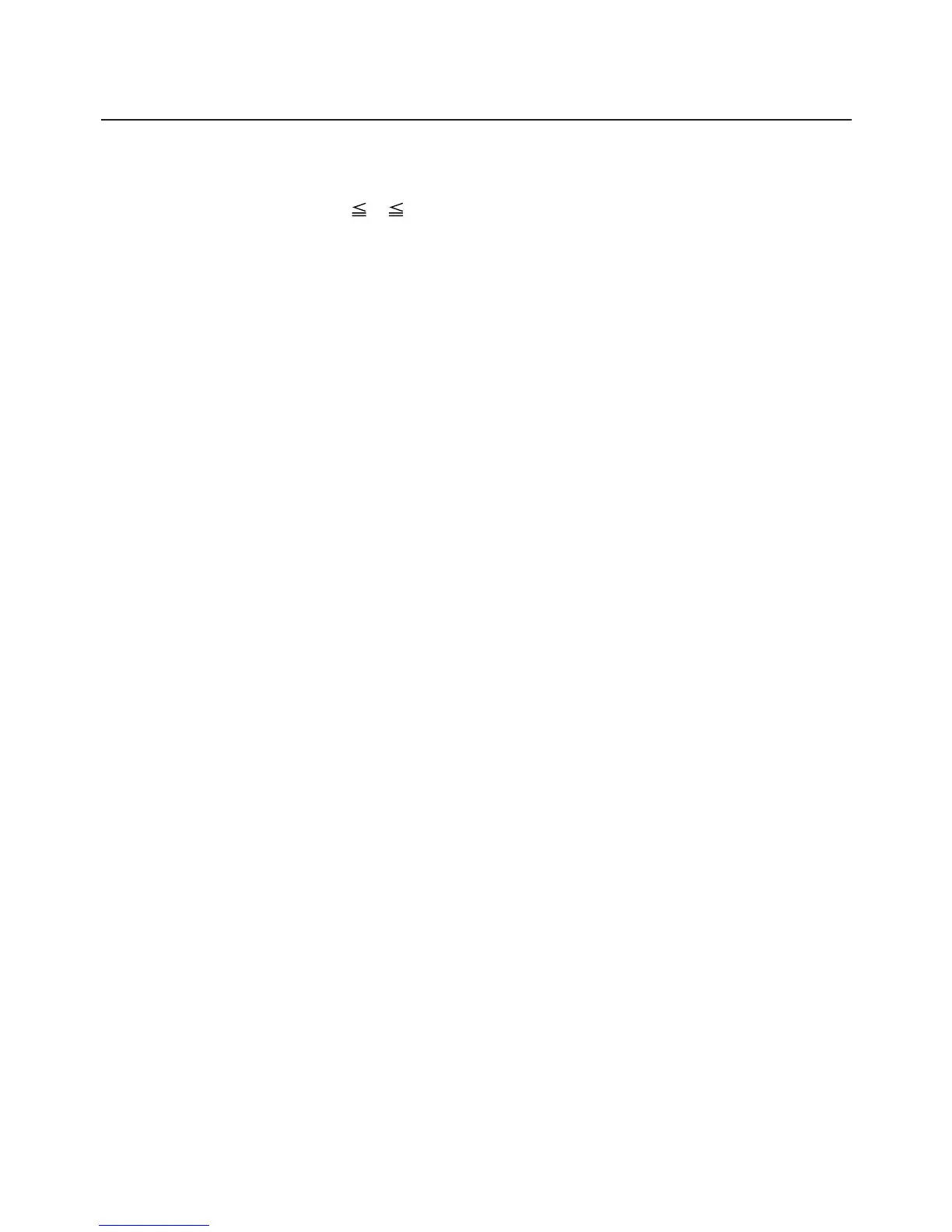— 69 —
ESC 3 n
[Function] Setting line feed rate of minimum pitch
[Code] <1B>H<33>H<n>
[Range] 0
n 255
[Outline] Sets the line feed width per line to [n × basic calculation pitch]
inches.
[Caution] The line feed width can be set separately for the STANDARD
and PAGE MODES.
The basic calculation pitch is set by GS P. Once defined, the line
feed width is not changed if the basic calculation pitch is changed
by GS P.
Fractions resulting from calculation are corrected with the
minimum pitch of the mechanism, and the remainder is omitted.
• In STANDARD MODE, this command uses the vertical (Paper
feed direction) basic calculation pitch (y).
• In PAGE MODE, this command acts differently depending on
the start point:
(1) If the start point specified by ESC T is top left or bottom
right, the command uses the vertical (Paper feed direction)
basic calculation pitch (y).
(2) If the start point specified by ESC T is top right or bottom
left, the command uses the horizontal (Perpendicular to
the paper feed direction) basic calculation pitch (x).
The maximum settable line feed width is 1016 mm (40 inches).
A setting greater than this maximum is trimmed to the
maximum.
[Default] Approx 4.23 mm
[See Also] ESC 2, GS P
