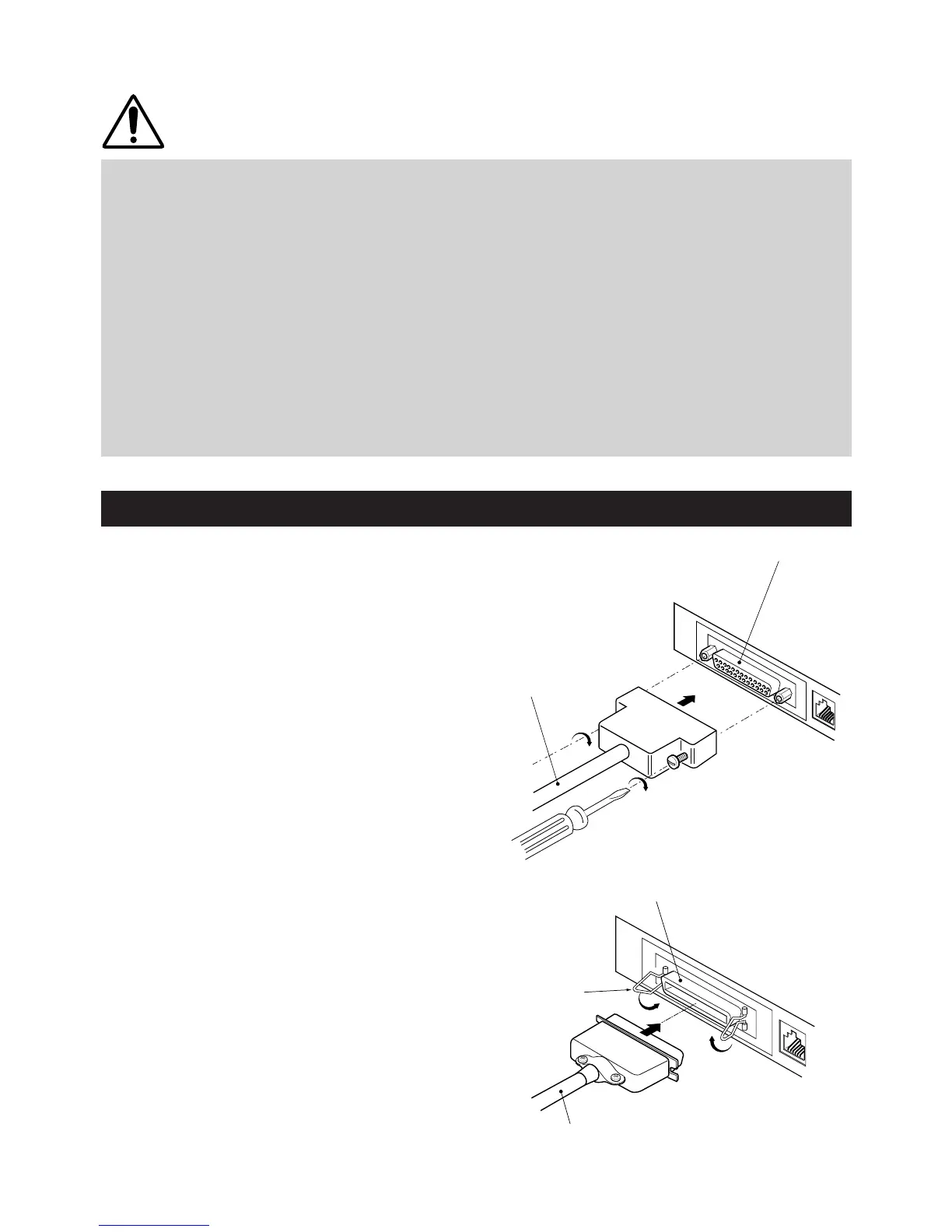— 12 —
1
Turn off the power of the printer. (As
well as the host computer
connected)
2
Orienting the interface cable
terminal correctly, insert it into the
interface connector.
3
Secure the cable terminal as shown
below.
Serial interface cable: Fasten the
connector with screws.
Parallel interface cable: Hold the
connector with clamps.
4
Connect the other end of the
interface cable to the host computer.
4.2 Connecting Interface Cables
Serial interface cable
Serial interface connector
Parallel interface connector
Clamps
Parallel interface cable
CAUTION:
• Do not use any AC adapter other than specified.
• When connecting or disconnecting the cable connector of the AC adapter, always pull
on the connector, not on the cable.
• The AC power cord should be connected to a wall outlet separated from others used
by other equipment which tend to emit noise.
• Avoid pulling on the power cord, or the cord may be damaged or broken, causing a
fire, electric shock.
• When the thunder rumbles nearby, disconnect the AC power cord from the wall
outlet; otherwise, a thunderbolt may cause a fire or electric shock.
• Avoid placing the power cord near a heating device; otherwise, the cover of the cord
may melt, causing a fire or electric shock.
• When you are not going to use the printer for a long period of time, disconnect the AC
power cord from the wall outlet for safety.
