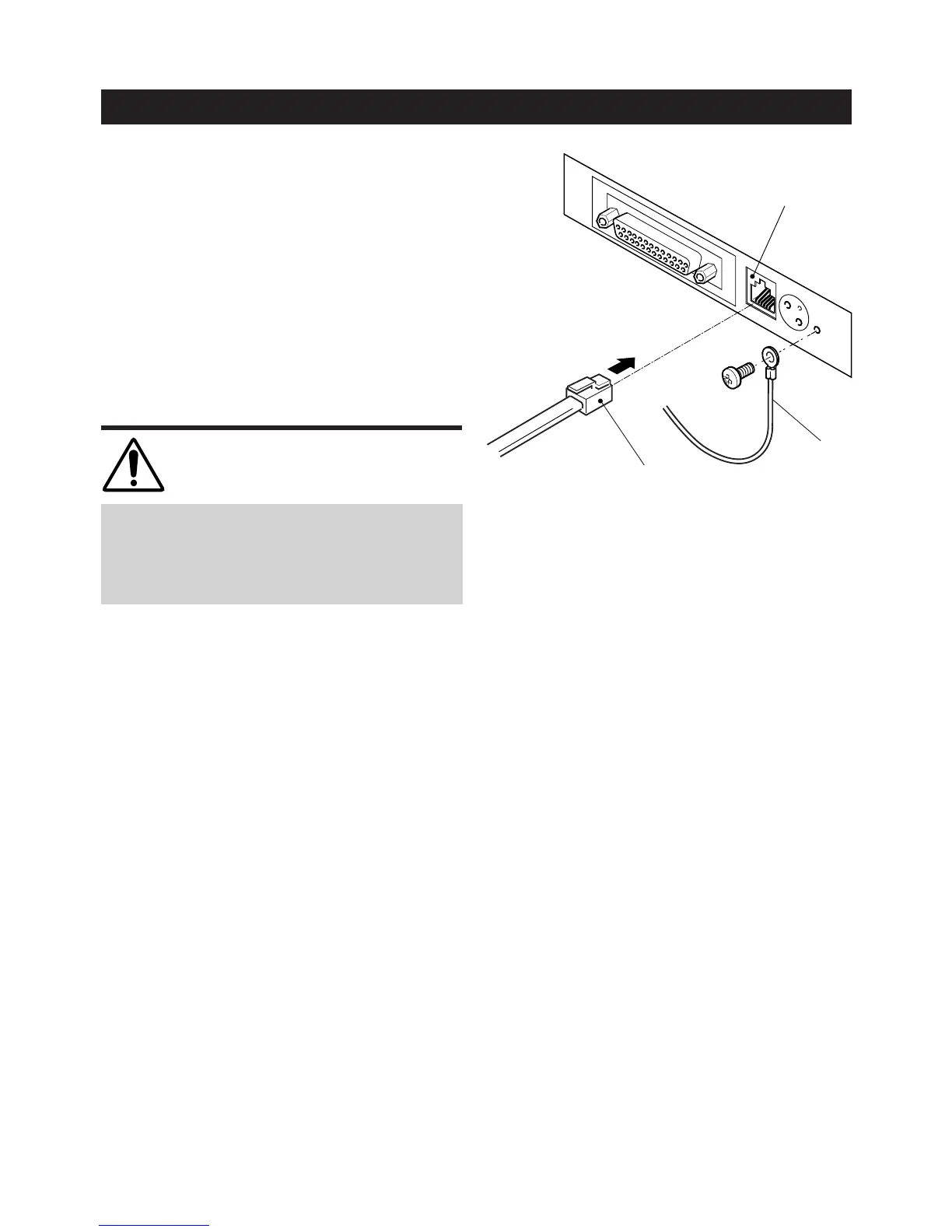— 13 —
1
Turn off the power of the printer.
2
Orienting the Drawer Kick-Out Cable
Connector correctly, insert it into the
Drawer Kick-Out Connector on the
back of the printer.
3
Fasten the ground wire to the
ground connector on the printer
with a screw.
4.3 Connecting the Drawer Kick-Out Connector
Drawer Kick-Out Connector
Ground wire
Drawer Kick-Out Cable Connector
CAUTION:
• Do not connect any other device than
the specified drawer (Solenoid) to the
Drawer Kick-Out Connector.
(Do not connect a telephone line either.)
