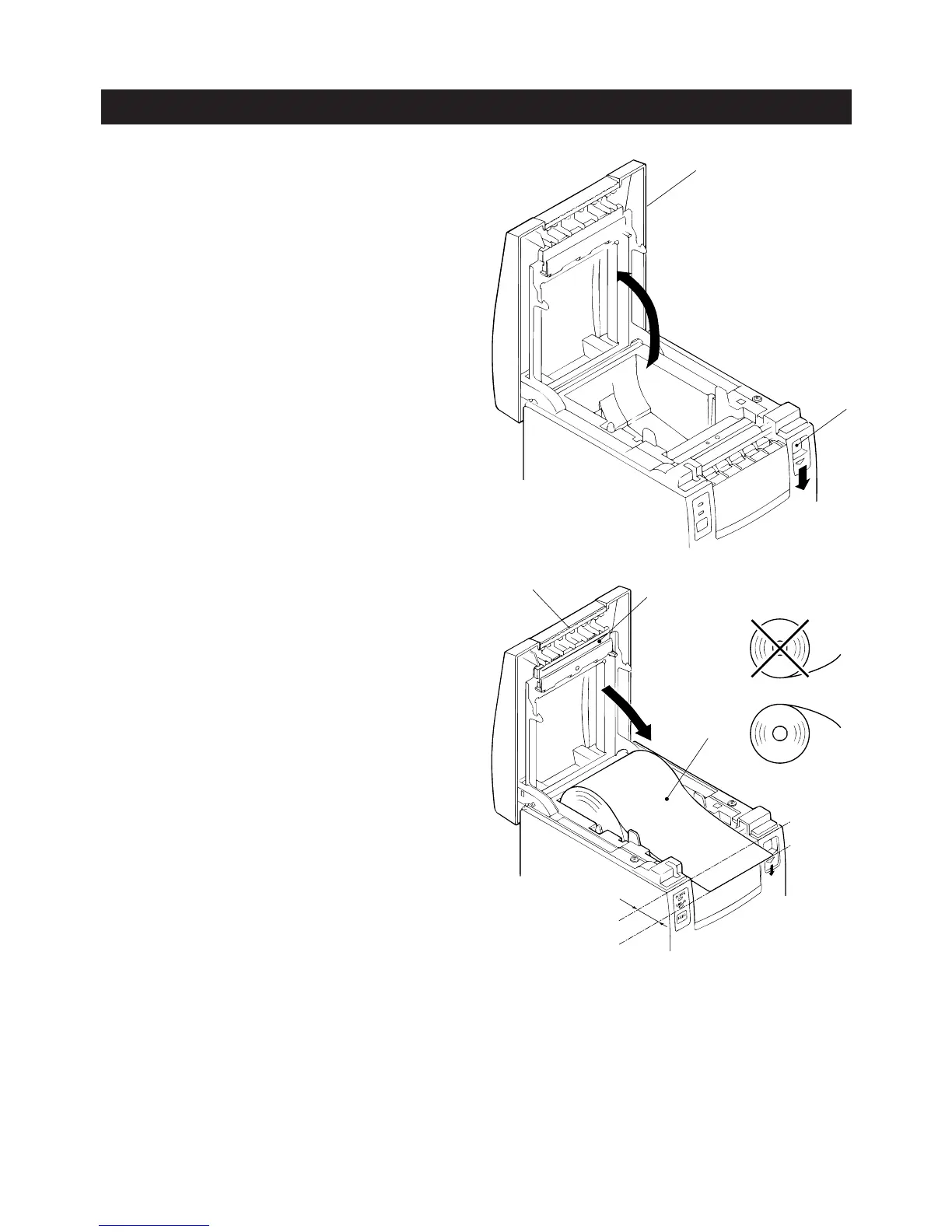— 14 —
1
Turn on the printer.
2
Push the ejector in the direction
shown to unlock the printer cover.
3
Placing your hands on both sides of
the printer cover, open it until it
comes to a stop.
4.4 Setting / Replacing Paper Rolls
4
Check the winding direction of the
paper roll, and then place it into the
paper roll holder correctly.
5
With the end of the paper approx. 5
cm out of the case of the printer,
close the printer cover. Push lightly
on the printer cover until a “click” is
heard.
Ejector
Printer cover
Tear bar
Print head
Paper roll
Approx. 5 cm
