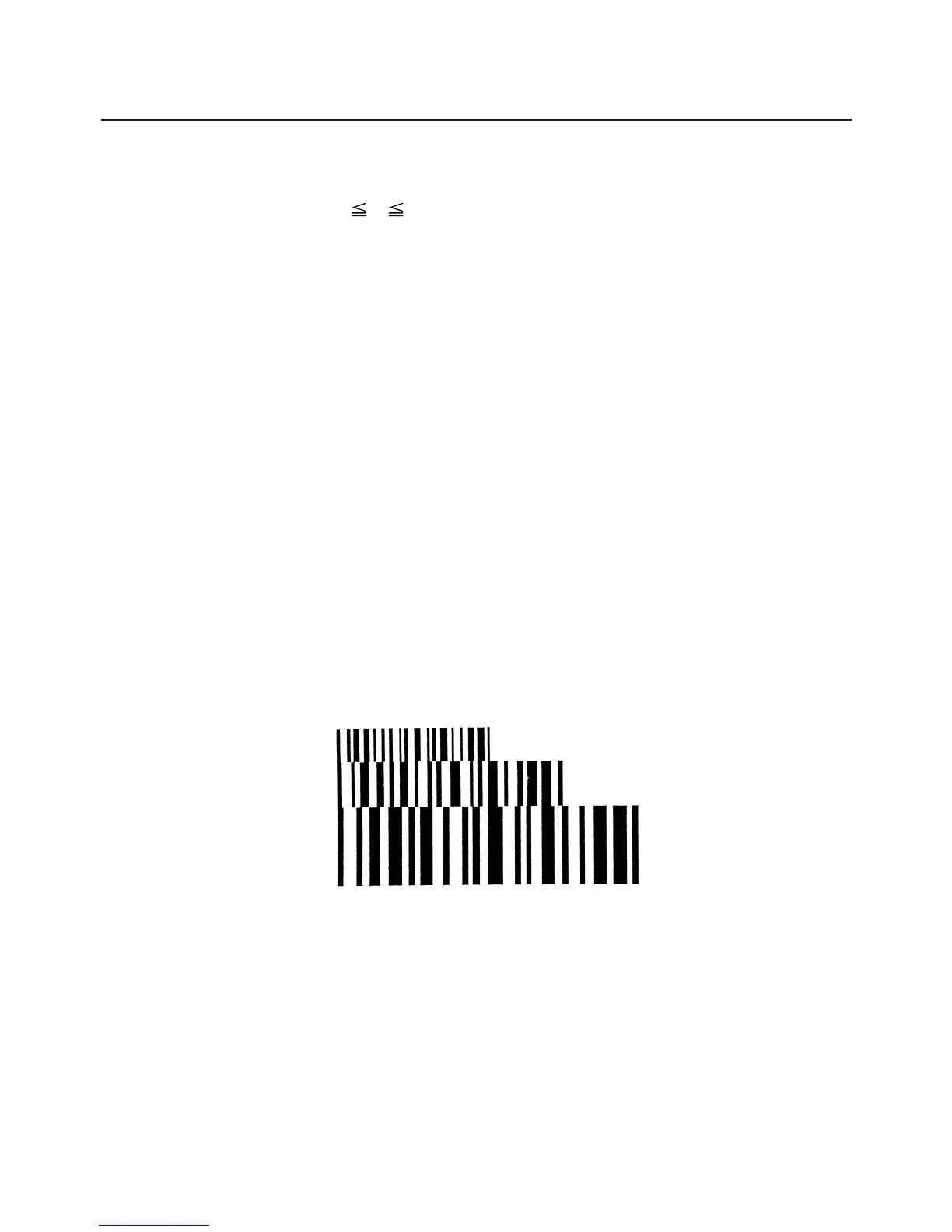— 131 —
GS w n
[Function] Specifying the horizontal size (Magnification) of bar code
[Code] <1D>H<77>H<n>
[Range] 2
n 6
[Outline] Selecting bar code width.
“n” denotes the number of dots in fine element width.
[Default] n = 3
[Sample Program]
[Print Results]
← Height = 30, Magnification = 2
← Height = 50,
Magnification = 3
← Height = 80,
Magnification = 4
LPRINT CHR$(&H1D) + “h” + CHR$(30);
LPRINT CHR$(&H1D) + “w” + CHR$(2);
GOSUB BC
LPRINT CHR$(&H1D) + “h” + CHR$(50);
LPRINT CHR$(&H1D) + “w” + CHR$(3);
GOSUB BC
LPRINT CHR$(&H1D) + “h” + CHR$(80);
LPRINT CHR$(&H1D) + “w” + CHR$(4);
GOSUB BC
END
BC:
LPRINT CHR$(&H1D) + “k”;
LPRINT CHR$(4);
LPRINT “12” + CHR$(0);
RETURN
