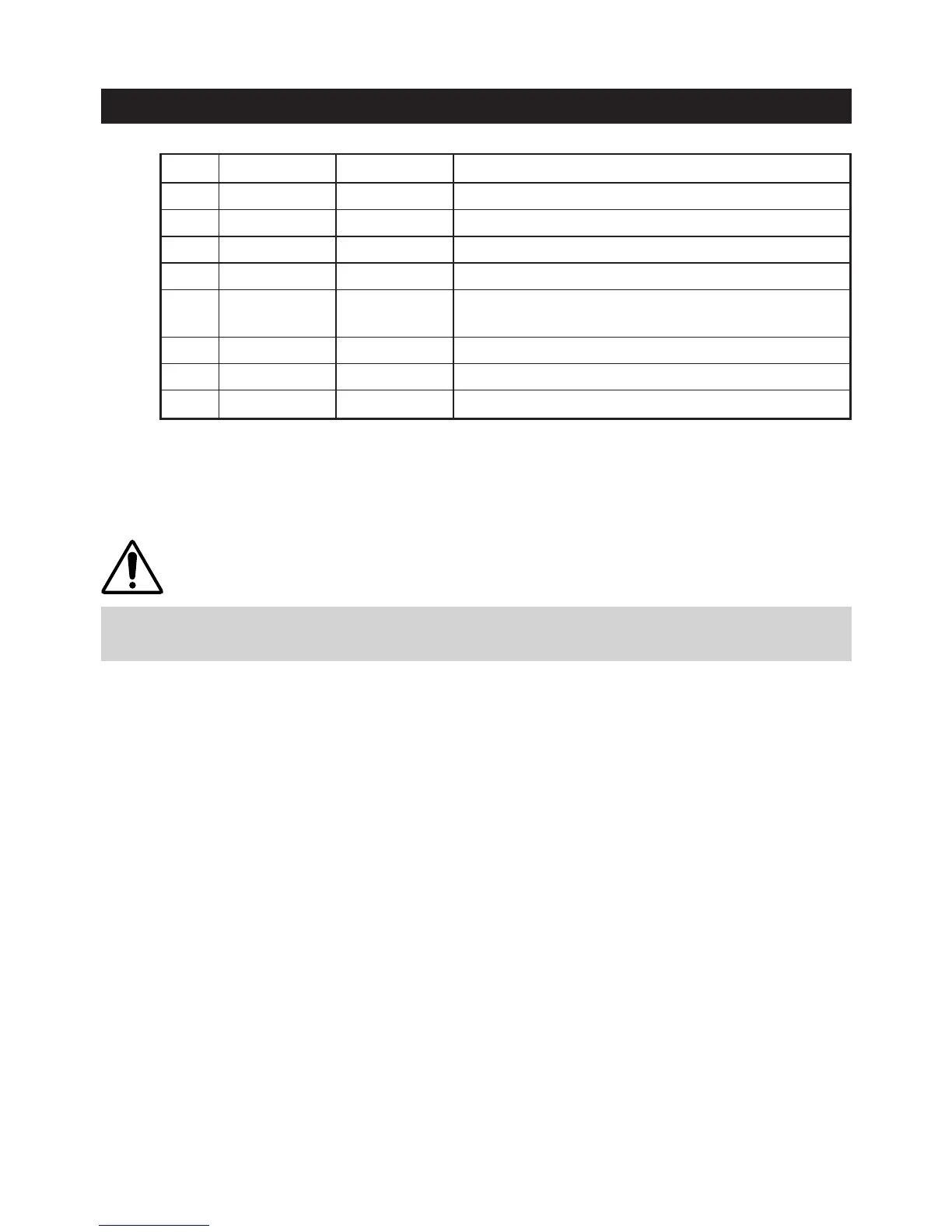— 33 —
7.2 Connector Pin Configuration
No. Signal name Input/output Function
1 FG — Grounding for safety
2 TD Output Transferred data
3 RD Input Received data
4 RTS Output Same as DTR
6 DSR Input
Data set ready or reset
(Selected with a DIP switch)
7 GND — Ground for signals
20 DTR Output Printer Busy signal
25 INIT Input Reset (Selected with a DIP switch)
Applicable connectors (D-Sub connectors)
Printer side: 17LE-13250 (DDK) or equivalent
Cable side: 17JE-23250 (DDK) or equivalent
CAUTION:
• Signals for RS-232C are specified based on EIA RS-232C.
• While data is not being transferred, always maintain the received data in a mark state.
