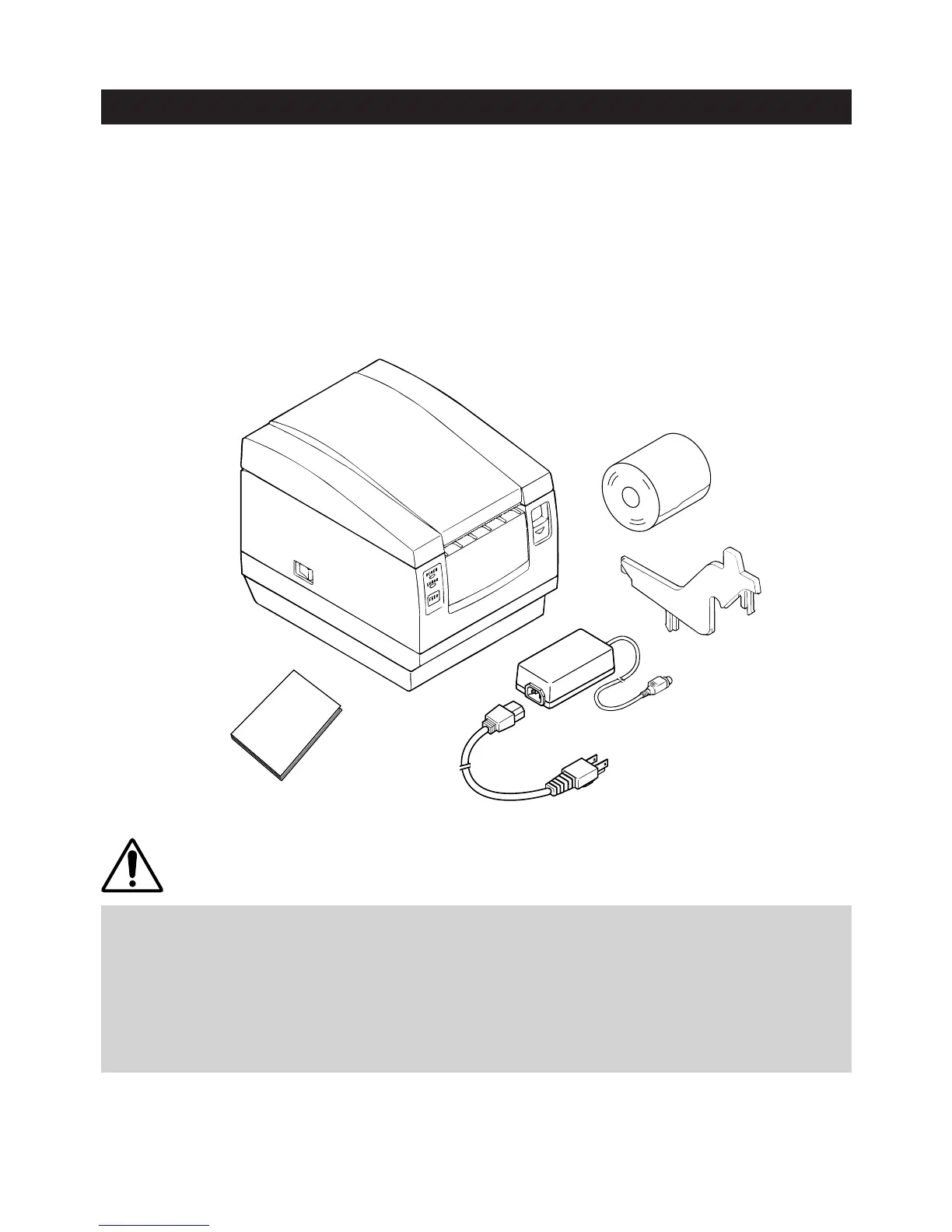— 2 —
1.2 Unpacking
When unpacking the printer, confirm that the following are provided:
• Printer ............................................................................................ 1 unit
• Partition (For 58 mm wide paper roll) ......................................... 1 piece
• AC adapter (Provided with the A type only) ............................... 1 piece
•
AC power cord (Provided with the S type and the A type only) ..........
1 piece
• Sample paper roll (Paper width 80 mm) ..................................... 1 piece
• User’s manual (This book) ........................................................... 1 piece
CAUTION:
• Install the printer on a flat, sturdy table.
• Do not install the printer near a heater or in a place exposed to direct sunlight.
• Do not use the printer in a high-temperature, high-humidity, or heavily contaminated
environment.
• Do not use the printer in an environment where condensation may occur. If
condensation should occur, leave the power turned off until condensation evaporates
completely.
Printer
Sample
paper roll
Partition
AC adapter
AC power code
User’s manual
