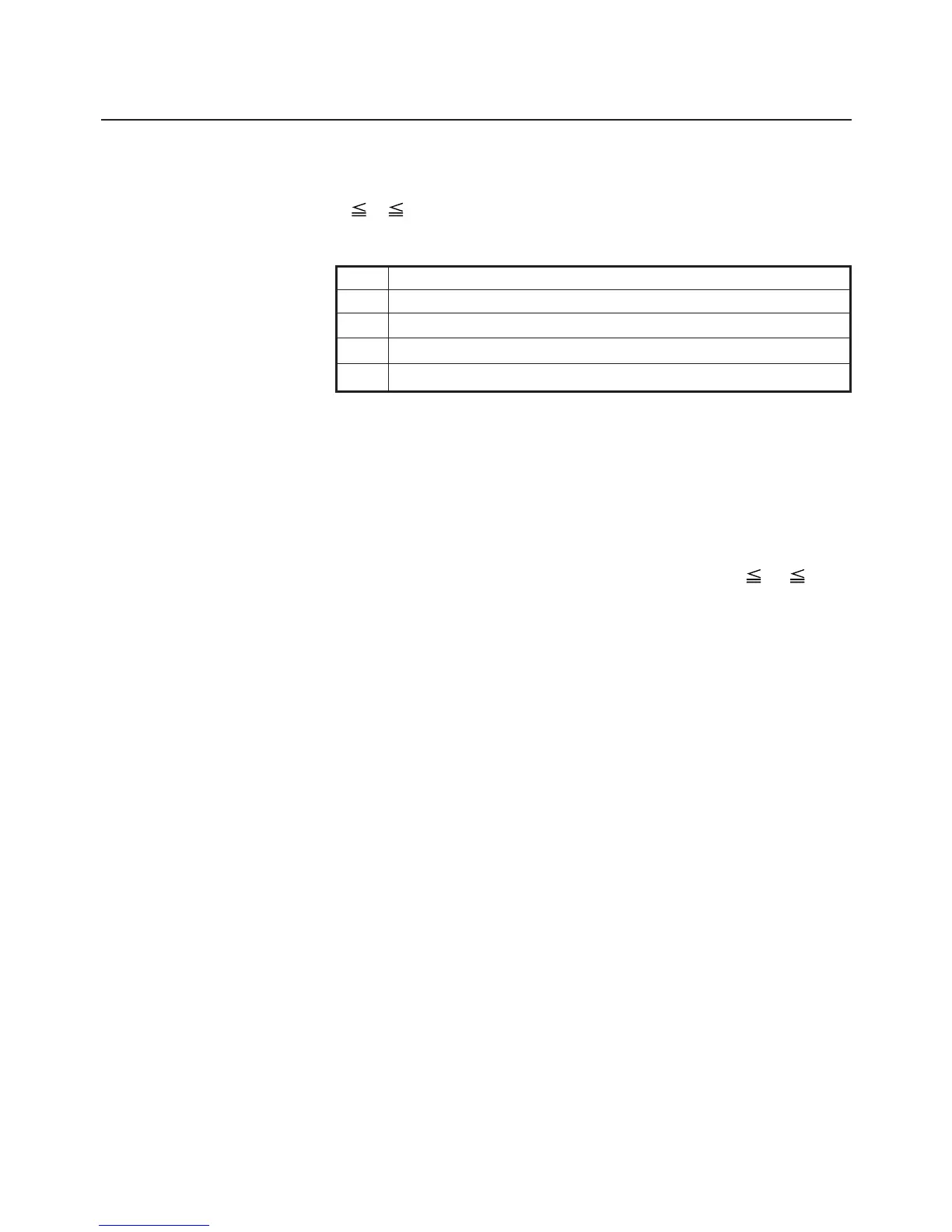— 50 —
DLE EOT n
[Function] Sending status in real-time
[Code] <10>H<04>H<n>
[Range] 1
n 4
[Outline] Sends in real-time the status specified by “n”.
[Caution] • Each status represents the current status. It is 1 byte data.
• The status is transferred without checking whether the host is
ready to receive or busy.
• This command is executed even if the printer is in offline state,
receive-buffer full state, or error state.
• This command is dealt with when it is received.
• If another data string of <10>H<04>H<n> (1
n 4) is
received, the printer acts the same way as with this command.
Therefore, the user should be reminded of this fact.
[Example 1]
Suppose a command “ESC * mnL nH [d1 ... dk]”, where d1 =
<10>H, d2 = <04>H, d3 = <01>H.
• The DLE EOT n command cannot be interleaved into the code
string of another command consisting of 2 bytes or more.
[Example 2]
If the printer sends DLE EOT 3 after the host has sent up to ESC
3 in its attempt to send ESC 3 n, the printer handles the ESC 3
as ESC 3 <10>H. Thus, the user should be cautious.
• If ASB (Automatic Status Back) is enabled by GS a, it is
necessary to discriminate between the status due to ASB and
the status due to this command.
n Status
1 Printer status
2 Status caused by an offline condition
3 Status caused by an error
4 Continuous paper detector status
