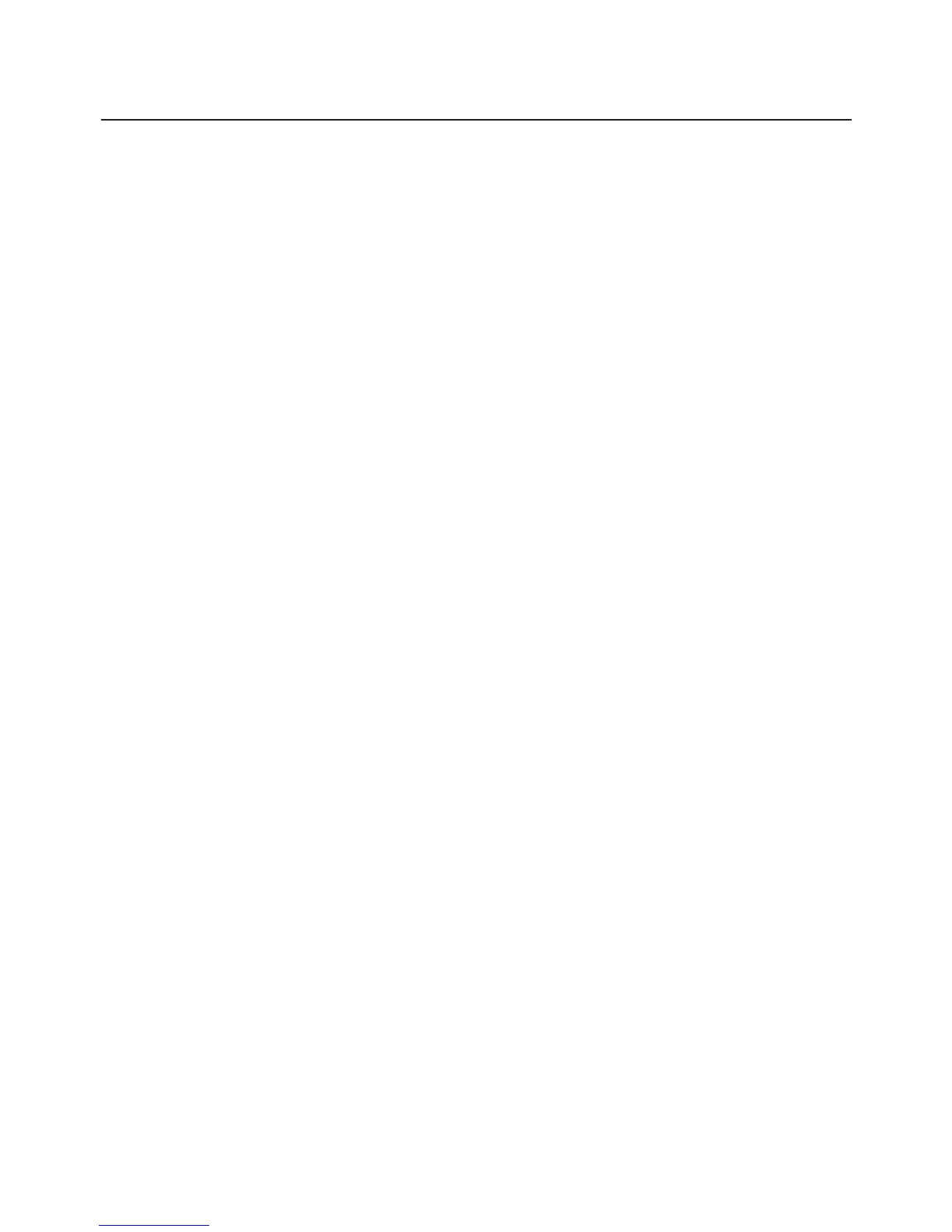— 49 —
CAN
[Function] Canceling print data in PAGE MODE
[Code] <18>H
[Outline] Erases all data contained in the currently effective print area in
PAGE MODE.
[Caution] • This command is only effective when PAGE MODE is selected.
• If the previously established print area overlaps the currently
effective print area, the overlapped data in the previously
established area will be erased.
[See Also] “PAGE MODE” in APPENDIX 1
ESC L, ESC W
