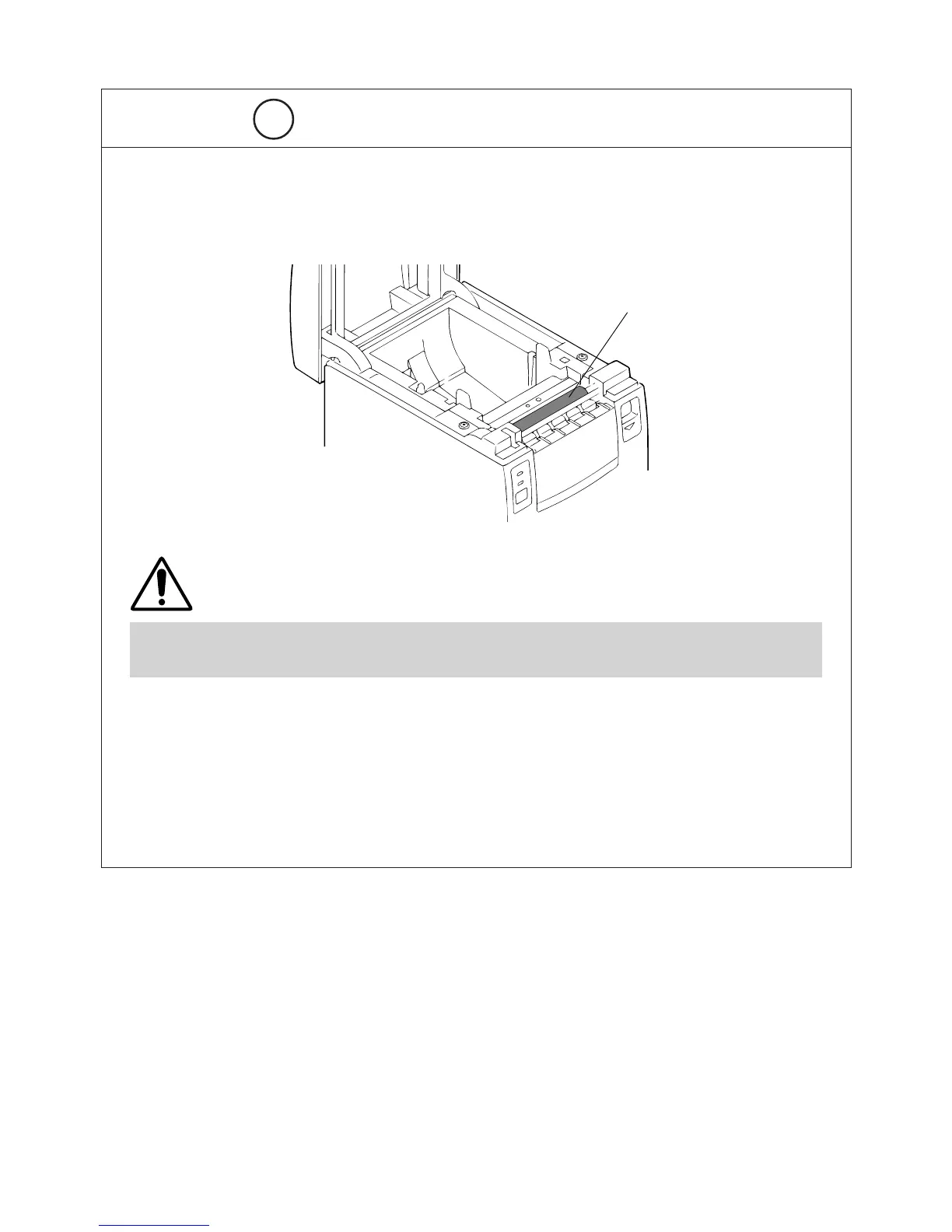— xi —
DAILY MAINTENANCE
• Prior to start maintenance work, be sure to turn off the printer.
• When cleaning the platen, use a cotton swab applied with ethyl alcohol and wipe
off stains.
CAUTION:
Avoid cleaning the print head immediately after printing is finished. The print
head is HOT.
• Use a dry soft cloth to wipe off stains and dust from the surfaces of the printer
covers.
• When wiping clean heavily stained areas, use a cloth which should be dipped in
water and then wrung strongly. Never use organic solvents, such as alcohol,
thinner, trichlene, benzene, ketone, or chemical dusters.
• If the printer is contaminated with paper dust, use a soft brush to wipe off.
Platen
i
