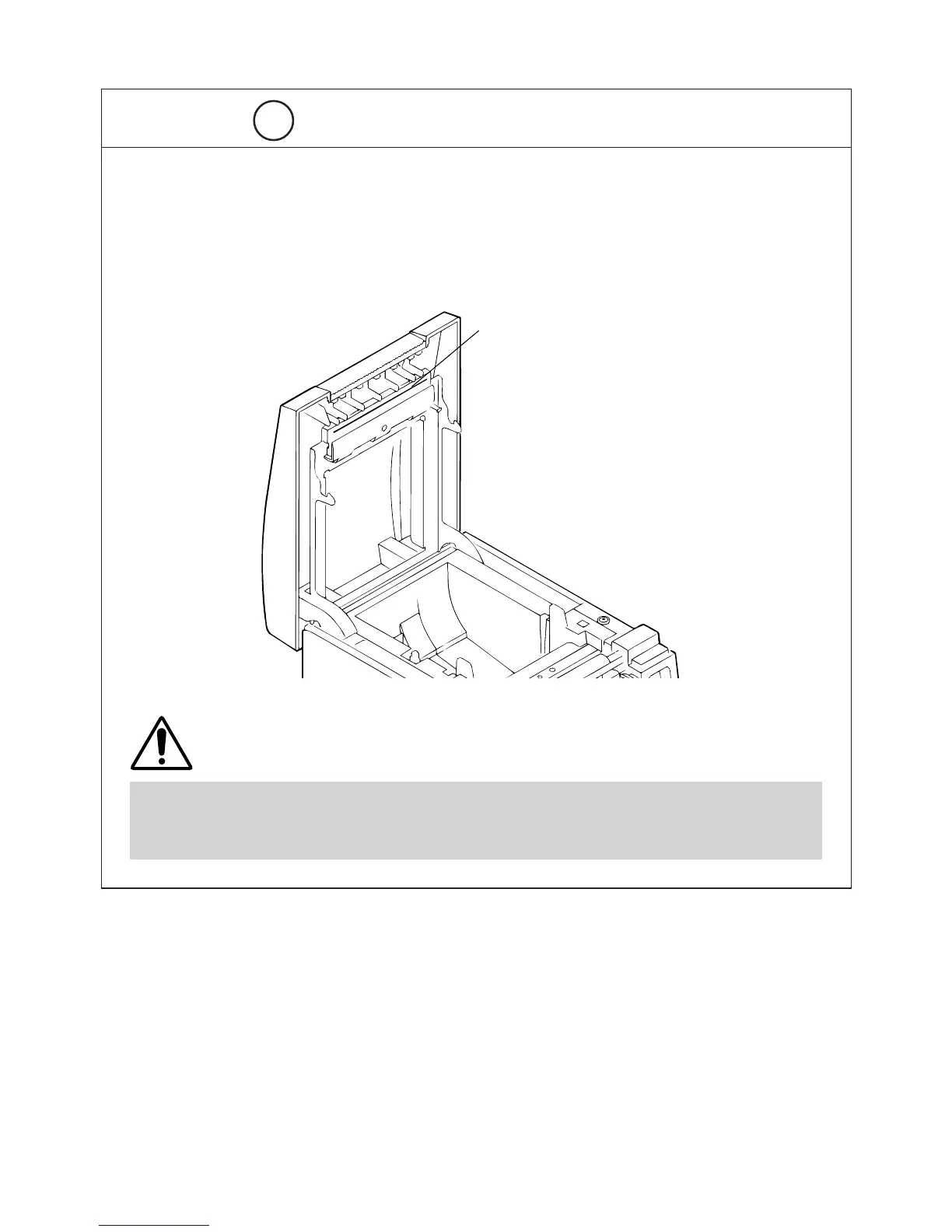— xii —
Print head
DAILY MAINTENANCE
Cleaning the print head
1 Turn off the power of the printer.
2 Open the printer cover.
3 Using a gauze impregnated with a small amount of alcohol, wipe off stains and
dust on the heat-emitting surface of the head.
CAUTION:
Avoid cleaning the print head immediately after printing is finished. The print
head is HOT. Do not touch the heat-emitting surface of the head with bare
hands or metal objects.
i
Print head
