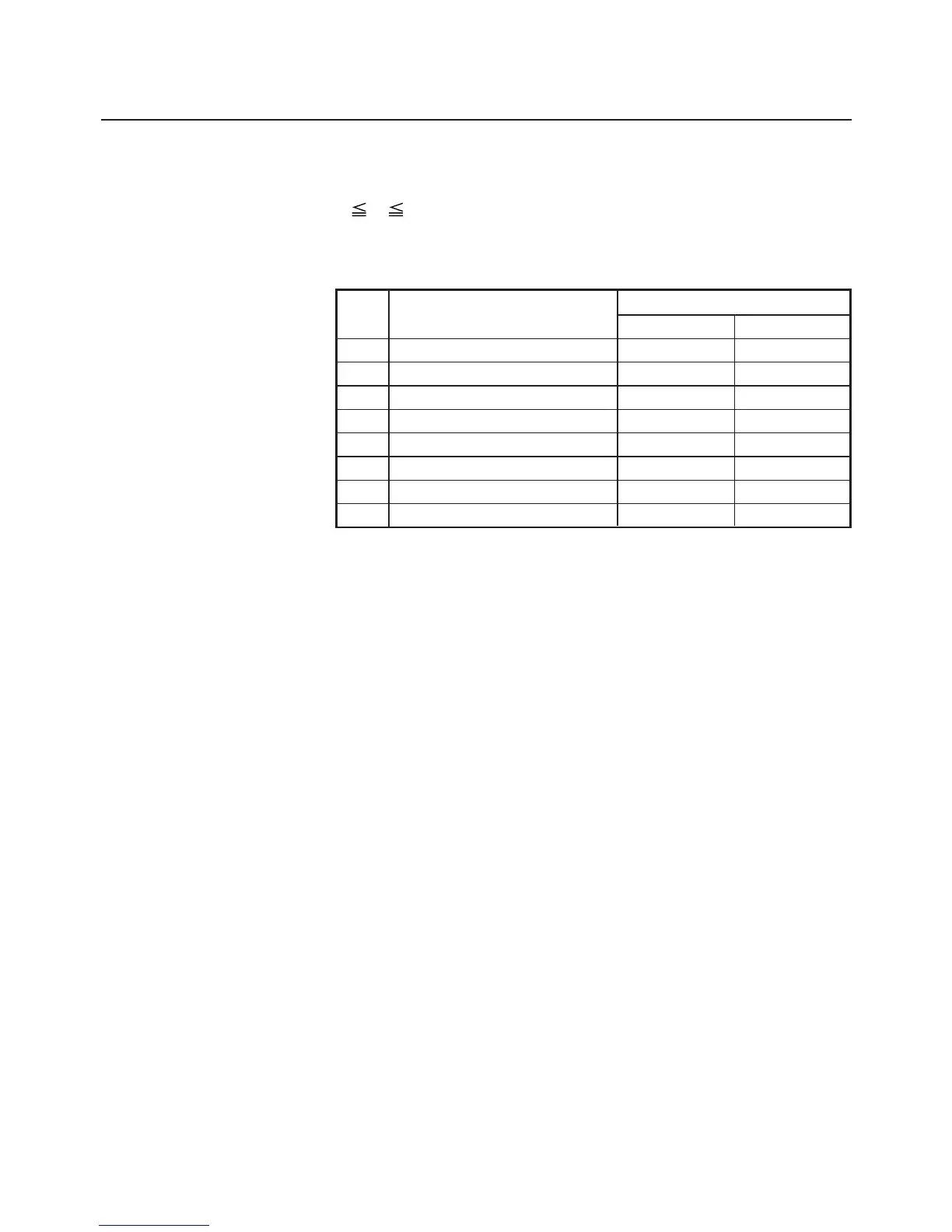— 70 —
ESC = n
[Function] Data input control
[Code] <1B>H<3D>H<n>
[Range] 0
n 255
[Outline] Selecting equipment for which data input from the host is valid.
• Each bit of “n” indicates as follows:
Bit Equipment
Value
01
0 Printer Invalid Valid
1 Not defined
2 Not defined
3 Not defined
4 Not defined
5 Not defined
6 Not defined
7 Not defined
• When the printer has not been selected, this printer abandons
all the received data until it is selected by this command.
[Caution] • Even when the printer has not been selected, it can become
BUSY state through printer operation.
• When the printer is deselected, this printer discards all the
data until it is selected with this command. (Except DLE EOT,
DLE ENQ, and DLE DC4)
[Default] n = 1
