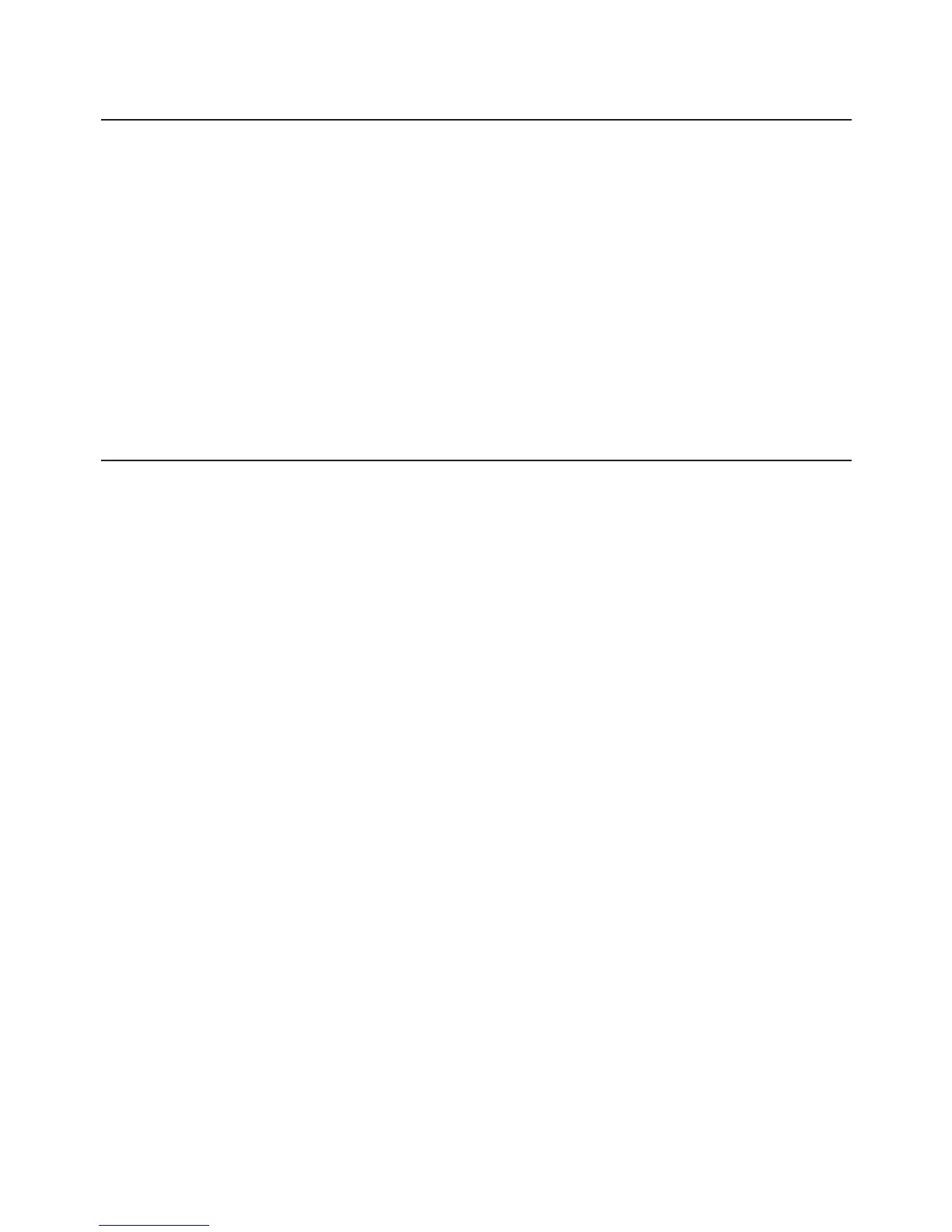— 55 —
ESC FF
[Function] Printing data in PAGE MODE
[Code] <1B>H<0C>H
[Outline] Executes a batch printout of the data mapped in the entire print
area in PAGE MODE.
[Caution] • This command is only effective when PAGE MODE is selected.
• Mapped data, as well as the ESC T and ESC W settings, and
the character mapping position are held even after printing.
[See Also] “PAGE MODE” in APPENDIX 1
FF, ESC L, ESC S
ESC RS
[Function] Sound Buzzer
[Code] <1B>H<1E>H
[Outline] Sound the buzzer for 200 ms.
[Caution] This command is buffered before execution.
[Sample Program] LPRINT CHR$(&H1B);CHR$(&H1E);
[Execution Result] The buzzer sounds for approx. 200 ms.
