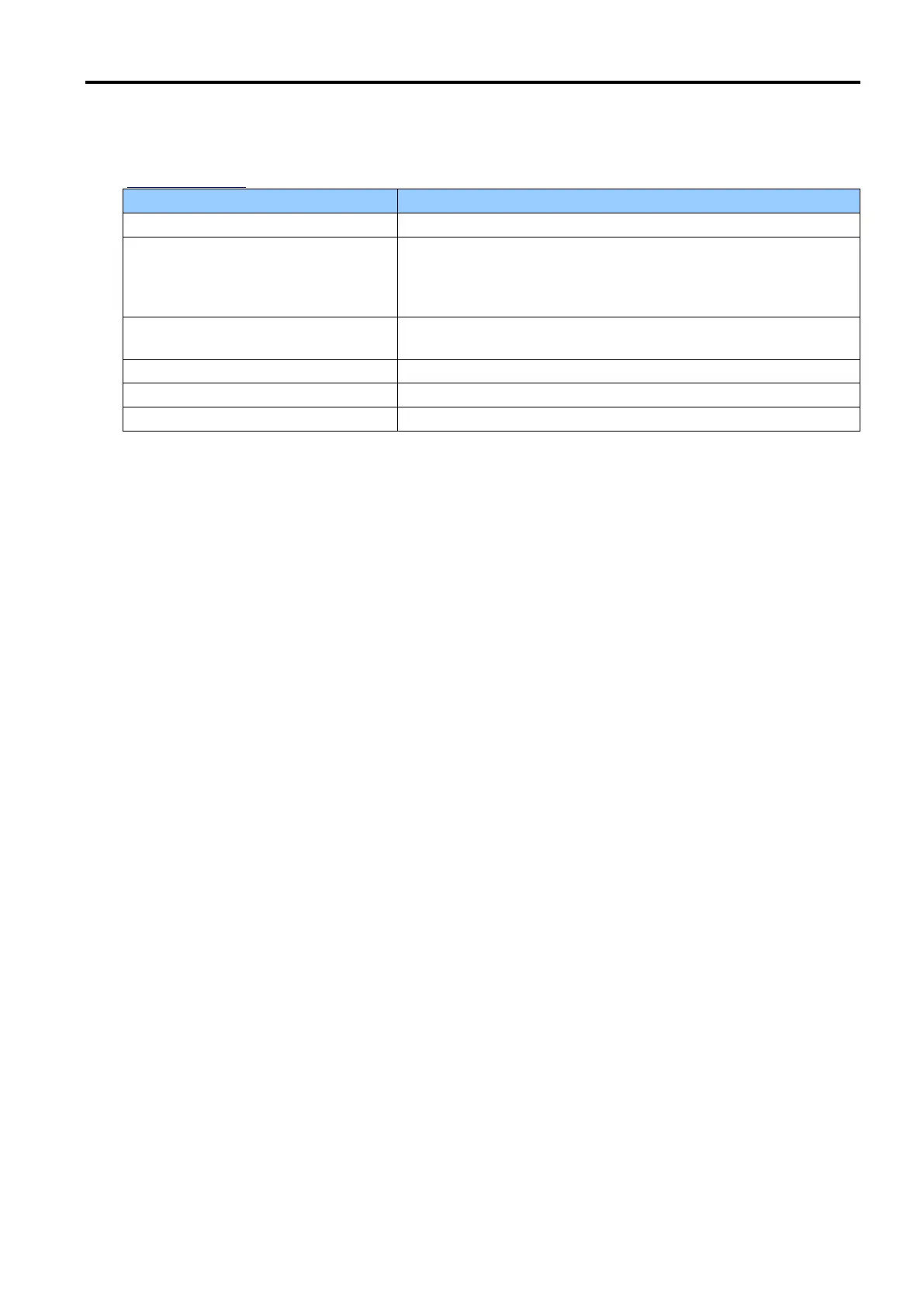CITIZEN Android Label Print SDK — Programming Manual
Return value
Returns CLS_SUCCESS (0) on success, an error code otherwise. See below for the error codes.
"2.1 Return value" describes all error codes.
The printer is already connected.
Failed to connec to the printer.
(1) The printer is not connected.
(2) The printer is not turned on.
(3) The port handle could not be obtained.
CLS_E_CONNECT_NOTFOUND (1004)
Failed to confirm if the printer is a supported model.
(1) The printer model is not supported.
The Bluetooth device setting is invalid.
The Bluetooth device is not found.
Example
printer.connect(LabelConst.CLS_PORT_WiFi, "192.168.129.130");
printer.connect(LabelConst.CLS_PORT_Bluetooth, "");
UsbDevice usbDevice = null;
printer.connect(LabelConst.CLS_PORT_USB, usbDevice);
