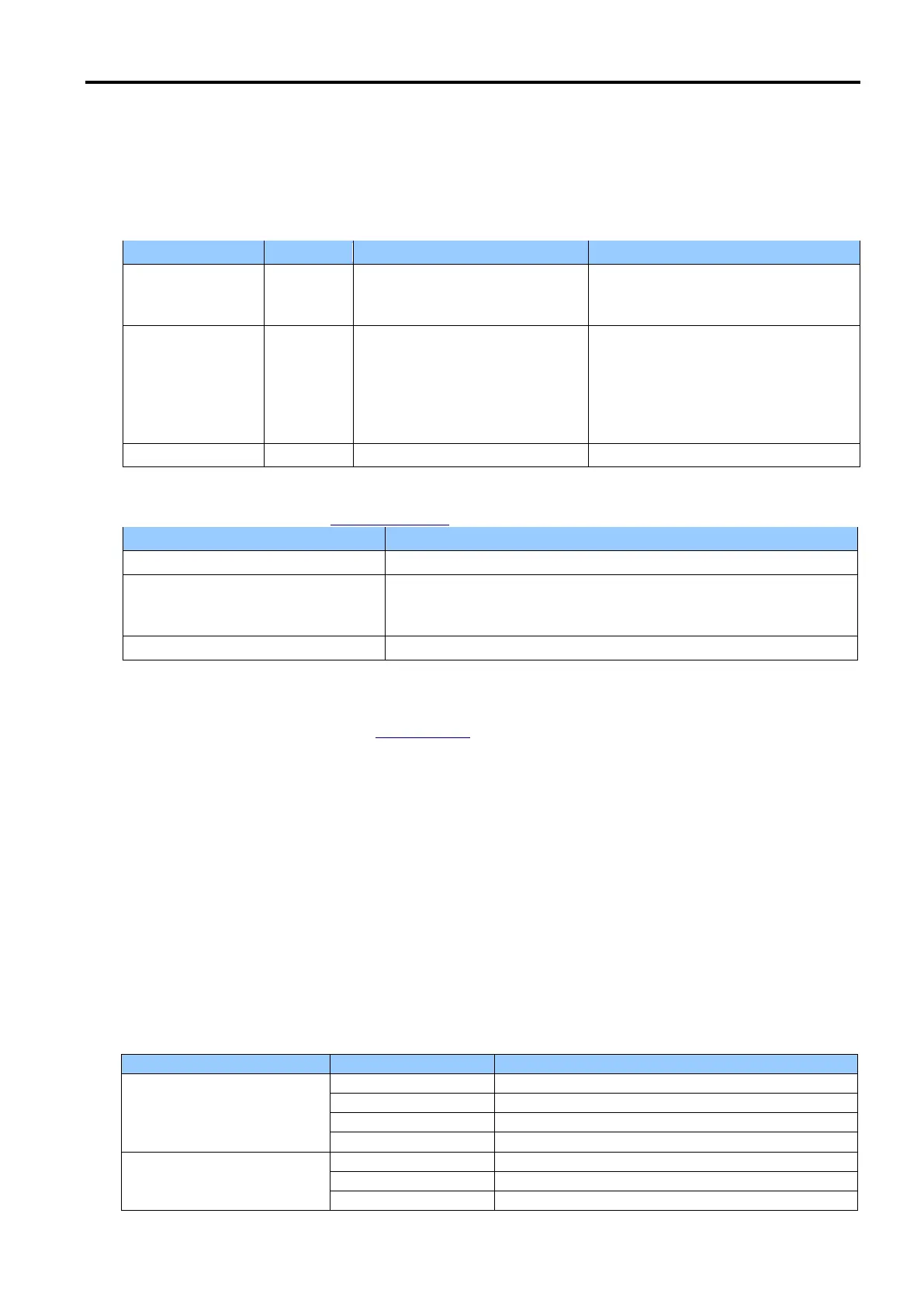2.2.10 searchCitizenPrinter method
Syntax
CitizenPrinterInfo[] searchCitizenPrinter (int ifType, int searchTime, int[] result)
Parameters
0:
Get paired address in the case of
CLS_PORT_Bluetooth or
CLS_PORT_Bluetooth_Insecure.
1 - 30:
Search for a specified time.
The output parameter, result receives CLS_SUCCESS (0) on success, an error code otherwise. See
below for the error codes. "2.1 Return value" describes all error codes.
Description
Searches available Citizen printers and obtains a list of printer information. The connection type and
time out value must be specified. setContext() must be called prior to searchCitizenPrinter(). This
method doesn't work on the simulator.
After the specified time of searching process, it returns an array of printer information found, receives
a result code to the output parameter, result.
In case of CLS_PORT_WiFi, the CL-S400/521/531/621/631/700/703 series and the
CL-E720/730/300/303/321/331 series can be found. It may fail to find when the time out value is
less than 3 seconds depanding on the network environment.
In case of CLS_PORT_Bluetooth or CLS_PORT_Bluetooth_Insecure as ifType, it returns addresses
which are already paired when 0 is set to searchTime, it returns addresses which are available to
connect when 1 to 30 is set to searchTime. 10 or above are recommended. It may fail to find if it
is less than 10 depending on the Bluetooth condition.
Return value
Returns a list of printer information when successful, returns empty otherwise.
The information will be stored in the CitizenPrinterInfo class type. Available information inside of the
class is depanding on the connection type.