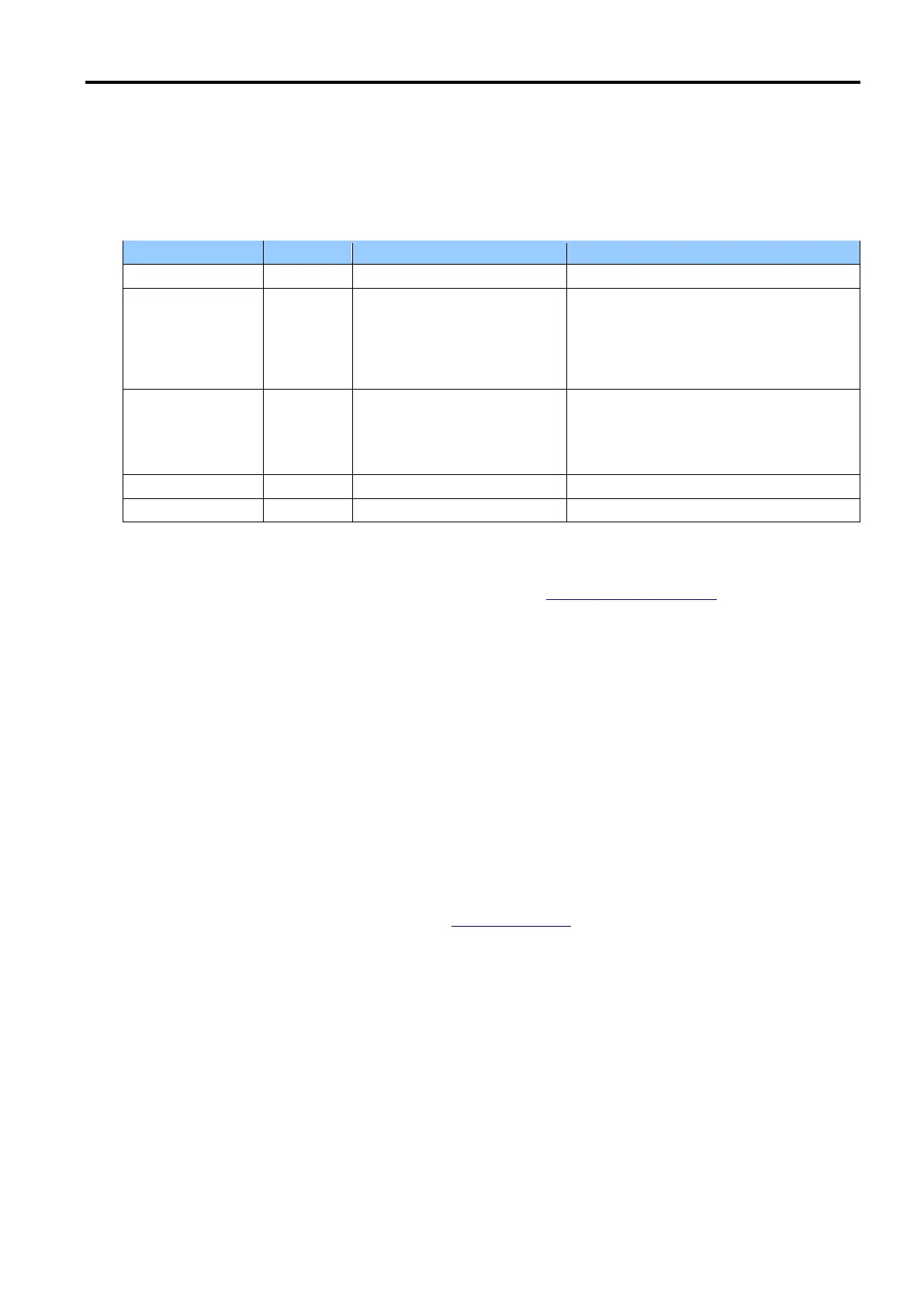2.2.7 storeNVBitmap method
Syntax
int storeNVBitmap (String filePath, String name, int rotation, int width, int height)
Parameters
CLS_RT_NORMAL: No rotate
CLS_RT_RIGHT90: Rotate right 90
CLS_RT_ROTATE180: Rotate 180
CLS_RT_LEFT90: Rotate left 90
Description
Stores a bitmap image into the flash memory with specified settings such as file name, rotation, width
and height. The stored bitmap image can be used by the drawNVBitmap method.
Supported graphic file formats are BMP/GIF/EXIF/JPG/PNG/TIFF.
The image is resized by the specified width and height with keeping the original aspect ratio.
Example:The image size will be 200 x 50 pixels under the following conditions.
The original image size:400 x 100 pixels
Width:200
Height:200
If 0 is set to either width or height, the image size will be calculated by another parameter.
Example:The image size will be 800 x 200" pixels under the following conditions.
The original image size:400 x 100 pixels
Width:0
Height:200
Return value
Returns CLS_SUCCESS (0) on success. See "2.1 Return value" for the error codes.
Example
// Store bitmap
printer.storeNVBitmap("/sdcard/temp/citizen/Images/Sample.bmp", "Sample",
LabelConst.CLS_RT_NORMAL, 0, 0);
// Draw bitmap
design.drawNVBitmap("Sample", 1, 1, 0, 0);
// Print
printer.print(design, 0001);