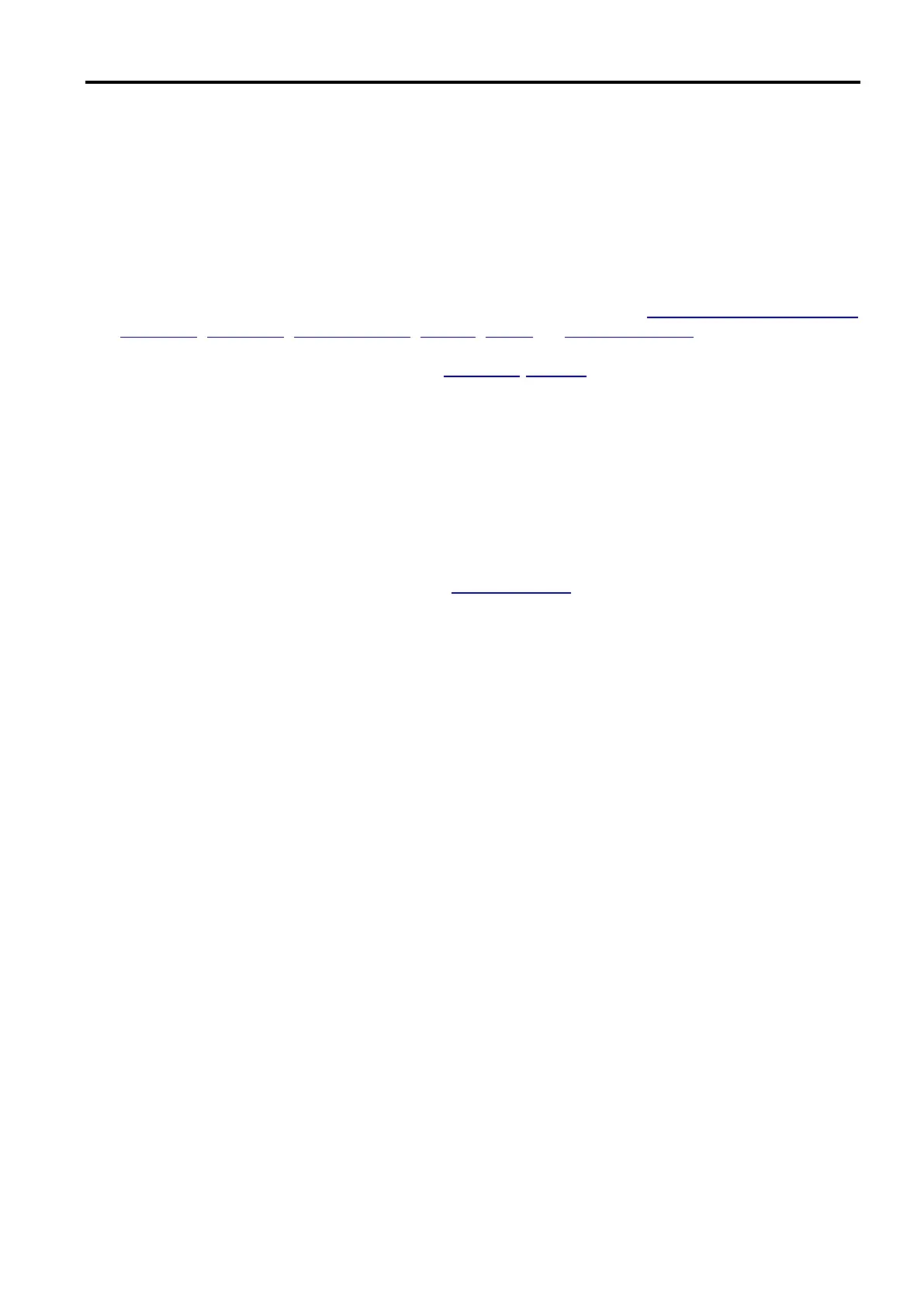2.2.5 printerCheck method
Syntax
int printerCheck ()
Parameters
none
Description
Gets the status of the printer and stores information into the properties, CommandInterpreterInAction,
PaperError, RibbonEnd, BatchProcessing, Printing, Pause and WaitingForPeeling.
When this method returns an error, a communication failure or a device error might occur. The
connection should be reestablished by using disconnect/connect methods in this case.
This method should be used to check the printer status before printing especially after a long idle.
This method can also be used to keep a network connection by calling it periodically.
In case of network connection with the CL - S5xx / 6xx / 70x, set "Parallel Error Output" to OFF
beforehand. In case of parallel connection with all models, set "Parallel Error Output" to OFF. This can
be done in the "Advanced" tab of the Label Printer Utility.
Return value
Returns CLS_SUCCESS (0) on success. See "2.1 Return value" for the error codes.
Example
// PrinterCheck
if (LabelConst.CLS_SUCCESS == printer.printerCheck())
{
// CommandInterpreterInAction Property
if ( printer.getCommandInterpreterInAction() == 1 ) {
// Command interpreter in action
}
// PaperError Property
if ( printer.getPaperError() == 1 ) {
// Paper error
}
// RibbonEnd Property
if ( printer.getRibbonEnd() == 1 ) {
// Ribbon end
}
// BatchProcessing Property
if ( printer.getBatchProcessing() == 1 ) {
// Batch processing
}
// Printing Property
if ( printer.getPrinting() == 1 ) {
// Printing
}
// Pause Property
if ( printer.getPause() == 1 ) {
// Pause