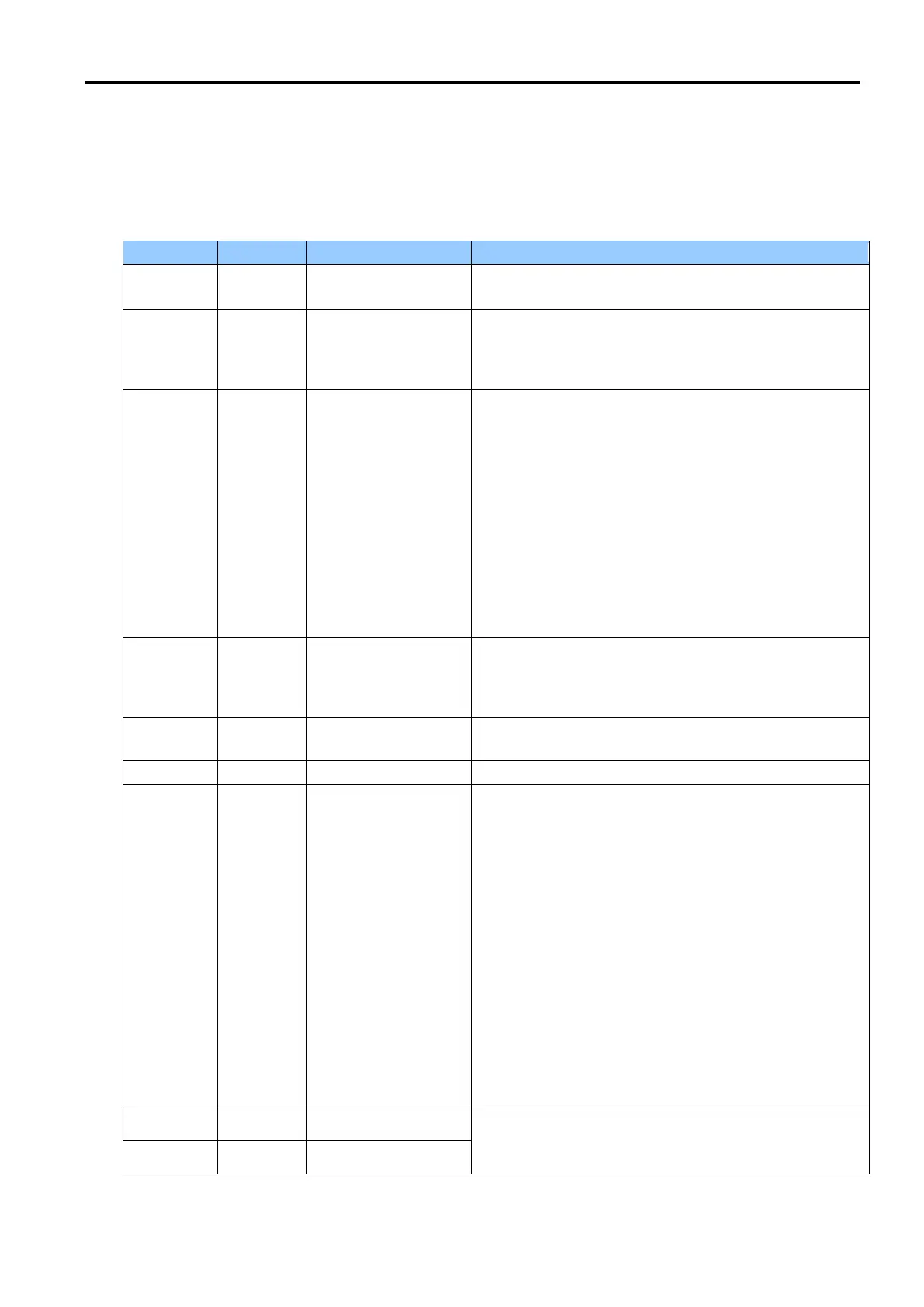CITIZEN Android Label Print SDK — Programming Manual
2.3.2 drawTextPtrFont method
Syntax
int drawTextPtrFont (String data, int locale,
int font, int rotation, int hexp, int vexp, int size, int x, int y)
Parameters
* Unsupported characters will be replaced with blank
text.
CLS_LOCALE_JP: Japan
CLS_LOCALE_OTHER: Other
CLS_LOCALE_CN: Chinese
CLS_LOCALE_KR: Korean
CLS_PRT_FNT_0: SystemFont 0
CLS_PRT_FNT_1: SystemFont 1
CLS_PRT_FNT_2: SystemFont 2
CLS_PRT_FNT_3: SystemFont 3
CLS_PRT_FNT_4: SystemFont 4
CLS_PRT_FNT_5: SystemFont 5
CLS_PRT_FNT_6: SystemFont 6
CLS_PRT_FNT_7: SystemFont 7
CLS_PRT_FNT_8: SystemFont 8
CLS_PRT_FNT_TRIUMVIRATE: Smooth font
CLS_PRT_FNT_TRIUMVIRATE_B: Smooth font (bold)
CLS_PRT_FNT_KANJI: Kanji (left to right)
CLS_PRT_FNT_KANJIT: Kanji (top to bottom)
CLS_RT_NORMAL: No rotation
CLS_RT_RIGHT90: Rotate CW 90
CLS_RT_ROTATE180: Rotate CW 180
CLS_RT_LEFT90: Rotate CCW 90
CLS_PRT_FNT_SIZE_4: 4pt
CLS_PRT_FNT_SIZE_5: 5pt
CLS_PRT_FNT_SIZE_6: 6pt
CLS_PRT_FNT_SIZE_8: 8pt
CLS_PRT_FNT_SIZE_10: 10pt
CLS_PRT_FNT_SIZE_12: 12pt
CLS_PRT_FNT_SIZE_14: 14pt
CLS_PRT_FNT_SIZE_18: 18pt
CLS_PRT_FNT_SIZE_24: 24pt
CLS_PRT_FNT_SIZE_30: 30pt
CLS_PRT_FNT_SIZE_36: 36pt
CLS_PRT_FNT_SIZE_48: 48pt
CLS_PRT_FNT_KANJI_SIZE_16: Kanji 16dot
CLS_PRT_FNT_KANJI_SIZE_24: Kanji 24dot
CLS_PRT_FNT_KANJI_SIZE_32: Kanji 32dot *
CLS_PRT_FNT_KANJI_SIZE_48: Kanji 48dot *
* Not supported in locale for Chinese model.
0000 - 9999
* The origin is at bottom-left.(0, 0)