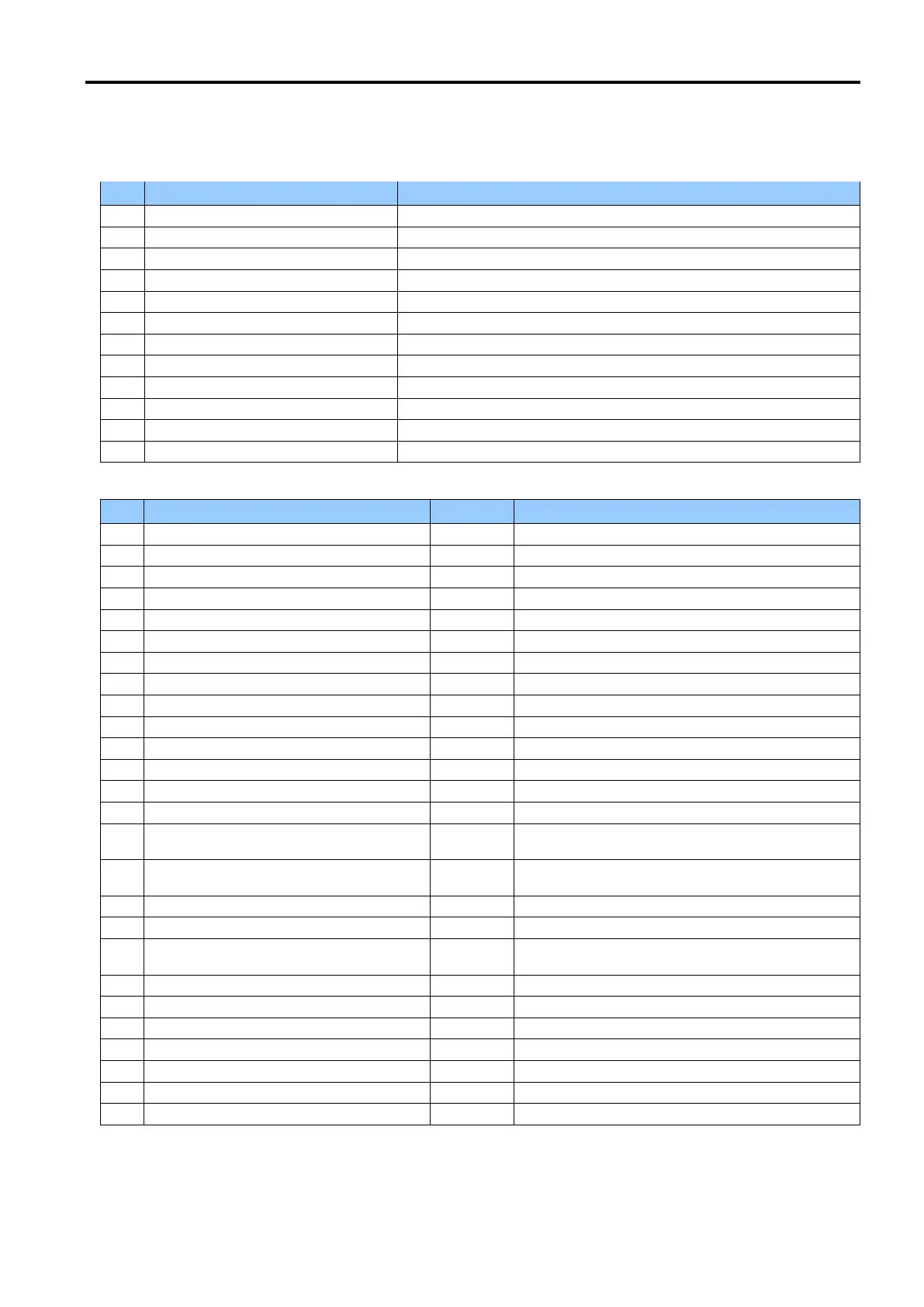CITIZEN Android Label Print SDK — Programming Manual
1.5. Class summary
Methods (LabelPrinter class)
Disconnects with a printer.
Gets status of a printer.
Stores a bitmap image into the flash memory.
Clears all data in the printer buffer.
Sends binary data to a printer.
Searches available printers and gets printer information.
Searches available printers and gets addresses.
Properties (LabelPrinter class)
Horizontal magnification of the label.
Vertical magnification of the label.
Specifies how to print overlapped objects.
Label length for continuous paper.
Measurement unit. Inches or millimeters.
Vertical offset of the printing position.
Horizontal offset of the printing position.
Media handling after print. (Pause, Cut or Peel)
Vertical offset of the paper position when start
printing.
Vertical offset of the paper position when stop
printing.
Label sensor type. (See through, Reflect or None)
Thermal transfer or Direct thermal.
Front or Rear. (for the models which have multiple
sensors)
CommandInterpreterInAction
Status: CommandInterpreterInAction
Status: WaitingForPeeling