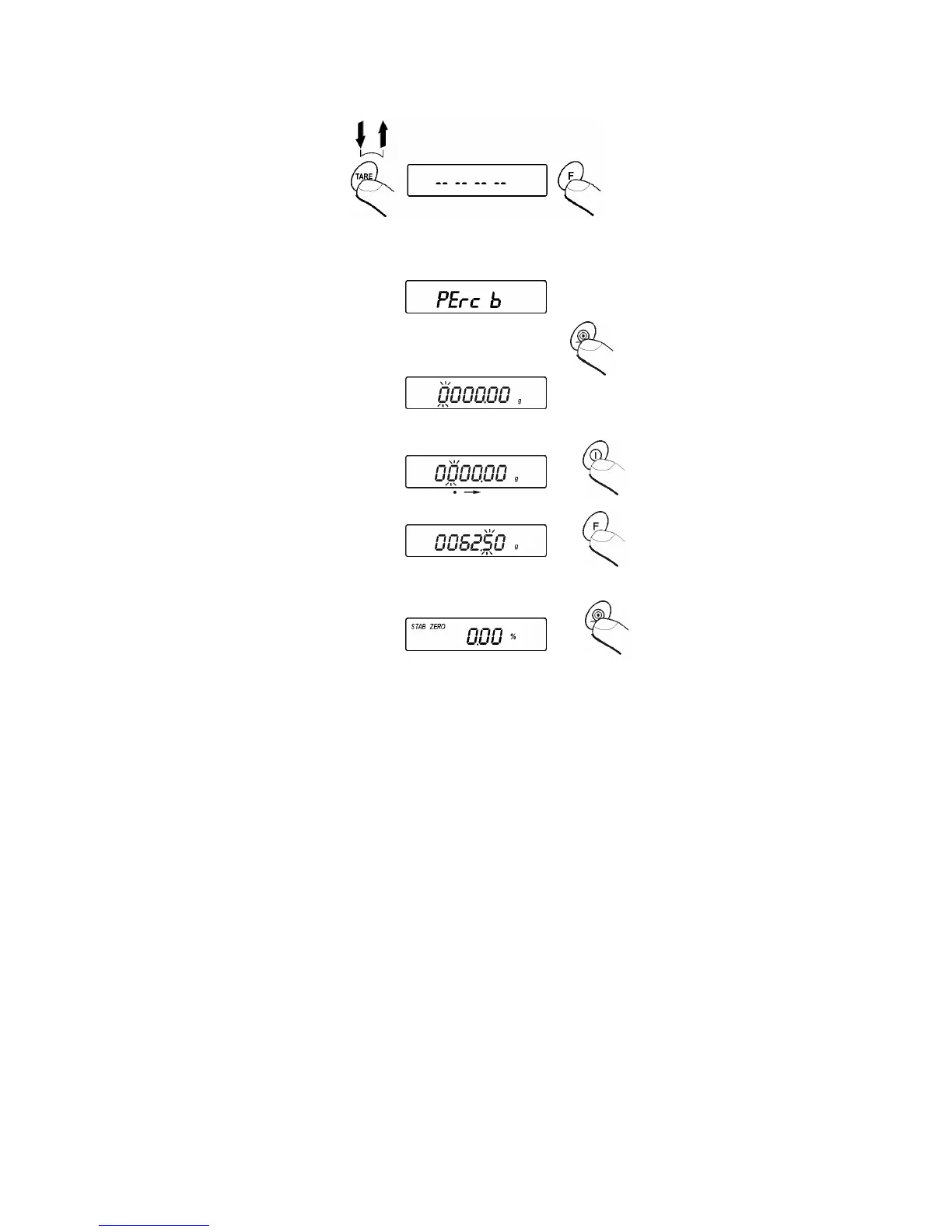- 17 -
8.2.2. Standard mass introduced to balance memory by user
Procedure
Press key TARE. When horizontal line appear on display press key F
• Press key F many times untill - PERC B
• Appears on display
• press PRINT key to activate this function
• on display appears:
• by means of keys:
ON/OFF – choose digit,
F - choose value of digit
set value of standard mass and write it in balance memory by means of
key PRINT – on display appears: 0,00 %
From this time relation of load on scale to standard mass (in%) is displayed instead
of weighed load mass. Leave mode of percentage deviations from standard mass
control
• Press key TARE. When horizontal lines appear on display
press F. Press key F many times untill Perc A or Perc B
appears on display - press TARE,
