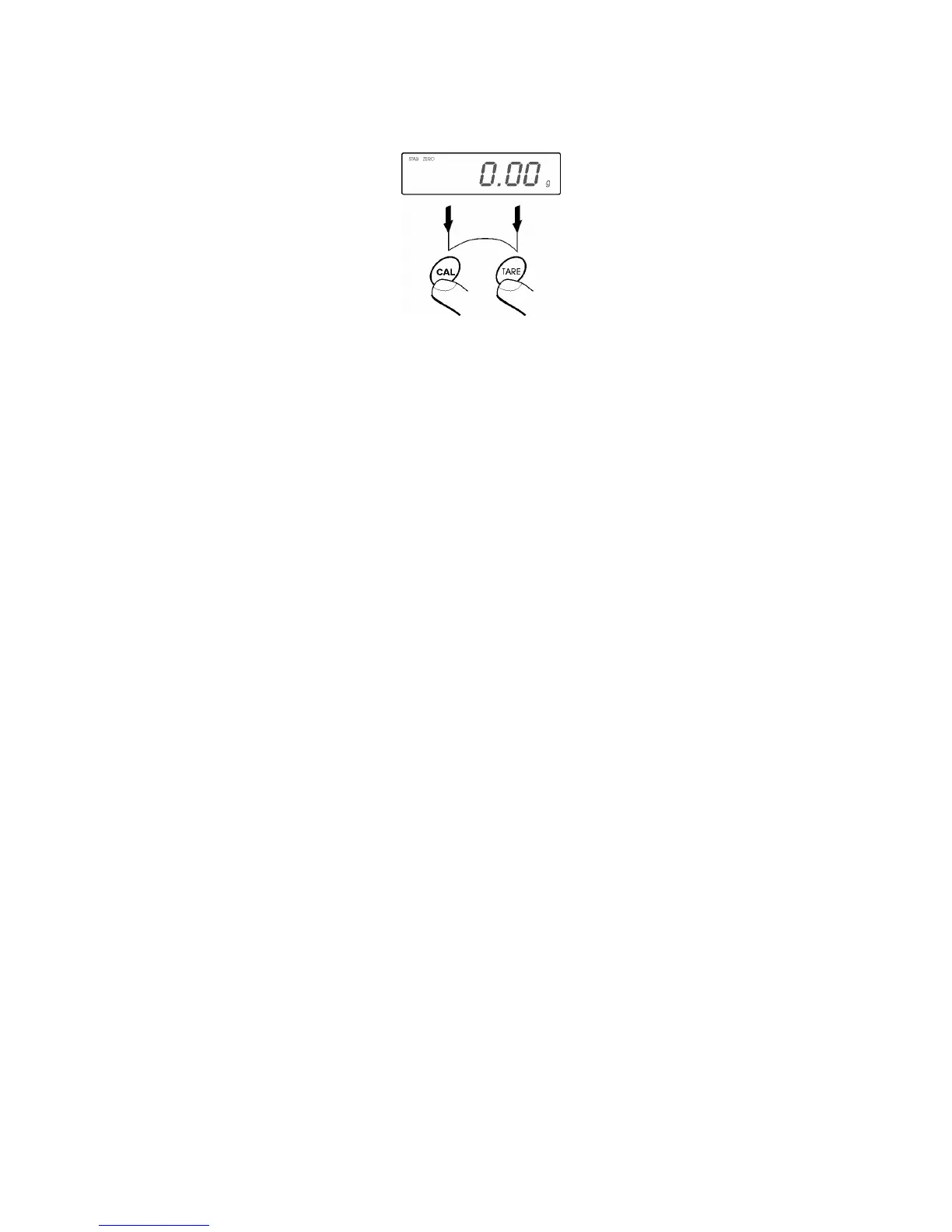- 34 -
12.2. Report from calibration of scale
• Connect printer with real time clock to scale (CITIZEN CPR02)
• Press keys TARE and CAL at the same time
• Procedure of the reports
!
Balance starts autotest for reports.
!
Display shows calibration mass
!
Put the load on the pan.
!
Balance is in auto adjusting mode
!
When adjusting is finished, remove load from the pan
!
Display show communicate: report
!
At the moment display show calibration mass
!
Put the load on the pan.
!
Report of the calibration is printing
