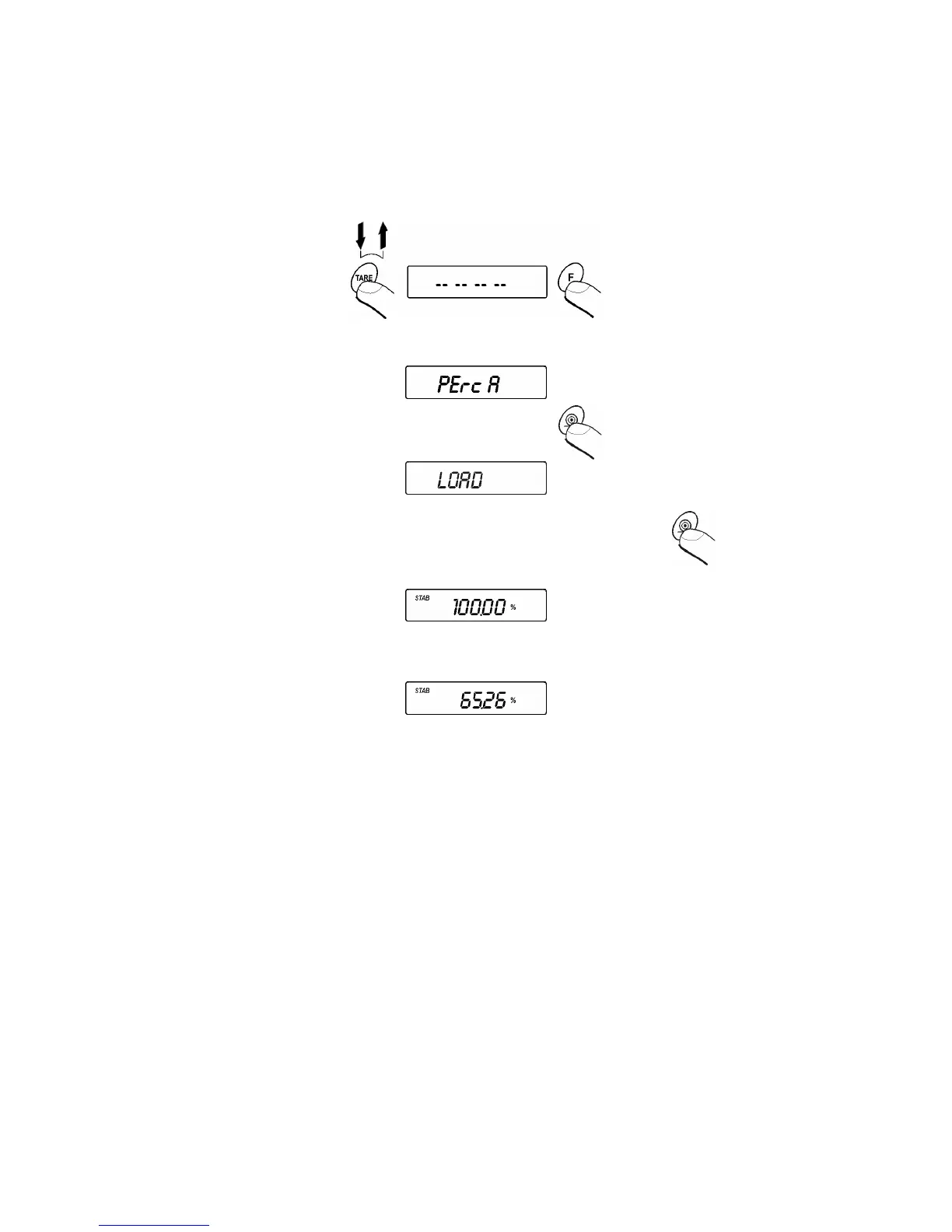- 16 -
8.2. Control of deviations % according to standard mass
Software enables control of deviations (in %) mass of weighed loads from
standard mass. Standard mass can be defined by weighing (function PERC A)
or written to balance memory by user(function PERC B)
8.2.1. Standard mass defined by its weighing
Procedure:
Press key TARE. When horizontal lines appear on display press F
• Press key F many times untill on display appear
• press key PRINT to active function
• on display appears:
• put load on scale. Mass of this load is assumed as standard
• press PRINT to confirm this work mode
• on display appears Process and after few seconds 100,00%
From this time instead of mass weighed load relation load on scale to standard
mass is displayed. (in %).
