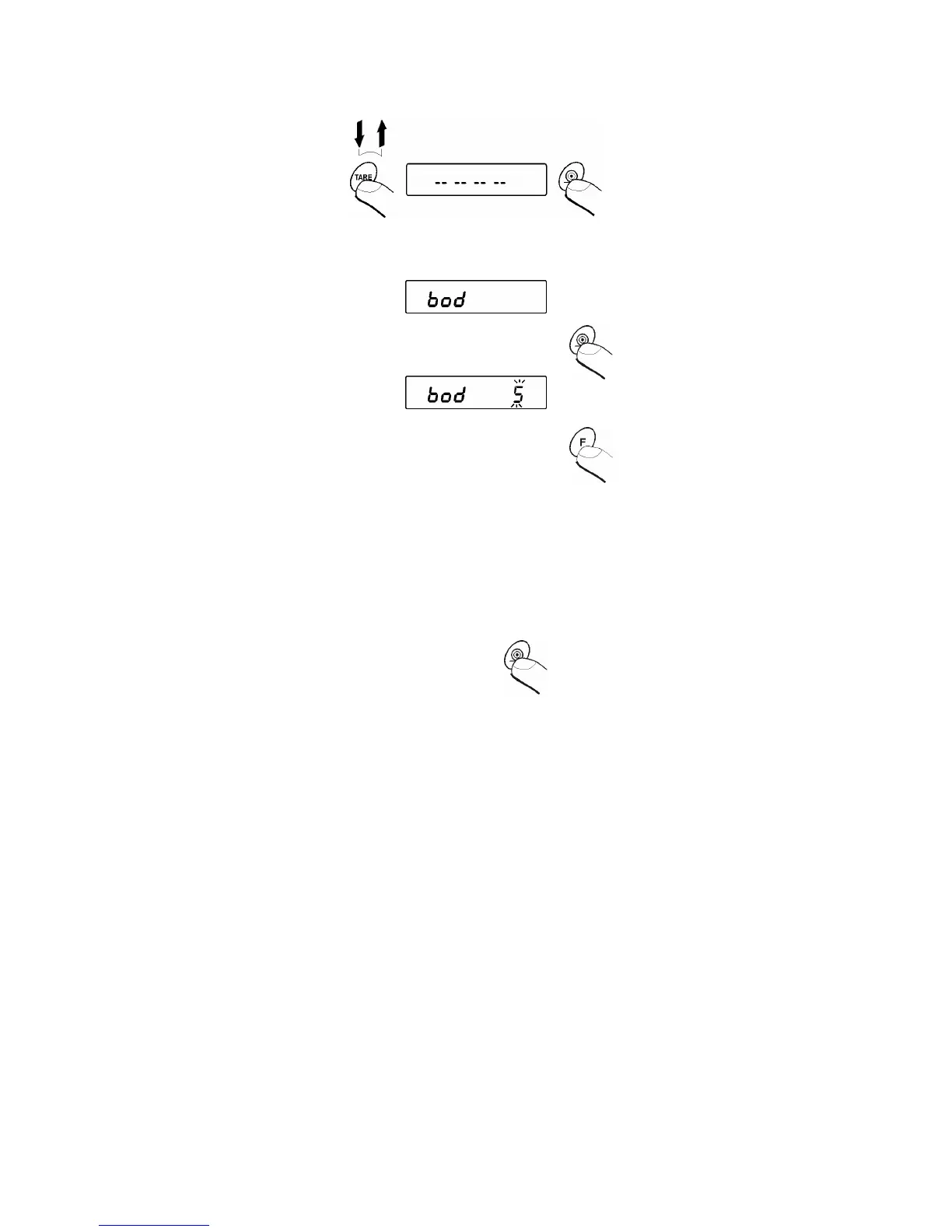- 26 -
10.1. Choice of speed of transmission
Press key TARE. When horizontal lines appear on display press key PRINT.
Then press key F untill order bod appears on display. Press key PRINT.
• Press PRINT key (diplay shows value
for function BOD)
•
press F key many times untill number
of speed of transmission appears
as below:
bod 1 - 300 bit / s,
bod 2 - 600 bit / s,
bod 3 - 1200 bit / s,
bod 4 - 2400 bit / s,
bod 5 - 4800 bit / s,
bod 6 - 9600 bit / s,
•
confirm by pressing PRINT.
