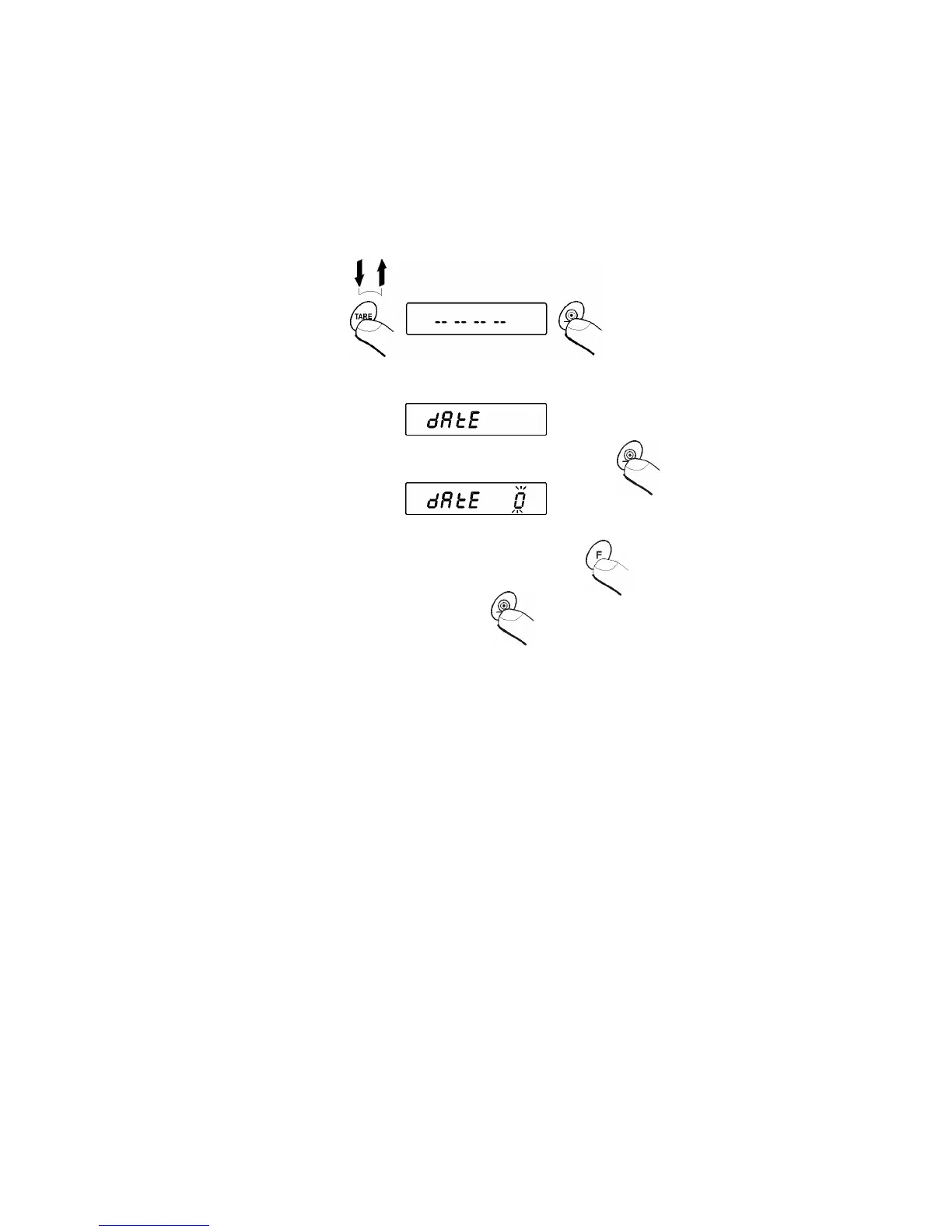- 29 -
10.4. Set-up date as basic parameter of printout
Signal (equvivalent for state of display) is sent to printer by scale has form:
+ 123.456 g <CR>< LF> ( 16 signs in general)
There is possibility of sending data in increased form f.eg.:
DATE 1998.09.21 TIME 09:51 + 100.001 g
Printing results of measurements in increased form is possible only with printer
CITIZEN CPR02
Press key TARE. When horizontal lines appear on display press key PRINT.
• Then press key F many times untill order dAtE appears on display.
• By means of key PRINT start programming functions
• by means of key F choose one of two values
dAtE 0 – printing in standard format
dAtE 1 – printing in increased format
• confirm choice by key PRINT
