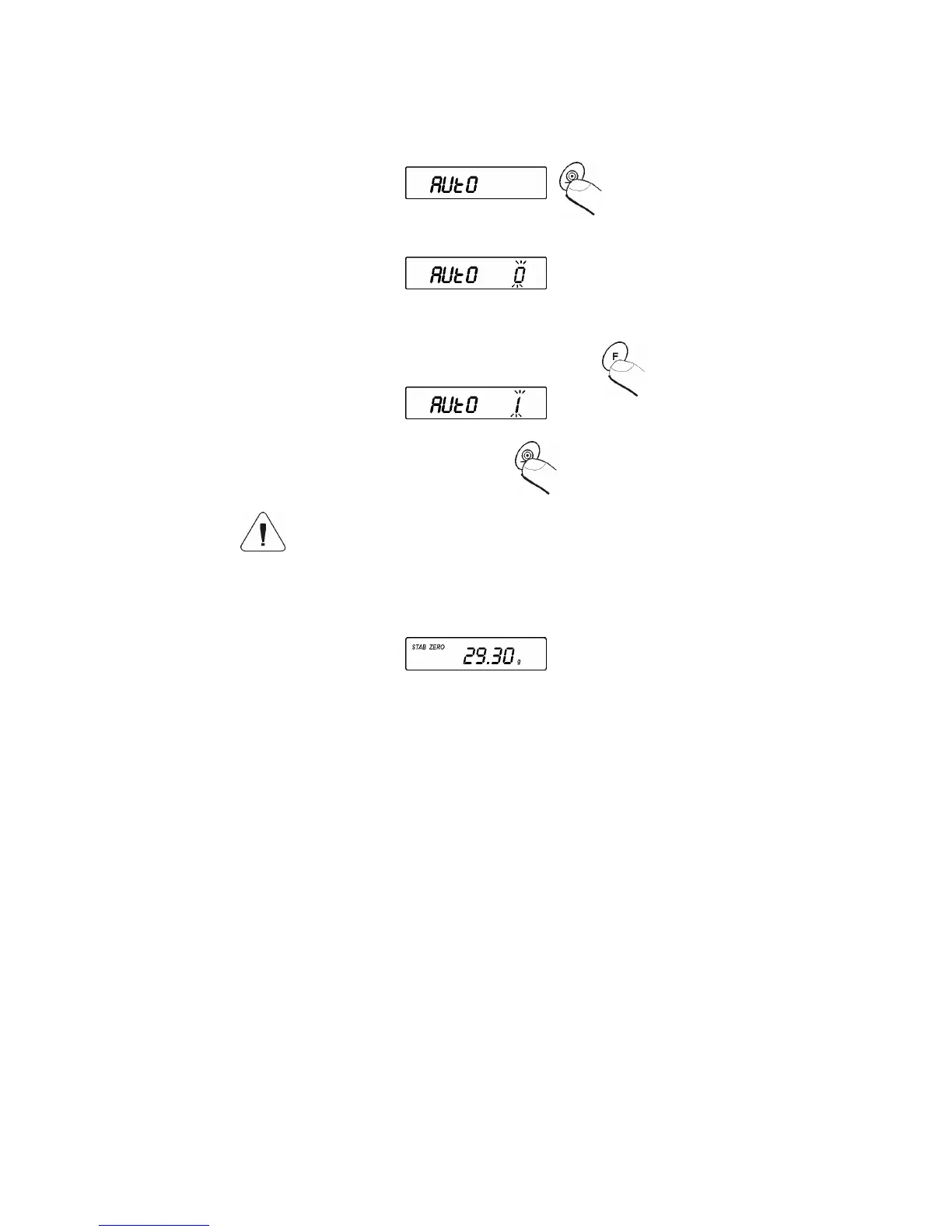- 20 -
9.1. Turn on/off autozero system
Press key TARE. When horizontal lines appears on display press key CAL. Then
press key F many times untill order AUTO appears on display. Press key PRINT
• Current value for autozero function appears on display.
• Press key F many times and sett value on 0 or 1 including following
dependences:
AUTO 0 - autozero is turn ON
AUTO 1 - autozero is turn OFF
• Press key PRINT to confirm setting.
Notice: Remember that setting AUTO 1 (autozero is turn off) refers to
possibility of not stable result for not loaded scale.
For turn function on when scale is not load result of 0 is displayed. There are orders
STAB and ZERO displayed in upper left corner.
