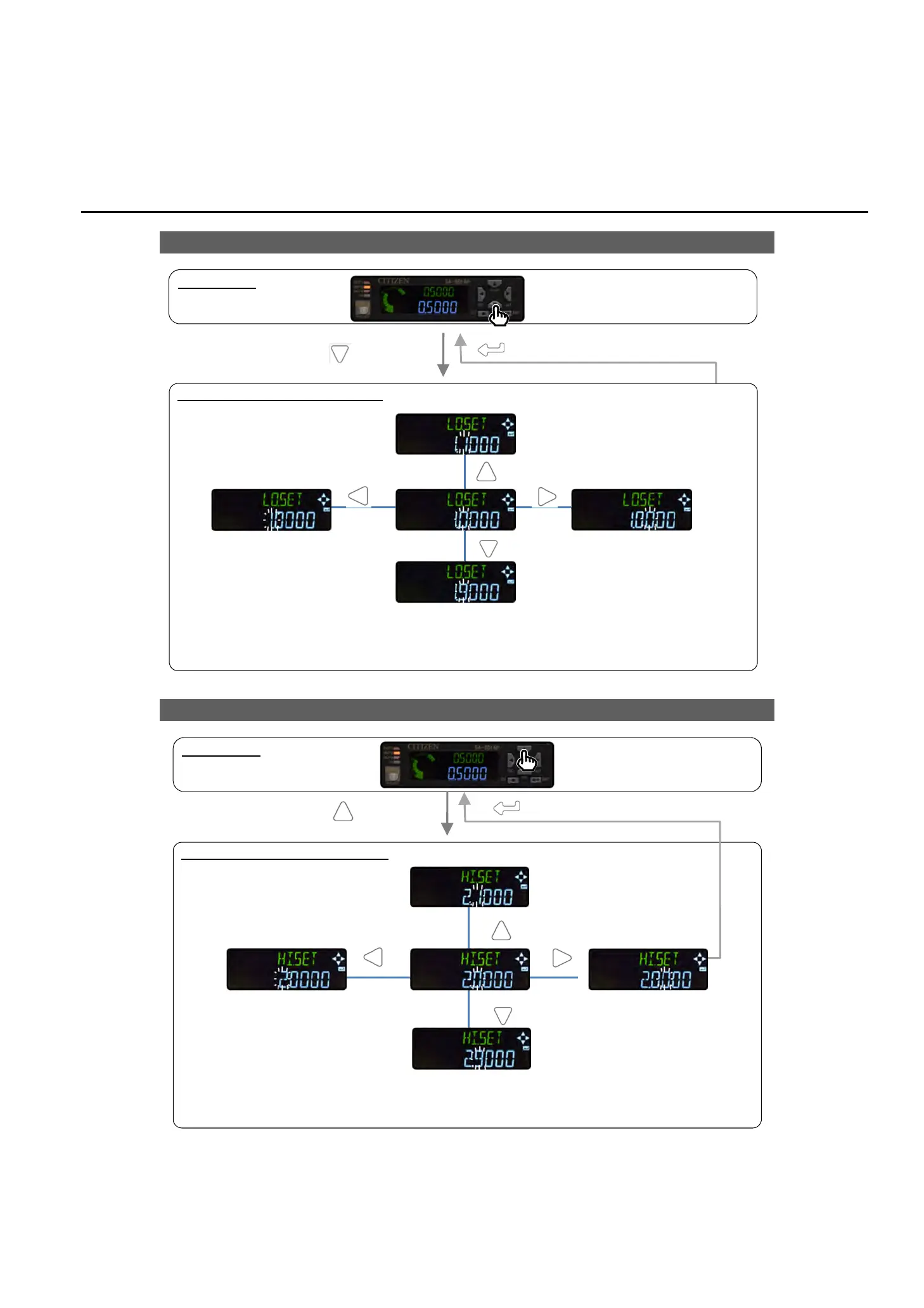5- 5
5-4 Fine Tuning of LOW Setting Values
5-5 Fine Tuning of HIGH Setting Values
Short press
Fine tuning of LOW setting values
Basic screen
Pressing the LEFT/RIGHT key moves the cursor between digits and pressing the UP/DOWN
key increases/decreases the value. Pressing the ENTER key establishes the setting.
[For reference]
If no keys are pressed for five seconds,
the display returns automatically to the
basic screen, and the settings are
Basic screen
Fine tuning of HIGH setting values
Short press
Pressing the LEFT/RIGHT key moves the cursor between digits and pressing the UP/DOWN
key increases/decreases the value. Pressing the ENTER key establishes the setting.
[For reference]
If no keys are pressed for five seconds,
the display returns automatically to the
basic screen, and the settings are
established.
