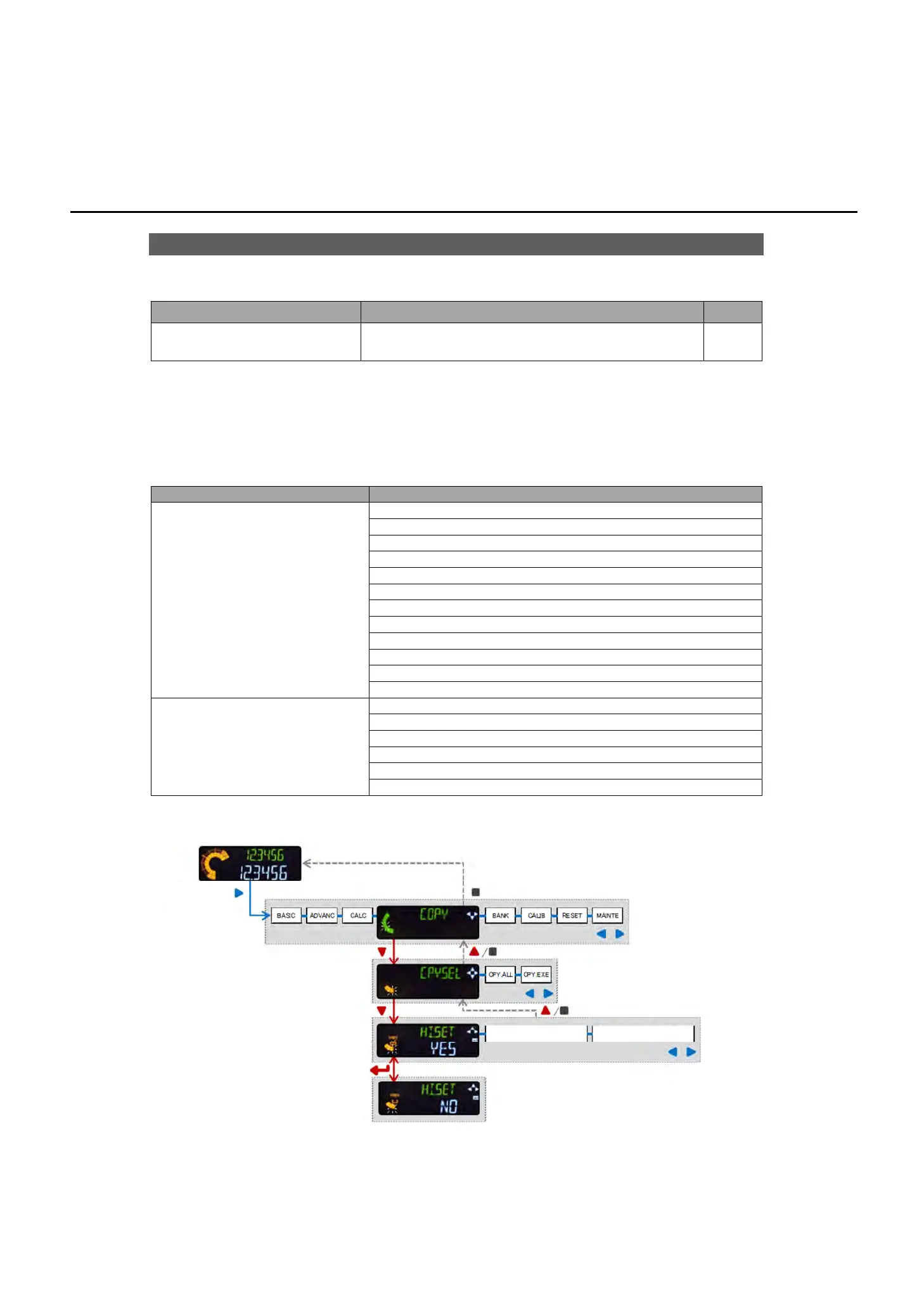6- 46
6-4 Copy Settings
6-4-1 Select Individual Items to Be Copied (Master U
nit Only)
Parameter name Setting value Remarks
Copy select (CPY.SEL)
Items to be copied are selected individually.
YES / NO [Default: YES]
The settings on the master unit can be copied to the slave units that are connected to it.
Each item to be copied can be selected individually, or all settings can be selected together.
If the Execute copy parameter CPY.EXE is set to YES, pressing the ENTER key executes copying.
Slave units are provided with a function that prevents copying from a master unit.
Items that can be copied
Setting Item
Basic settings
HIGH setting value (HI.SET)
LOW setting value (LO.SET)
Hysteresis (HYSTER)
Teaching type (TEACH)
Tolerance <±> (TOL<±>)
Preset value (PR.VAL)
Select preset data (PR.OBJ)
Preset save (PR.SAVE)
Measurement direction (DIRECT)
Lever ratio (LEVER)
Response time (SPEED)
Output behavior (OUTPUT)
Detailed settings
Hold settings (HOLD)
External input (EXT.IN)
External output (EXT.OUT)
Display digits (DIGIT)
Eco mode (ECO)
Alarm settings (ALARM)
Operation procedure
for 2 s
Basic settings (total of 12 items)
Detailed settings (total of 6 items)
