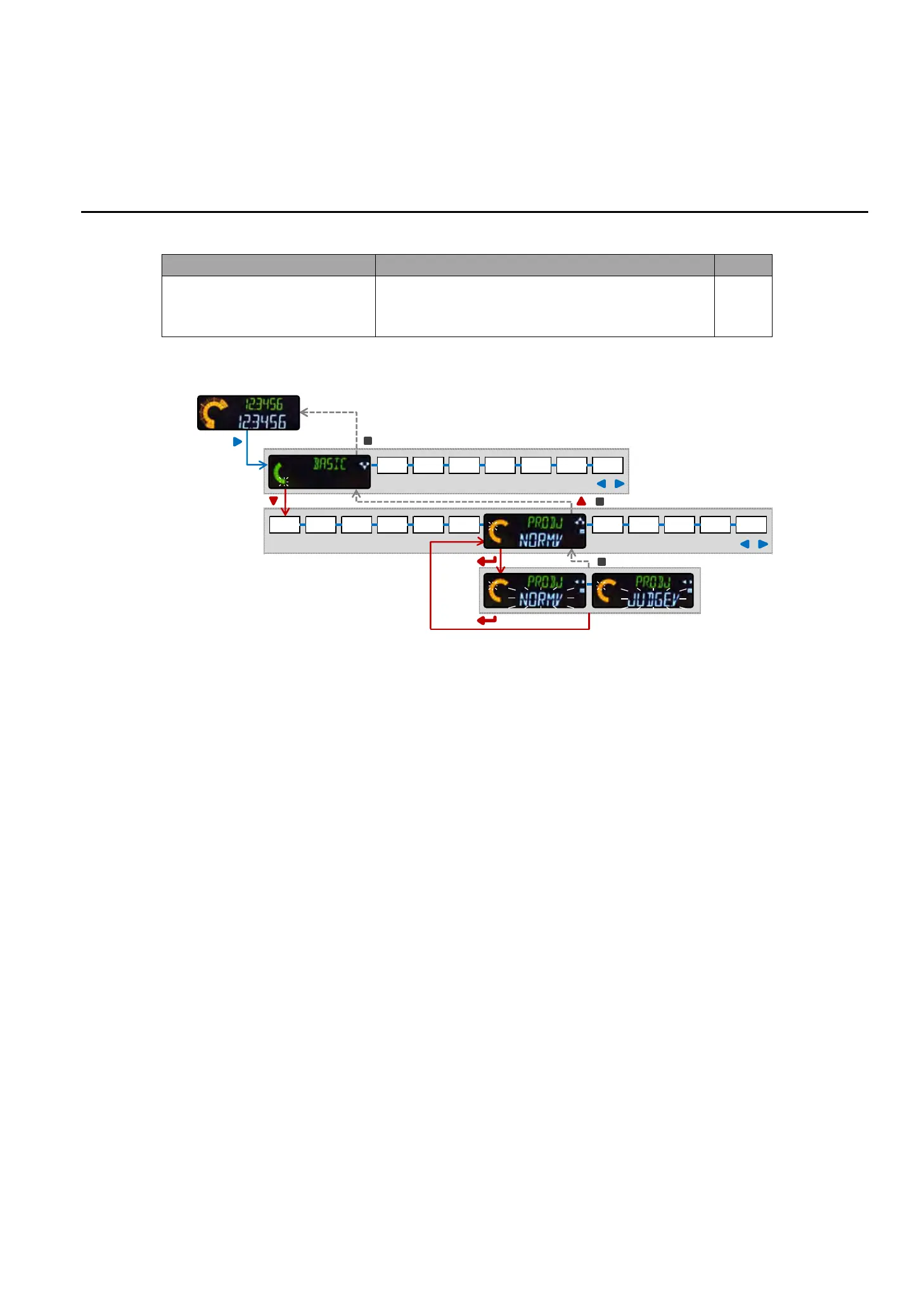6- 11
6-1-7 Select Preset Data (PR.OBJ)
Parameter name Setting value Remarks
Select preset data (PR.OBJ)
When the preset function is turned ON, this parameter selects
the type of current value (NORM.V or JUDGE.V) to which the
offset value is applied. NORM.V (normal measurement value) /
JUDGE.V (judgment value) [Default: NORM.V]
Operation procedure
Note
The setting value cannot be changed when the calculation function is used (where Difference from
standard is used for the master unit/other than the Difference from standard mode is used for slave
units).
If, after setting PR.OBJ to judgment value (JUDGE.V), the calculation function is set (where
Difference from standard is used for the master unit/other than the Difference from standard mode
is used for slave units), then the offset value will be applied to the normal measurement value
(NORM.V).
Related information
For details of how to operate the preset function, refer to "5-7 Preset."
For details of how to set the preset value, refer to the preceding section.
2秒長押し
/
選択 キャンセル
確定
HI.SET LO.SET HYSTER TOL <±> PR.VALTEACH PR.SAVE
ADVANC CALC COPY BANK CALIB RESET MAINTE
DIRECT LEVER SPEED OUTPUT
for 2 s
Select
Commit
Cancel