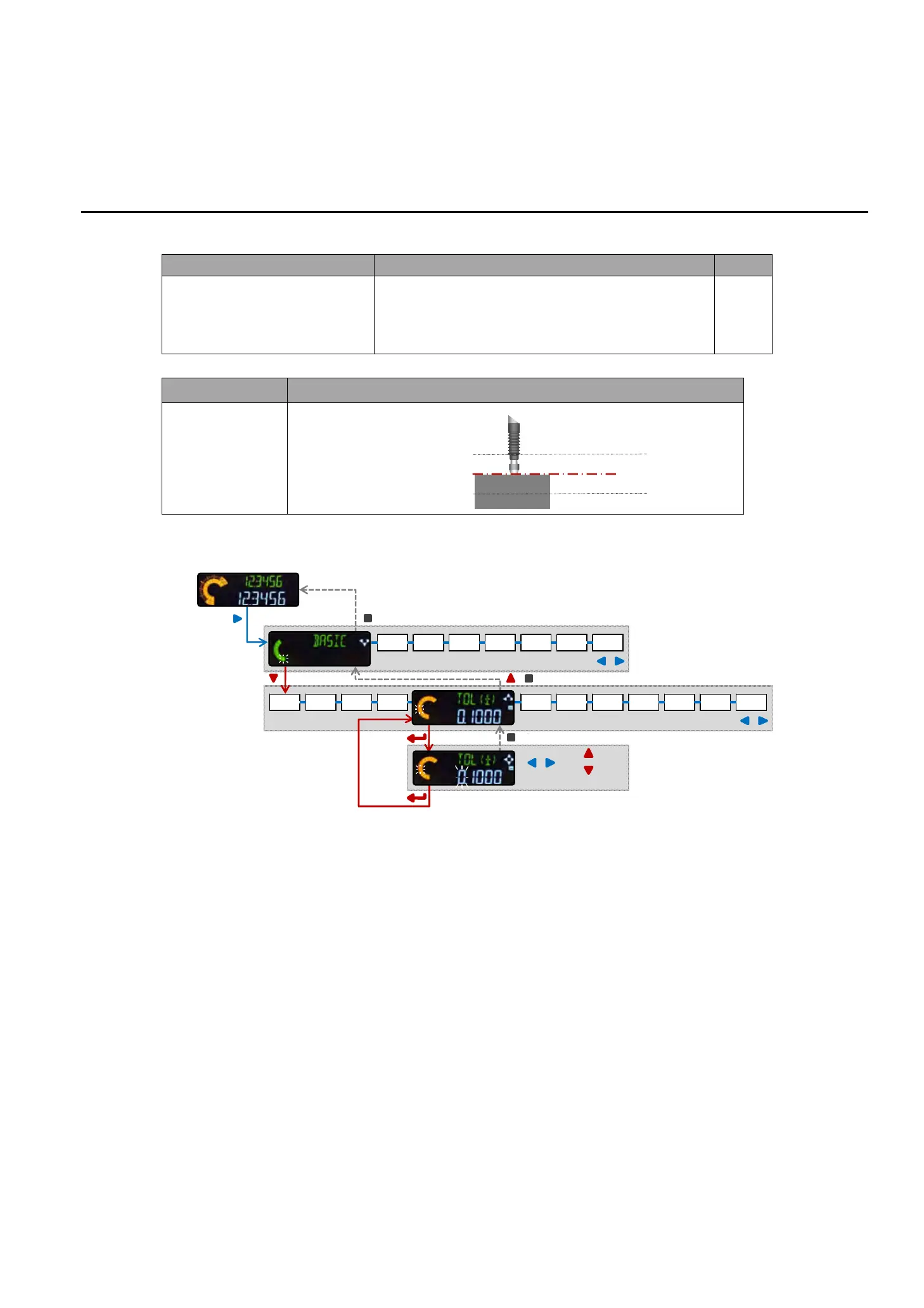6- 9
6-1-5 Tolerance <±> (TOL <±>)
Parameter name Setting value Remarks
Tolerance <±> (TOL <±>)
When executing the one-point teaching, this parameter is set in
order to provide a tolerance from which the HIGH and LOW
setting values are derived, with the master work measurement
taken as the center value.
0.0000 to 199.9999 (mm) [Default: 0.1000]
Teaching method Setting
One-point teaching
This sets the HIGH and LOW
setting values automatically
using one reference work.
This is used to judge work with a
±tolerance.
Operation procedure
Related information
Setting Tolerance <±> only has an effect when the one-point teaching is selected.
For details of how to set the teaching method, refer to the preceding section.
2秒長押し
/
選択 キャンセル
桁移動 数値変更
確定
HI.SET LO.SET TEACH TEACH PR.VAL PR.OBJ PR.SAVE
ADVANC CALC COPY BANK CALIB RESET MAINTE
DIRECT LEVER SPEED OUTPUT
for 2 s
Select
Commit
Cancel
Shift between
digits
Change numerical
values
+Tolerance
−Tolerance
+Tolerance = Tolerance
HIGH setting value
LOW setting value