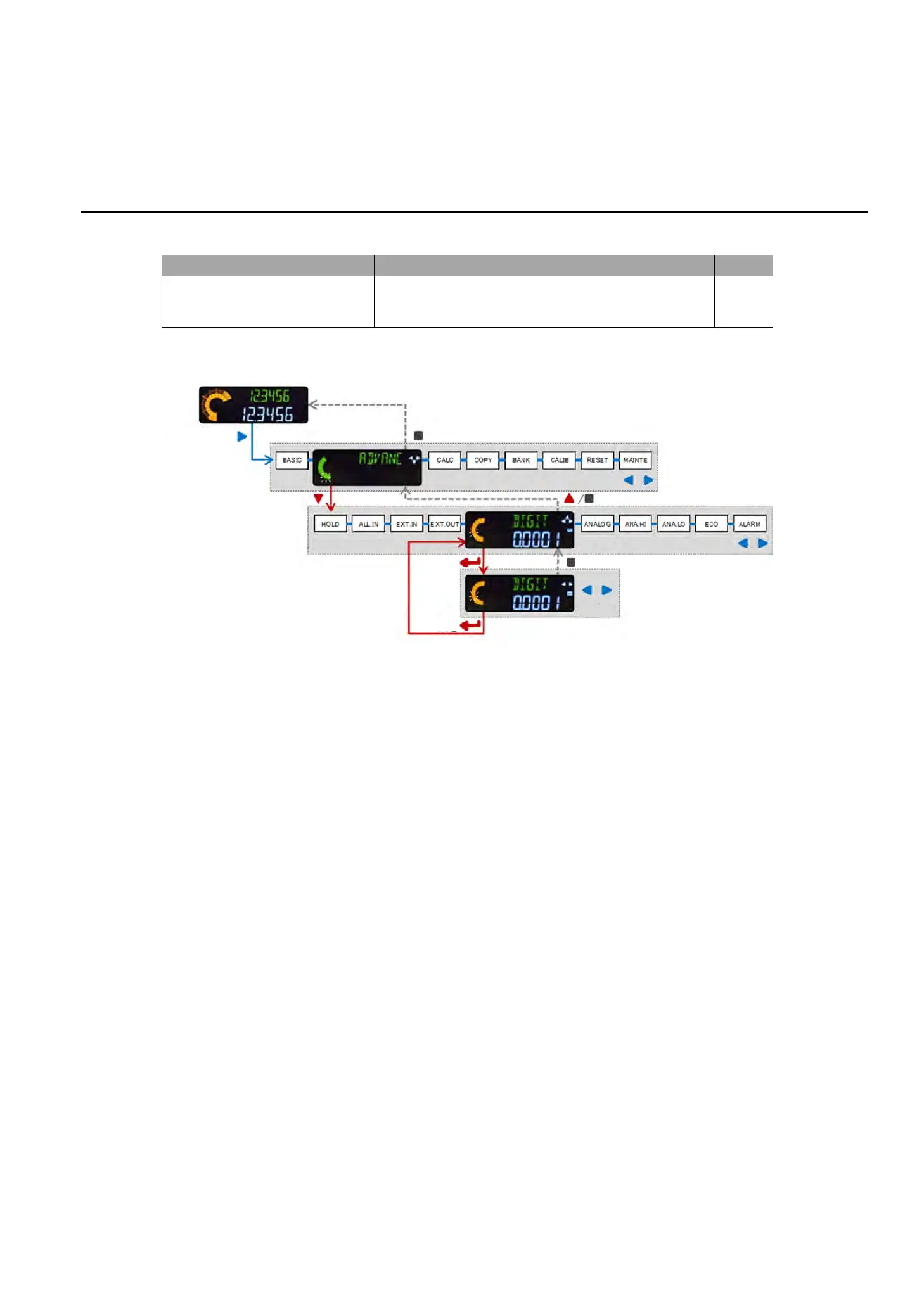6- 35
6-2-5 Display Digits
Parameter name Setting value Remarks
Display digits (DIGIT)
Changes the number of digits shown after the decimal point on
the digital display.
0.1 / 0.01 / 0.001 / 0.0001 [Default: 0.0001]
Operation procedure
Note
Independent of the number of digits, numbers are displayed right-aligned.
Setting the number of digits only affects the display of normal measurement (NORM.V), LOW
setting, HIGH setting, sensor head measurement, calculation, and judgment (JUDGE.V) values.
Judgment output does not affect changes in the number of displayed digits.
for 2 s
Select
Commit
Select