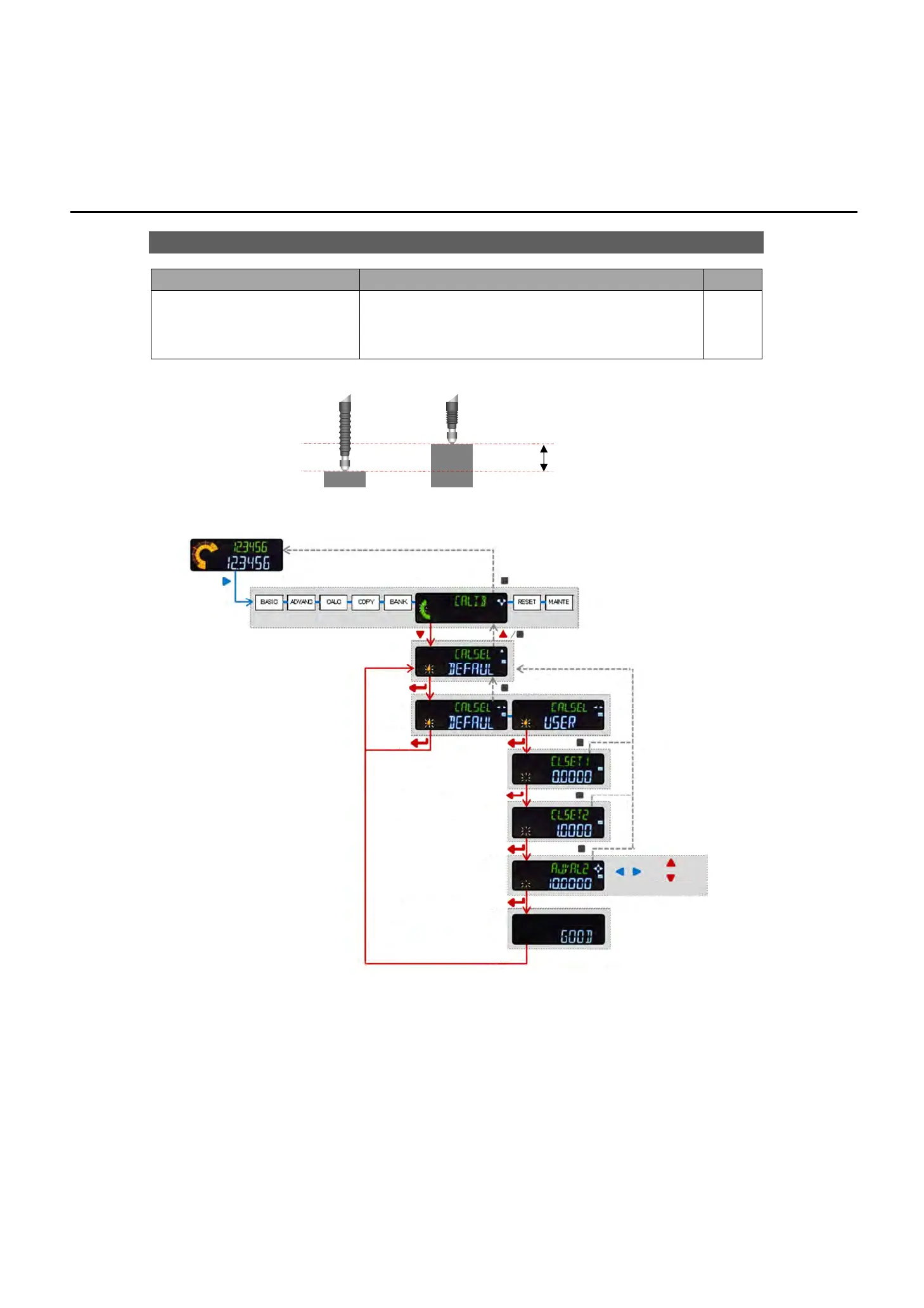6- 50
6-6 Calibration Settings
Parameter name Setting value Remarks
Calibration select (CAL.SEL)
When a sensor head is replaced, carrying out zero and span
adjustment reduces the errors existing at installation time.
DEFAUL (Default) / USER (Set by user)
[Default: DEFAUL]
Operation procedure
Note
Calibration cannot be executed in the following cases. If they occur, an ERROR is shown on digital
display MAIN (white).
The span and measurement values have different signs. (The target value and detected value
are opposite in sign.)
Relative to the span at time of shipment, span adjustment gives an adjustment ratio greater
than two.
The measurement value is indefinite. ("------" is displayed.)
The measurement value is out of measurement range. (+OVER or −OVER is displayed.)
point.
point.
(3) Enter theoretical value of span
using numeric input.
for 2 s
Select
Cancel
Commit
Select
Commit
Commit
Commit
<(1) Register zero point.>
<(2) Register target point>
<(3) Input theoretical value>
Shift between
digits
Change numerical
values