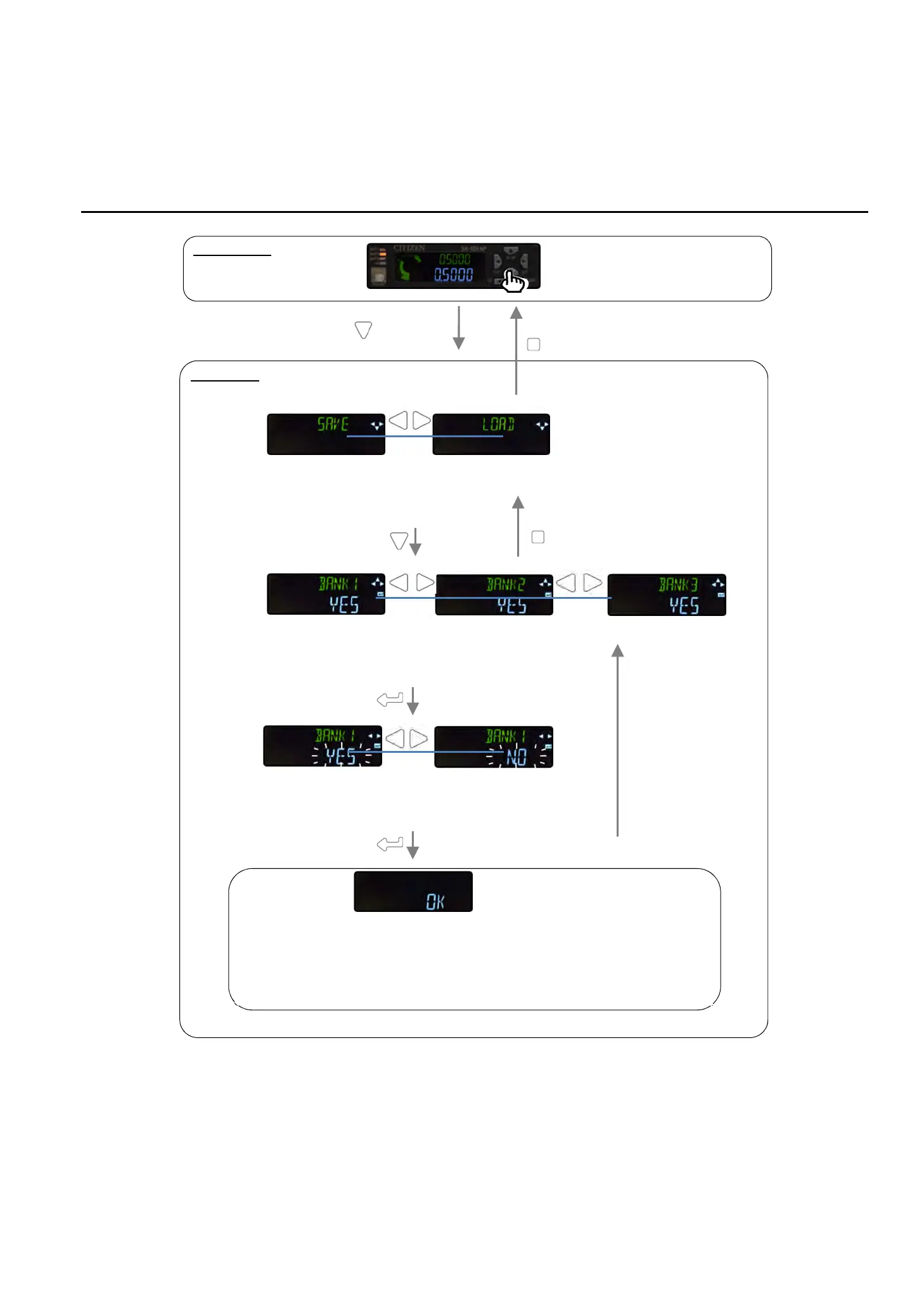5- 7
Basic screen
for 2 s
Select SAVE (write) or LOAD (read out).
After selecting, press the DOWN key.
Select the bank to be written into or read from.
After selecting, press the ENTER key.
Select YES (execute).
After selecting, press the ENTER key.
If SAVE (write) is selected, the current setting values will be stored in the bank.
If LOAD (read out) is selected, the settings stored in the bank will be read out.
Press the EXIT key twice to return the display to the basic screen.