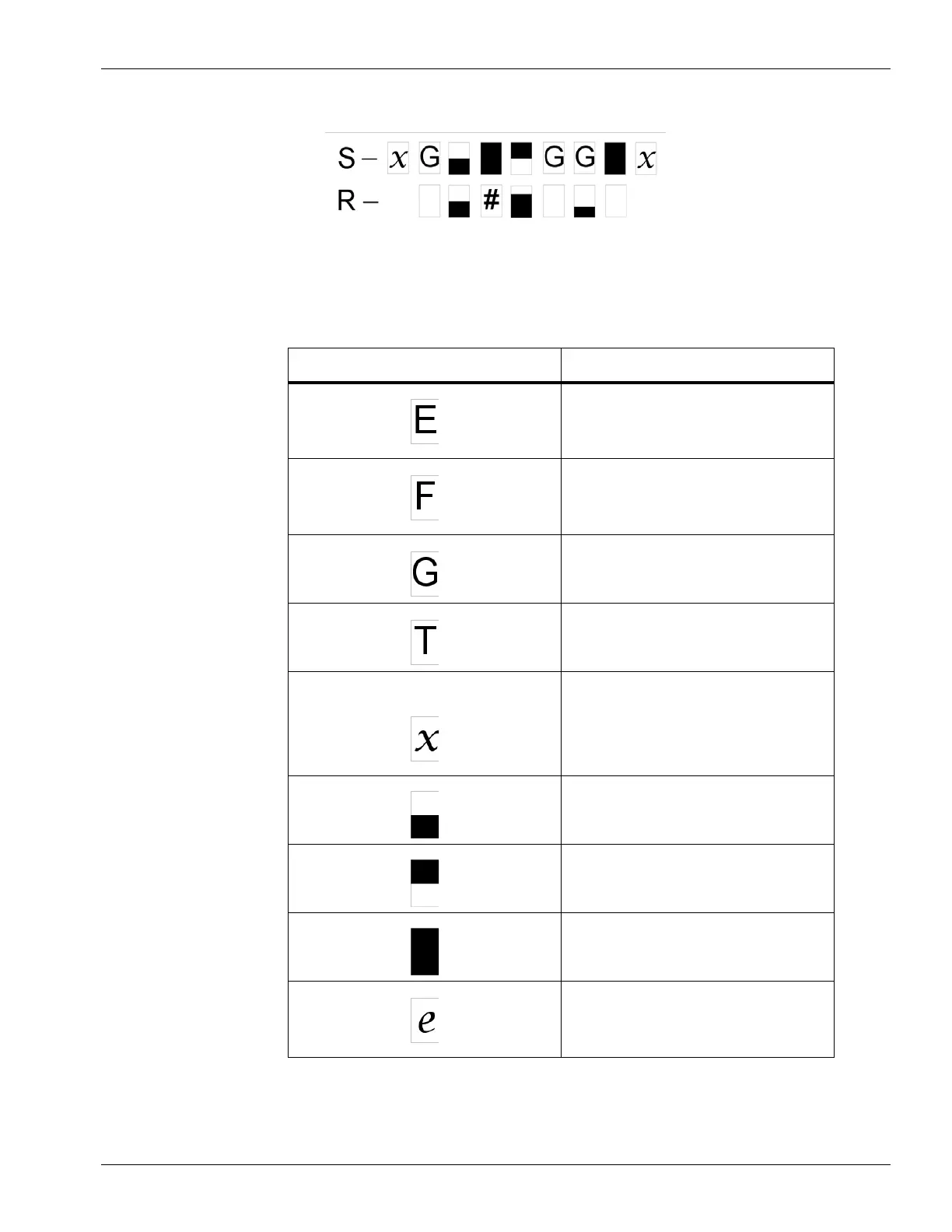T-Series Traffic Director Installation, Configuration and Administration Guide 1-15
Common Hardware Features
Figure 1-18 Port Information
The following table defines the various abbreviations and symbols that appear in the S row
of the port information screen.
Table 1-3 Port Abbreviations and Symbols for S Row
S row abbreviation/symbol Indicates
A rate of 10 megabits per second,
full duplex mode, and flow control
OFF.
A rate of 100 megabits per second,
full duplex mode, and flow control
OFF.
A rate of 1 gigabit per second, full
duplex mode, and flow control OFF.
A rate of 10 gigabits per second, full
duplex mode, and flow control OFF.
A disconnected port.
NOTE: The R row does not display
an abbreviation or symbol for a
disconnected port.
Receive flow control regardless of
speed or duplex mode.
Transmit flow control regardless of
speed or duplex mode.
Receive and transmit flow control
regardless of speed or duplex mode.
A rate of 10 megabits per second,
half duplex mode, and flow control
OFF.