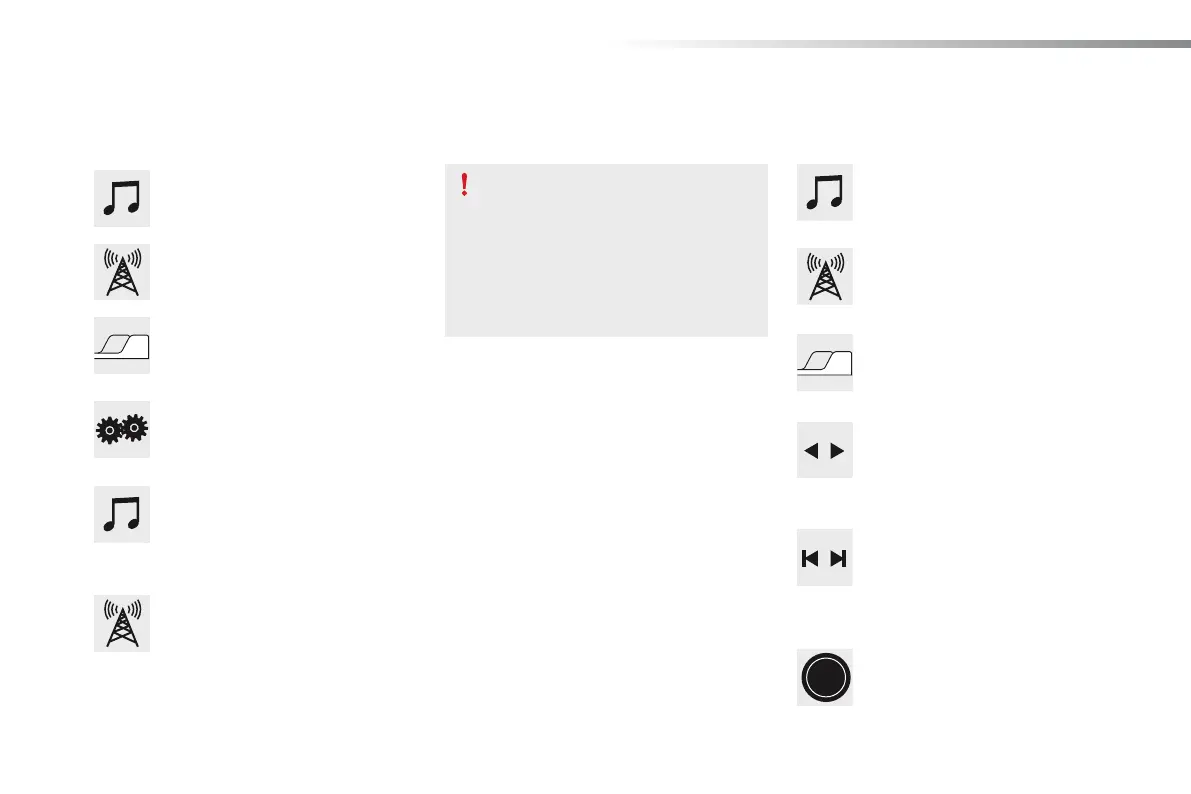Audio and Telematics
194
Radio
*Dependingonequipment.
Selecting a station
Press on "Audio source"todisplay
thecarouselofsoundsources.
Select "FM".
Select the "Station" tab then select
aradiostationfromthestations
received.
Select the "Manual" tab to search for
astation.
Select "FM radio configuration"
then "Update the list of stations" to
refreshthelist.
Ifnecessary,selectchangeofsource
bypressingonthe"Audio source"
shortcut in the upper bar of the
carousel.
Select "AM" or "DAB"*.
Press on "Audio source"todisplay
thecarouselofsoundsources.
Select "FM".
Press the step by step buttons to
searchforfrequenciesupordown.
Presstheautomaticbuttonsto
searchforfrequenciesupordown.
Turnthebuttonatbottomrightofthe
screentosearchforfrequenciesup
ordown.
OR
OR
Theexteriorenvironment(hills,
buildings,tunnel,carpark,below
ground...)maypreventreception,even
inRDSalternativefrequenciesmode.
Thisphenomenonisnormalinthe
propagationofradiowavesandisinno
wayindicativeofafaultwiththeaudio
system.
Changing a radio frequency