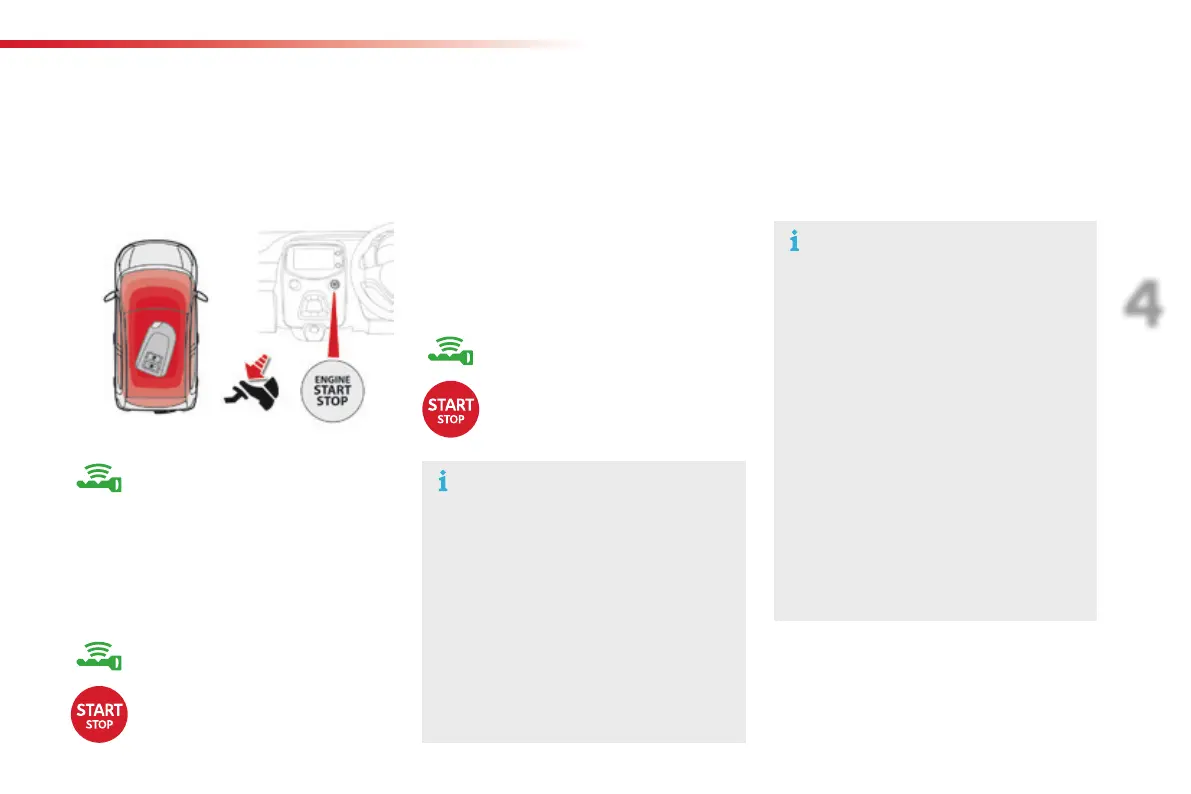73
4
Driving
Starting using the
electronic key
With the first press on the "START/
STOP"button,thisindicatorlamp
flashesslowlyintheinstrumentpanel.
Dependingontheambienttemperature,
eachattemptatstartingcantakeupto
around30seconds.Duringthisperiod,
donotpressthe"START/STOP" button
again,orreleasetheclutchpedalor
brakepedal(dependingonthetypeof
gearbox).
Afterthisperiod,iftheenginehasnot
started,pressthe"START/STOP"
buttonagainforanotherattemptat
starting.
Ifoneofthestartingconditionsis
notmet,the"KeylessEntryand
Starting"systemindicatorlampflashes
intheinstrumentpanel.Insome
circumstances,itisnecessaryto
turnthesteeringwheelslightlywhile
pressingthe"START/STOP" button to
assistunlockingofthesteering.
For vehicles fitted with a manual gearbox:
F Withtheelectronickeyinsidethevehicle,
putthegearleverintoneutralandfully
depresstheclutchpedal.
Thepresenceoftheelectronickeyin
thevehicleisessentialforswitchingon
theignitionandstartingonly.Oncethe
enginehasstarted,makesurethatthe
electronickeyremainswiththevehicle
untiltheendofthejourney:otherwise
youwouldnotbeabletolockthe
vehicle.
F Pressandreleasethe"START/
STOP"button.
Thisindicatorlampcomesoninthe
instrumentpanel.
For vehicles fitted with an ETG gearbox:
F Withtheelectronickeyinsidethevehicle,
putthegearselectoratNandpressthe
brakepedal.
Thisindicatorlampcomesoninthe
instrumentpanel.
F Pressandreleasethe"START/
STOP"button.