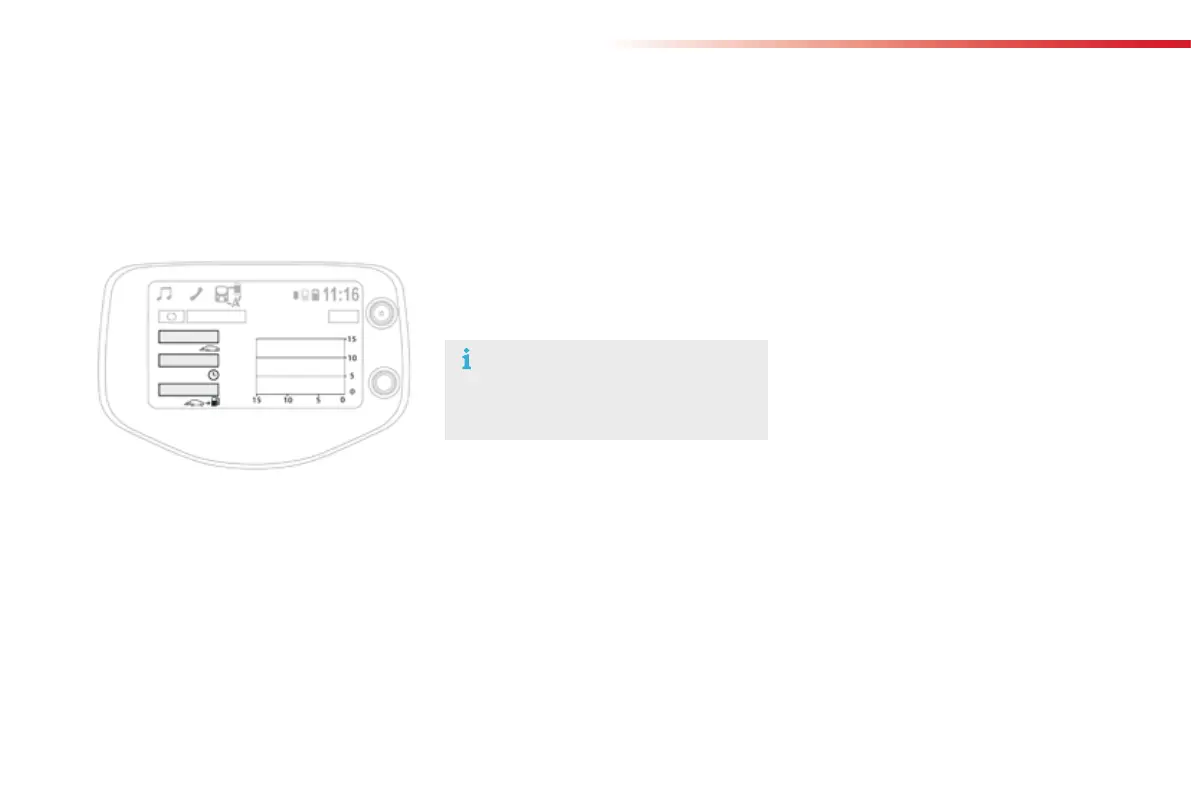28
Instruments
With the touch screen tablet
FromtheMenupageinthetouchscreentablet:
F Select the "Vehicle information"tab.
The "Trip information"windowisdisplayed
withthefollowinginformation:
- "Average speed",
- "Elapsed time",
- "Range",
- thecurrentfuelconsumption,presentedin
graphicalform.
The "Erase"buttonresetsthefuelconsumption
datainthetouchscreentabletandthe
instrumentpanel.
If your vehicle has a touch screen tablet, you
canviewinformationonthecurrentjourney.
Trip computer, a few definitions
Range
(milesorkm)
Thedistancewhichcanstillbetravelledwith
thefuelremaininginthetank(relatedtothe
averagefuelconsumptionoverthelastfew
miles(kilometres)travelled).
Thisvaluemayvaryfollowingachange
inthestyleofdrivingortherelief,
resultinginasignificantchangeinthe
currentfuelconsumption.
Whenthefuellevelislow,themessage
"LoFUEL"isdisplayed.
Ifonlyasmallamountoffuelisadded,the
rangemaynotberecalculated.
Current fuel consumption
(mpgorl/100kmorkm/l)
Calculatedoverthelastfewseconds.
Stop & Start time counter
(minutes/secondsorhours/minutes)
IfyourvehicleisfittedwithStop&Start,atime
countercalculatesthetimespentinSTOP
modeduringajourney.
Itresetstozeroeverytimetheignitionis
switchedon.
Average fuel consumption
(mpgorl/100kmorkm/l)
Calculatedsincethelasttripcomputerreset.
Average speed
(mphorkm/h)
Calculatedsincethelasttripcomputerreset.