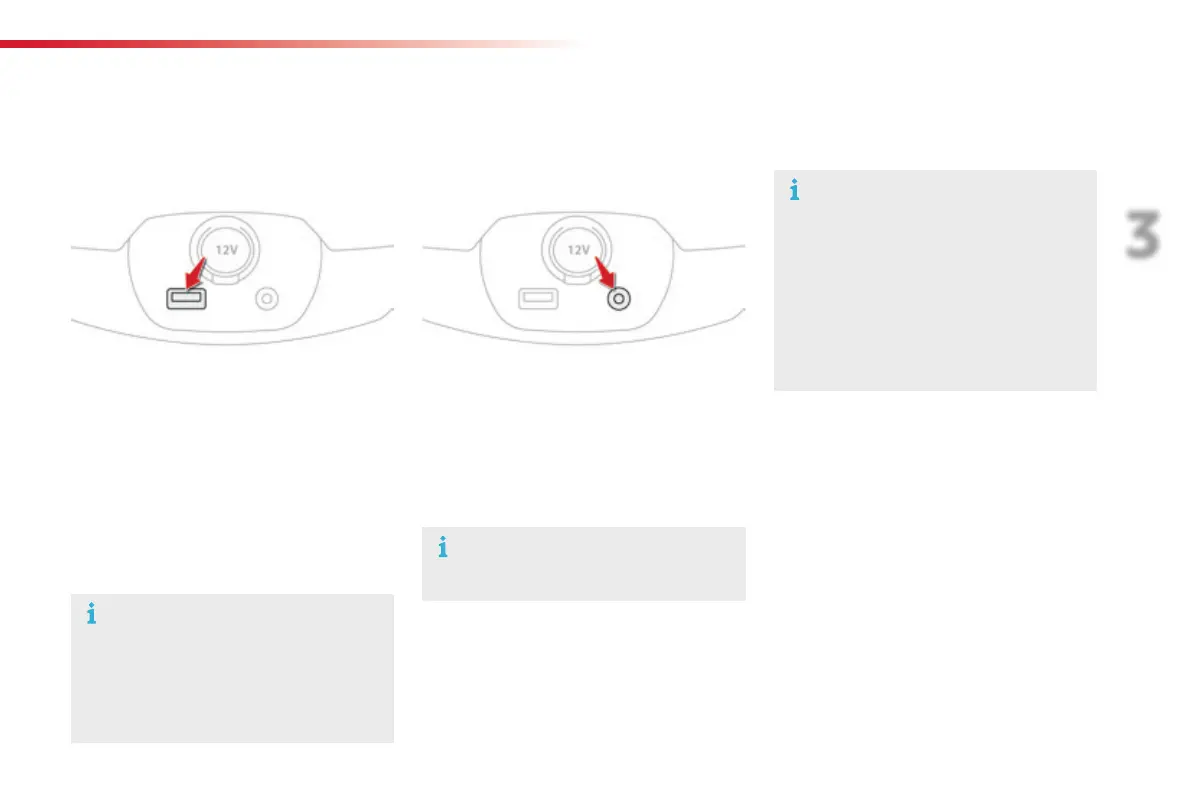65
3
Ease of use and comfort
Itpermitstheconnectionofaportabledevice
tolistentoyourmusicfilesviathevehicle's
speakers.
Themanagementofthefilesisdoneusingyour
portabledevice.
Itpermitstheconnectionofaportabledevice,
suchasadigitalaudioplayeroftheiPod
®
type
orUSBmemorystick.
Itreadstheaudiofiles,whicharesenttoyour
audiosystemtobeheardviathevehicle's
speakers.
Youcanmanagethesefilesusingthesteering
mountedcontrolsorthoseontheaudiosystem
controlpanel.
Auxiliary socketUSB port
Formoreinformationontheuseof
thisequipment,refertothe"Audioand
telematics"section.
Formoreinformationontheuseof
thisequipment,seethe"Audioand
telematics"section.
ConnectedtotheUSBport,the
portabledevicechargesautomatically
whileinuse.
TheUSBportandauxiliaryJacksocket
alsoallowconnectionofasmartphone.
- eitherbyMirrorLink
TM
connection
usingtheUSBportonly,
- orbyiPhone
®
connectionusing
boththeUSBportandtheauxiliary
Jacksocket.
These connections allow you to use
certain applications on the telephone in
thetouchscreentablet.