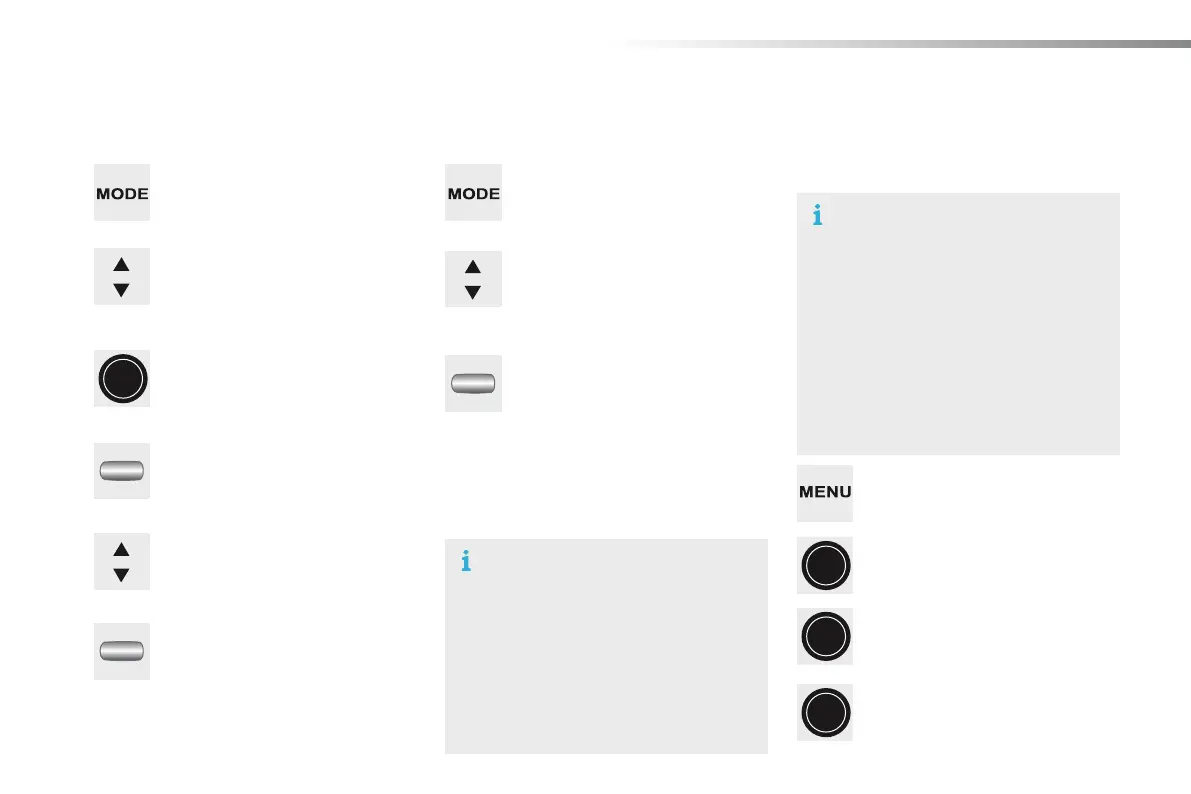Audio and Telematics
242
Radio
Selecting a station Presetting a station
Press on "MODE" to select the FM or
AMwaveband.
Press on "MODE" to select the FM or
AMwaveband.
Turnthedialtocarryoutamanual
searchdown/upforradiostations.
InFMmode,pressthe"List" button
todisplaythelistofstationsreceived
locally.
Press on "Update"torefreshthelist.
Pressandholdoneofthebuttonsto
presetthecurrentradiostation.The
nameofthestationisdisplayedand
anaudiblesignalconfirmsthepreset.
Briefly press one of the buttons to
carryoutanautomaticsearchdown/
upforradiostations.
Briefly press one of these buttons to
startanautomaticsearchup/down
forfrequencies.
Press one of the buttons to select the
chosenradiostationthenconfirm.
Thesurroundings(hills,buildings,
tunnel,parking,underground...)may
preventreception,includingRDS
alternativefrequencies,frequency
search.
Thisphenomenonisnormalinthe
propagationofradiowavesanddoes
notinanywayimplyafaultwiththe
audiosystem.
Alternative frequencies
(AF) / RDS
Press on "MENU"todisplaythelist.
Turntheknobtoselect"Radio" then
presstoconfirm.
Turntheknobtoselect"FM AF" then
presstoactivateordeactivatethe
frequency.
Turntheknobtheselect"Region
Code" then press to activate or
deactivate.
Whenalternativefrequencies(AF)is
activated,thesystemselectsthebest
RDSfrequency(Regioncode)forthe
stationbeinglistenedto.
However,incertainconditions,tracking
ofastationisnotavailablethroughout
thewholecountry,asradiostationsdo
notcover100%ofthecountry.When
receptionbecomespoor,thefrequency
changestoaregionalstation.