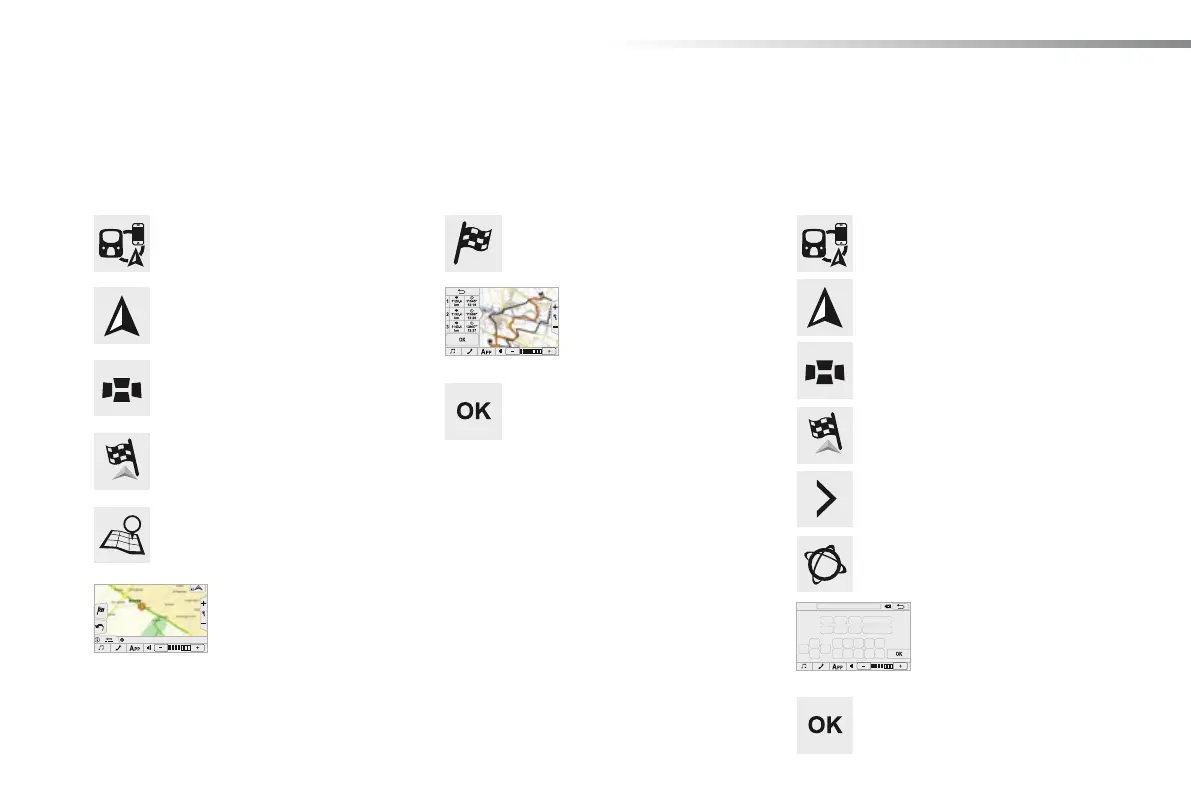98765
43210
S
N
N
E
44
009
23
21
21
32
EW
Audio and Telematics
230
Towards GPS coordinatesTowards a point on the map
Movearoundthemapby
draggingwithafinger.
Tapthedesireditemtoplace
thecursoronit.
Taponeachfield(Degrees,
Minutes,Seconds)tomodifiy
it,enteringthevaluesusing
thevirtualkeypad.
Select "Go to".
Select "Go to".
Press the "Go to" button on the left
ofthemap.
Pressonthesecondarypage.
Select "Coordinates".
Select "Select on map".
Press on "Connection"fromthe
system.
Press on "Connection"fromthe
system.
Select "Navigation".
Select "Navigation".
Select "NAVI".
Select "NAVI".
Selectyourroutefromthe
listoffered.
Press "OK"tostartnavigation.
Press "OK"toconfirm.