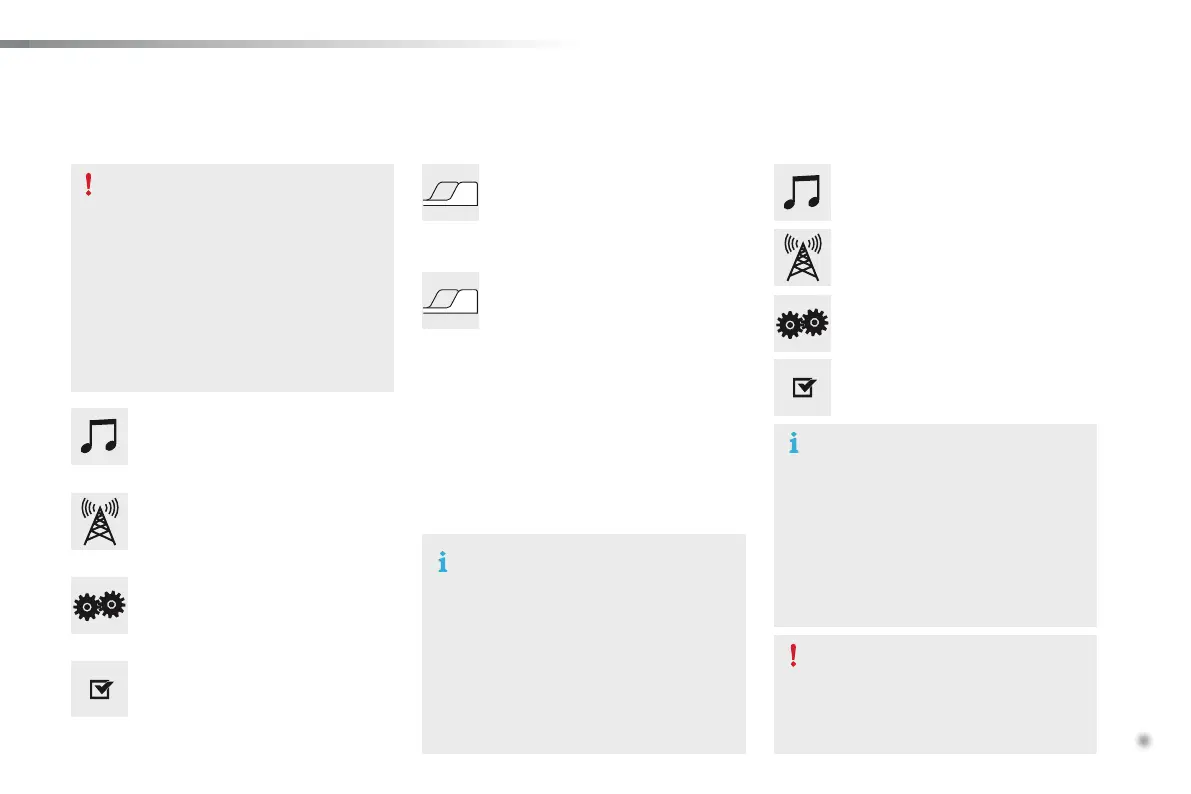.
Audio and Telematics
197
Press on "Audio source"todisplay
thecarouselofsoundsources.
Press on "Audio source"todisplay
thecarouselofaudiosources.
Select "DAB".
Select "DAB".
Select "DAB radio configuration".
Activate "L-band".
Select "DAB radio configuration".
Activate "Alternative DAB
frequency".
Select the "Station" tab then select a
stationfromthosereceived.
Select the "Manual" tab to search for
astation.
Digitalradioprovideshigherquality
receptionandalsothedisplayof
additionalinformation(albumartwork...)
ontheradiostationbeinglistenedto.
Select"DAB"inthecarouselofaudio
sources.
Therangeofmultiplexesavailableis
displayedinalphabeticalorder.
Digitalradiodoesnotcover100%ofthe
territory.
Whenthedigitalsignalisweak,the
"Alternative DAB frequency" option
makesitpossibletocontinuelistening
tothesamestation,byautomatically
switchingtothecorresponding"FM"
station(ifthereisone).
Ifthe"DAB"stationbeinglistenedto
is not available, or if "L-band" is not
activated,thesoundwillcutoutwhile
thedigitalsignalistooweak.
If "Alternative DAB frequency"
trackingisactivated,thereisa
differenceofafewsecondswhenthe
systemswitchestothe"FM"analogue
radiostationwithsometimesavariation
involume.
Whenthedigitalsignalisrestored,the
systemautomaticallychangesback
to"DAB".
DAB / FM station tracking
Digital radio