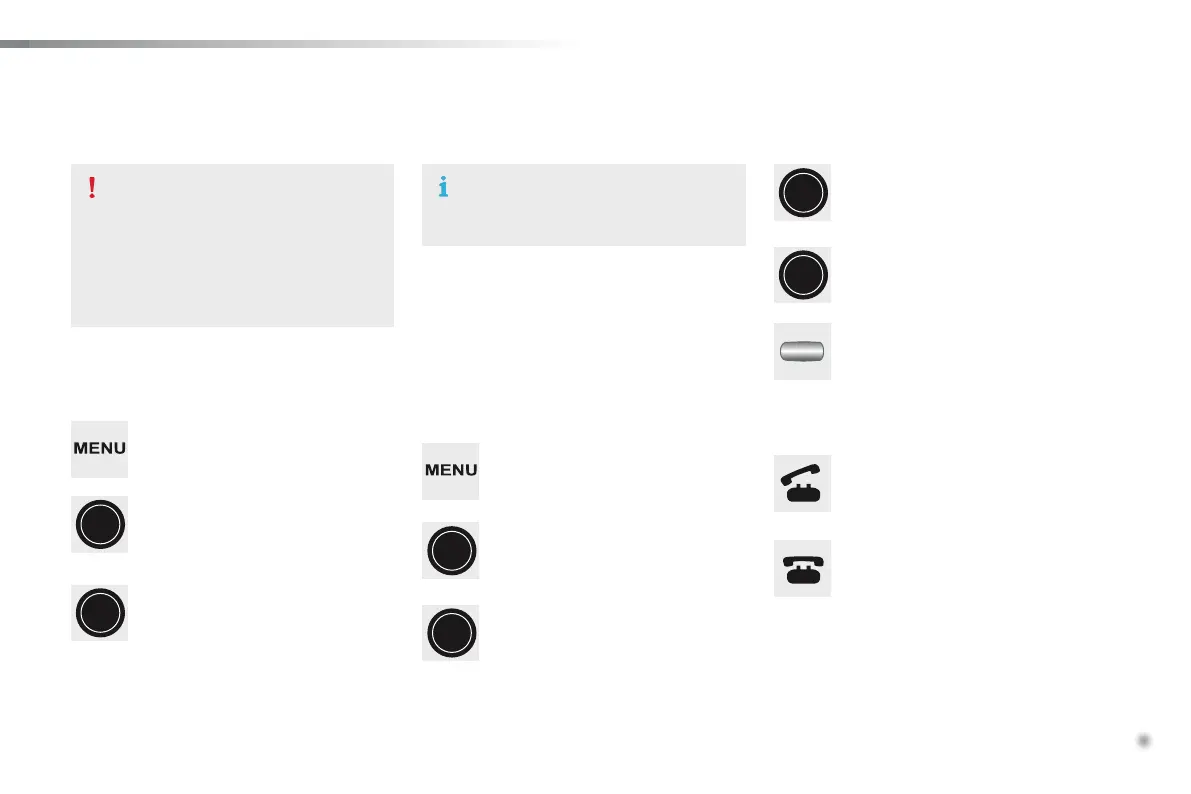.
Audio and Telematics
247
Telephone
Pairing a Bluetooth
®
telephone
Asasafetymeasureandbecausethey
requireprolongedattentiononthepart
ofthedriver,theoperationsforpairing
theBluetoothmobiletelephonetothe
hands-freesystemoftheaudiosystem
mustbecarriedoutwiththevehicle
stationary.
Switch on the Bluetooth function of your
telephoneandensurethatitis"visibletoall"
(telephoneconfiguration).
Iftheoperationfails,werecommend
switchingtheBluetoothfunctionofyour
telephoneoffandthenonagain.
*Ifyourtelephoneisfullycompatible.
Informationonprogressisdisplayedduringthe
operation.
Oncetheprocedurehasbeensuccessfully
completed,alistappearswiththe"TEL"option.
Youcanthenenterthesettingsforeachof
thesefunctions*.
Usingthetelephone'skeypad,enterthePIN
displayedinthescreenofthesystemor
confirminthetelephonethePINdisplayed.
Press on "MENU"todisplaythelist.
Turntheknobtoselect"Bluetooth",
presstodisplaythelist.
Turntheknobtoselect"Pairing",
presstodisplaythesystemname
andcode.
Press on "MENU"todisplaythelist.
Turntheknobtoselect"TEL", press
todisplaythelist.
Turntheknobtoselect"Add
contacts",presstoconfirm.
Turntheknobtoselect
"Phonebook",presstoconfirm.
Turntheknobtoselect"Overwrite
all",presstoconfirm.
Select "YES"tosavethesettings.
Youcanquitatanytimebypressing
thisbutton.
Pressthisbuttontonavigatethrough
thetelephonemenu.