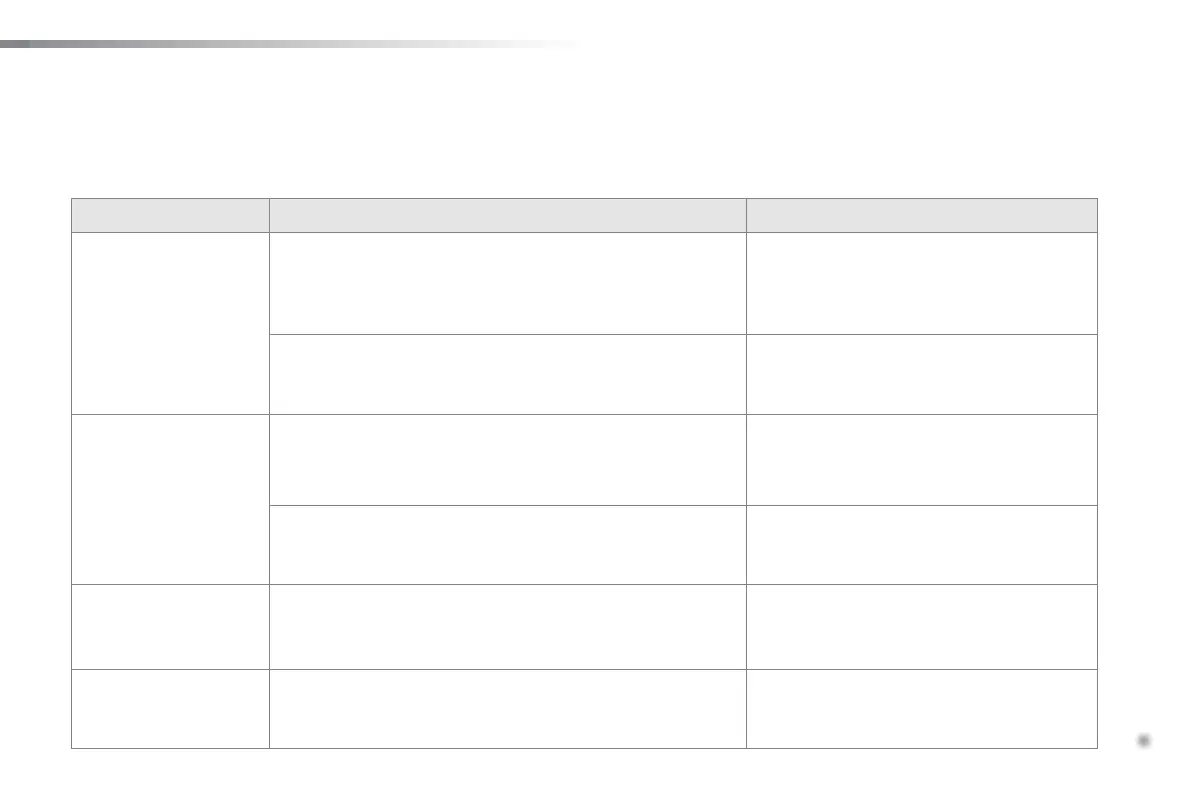.
Audio and Telematics
251
Thefollowingtablegroupstogethertheanswerstothemostfrequentlyaskedquestionsconcerningyouraudiosystem.
Frequentlyaskedquestions
Telephone, Bluetooth
®
QUESTION ANSWER SOLUTION
Icannotconnectmy
Bluetoothtelephone.
Thetelephone'sBluetoothfunctionmaybeswitchedofforthe
telephonemaynotbevisible.
- Checkthatyourtelephone'sBluetooth
functionisswitchedon.
- Checkinthetelephonesettingsthatitis
"visibletoall".
TheBluetoothtelephoneisnotcompatiblewiththesystem. Youcancheckthecompatibilityofyour
telephoneatwww.citroen.co.uk(services).
Thevolumeofthe
telephoneconnected
inBluetoothmodeis
inaudible.
Thevolumedependsbothonthesystemandonthetelephone. Increasethevolumeoftheaudiosystem,to
maximumifrequired,andincreasethevolumeof
thetelephoneifnecessary.
Theambientnoiselevelhasaninfluenceonthequalityof
telephonecommunication.
Reducetheambientnoiselevel(closethe
windows,reducetheboosterfanspeed,slow
down,...).
Contacts are not shown in
alphabeticalorder.
Sometelephonesofferdisplayoptions.Dependingonthesettings
chosen,contactscanbetransferredinaspecificorder.
Modifythedisplaysettinginthetelephone
directory.
Thesystemdoes
notreceiveSMStext
messages.
TheBluetoothmodeonyourtelephonedoesnotpermitsending
SMStextmessagestothesystem.