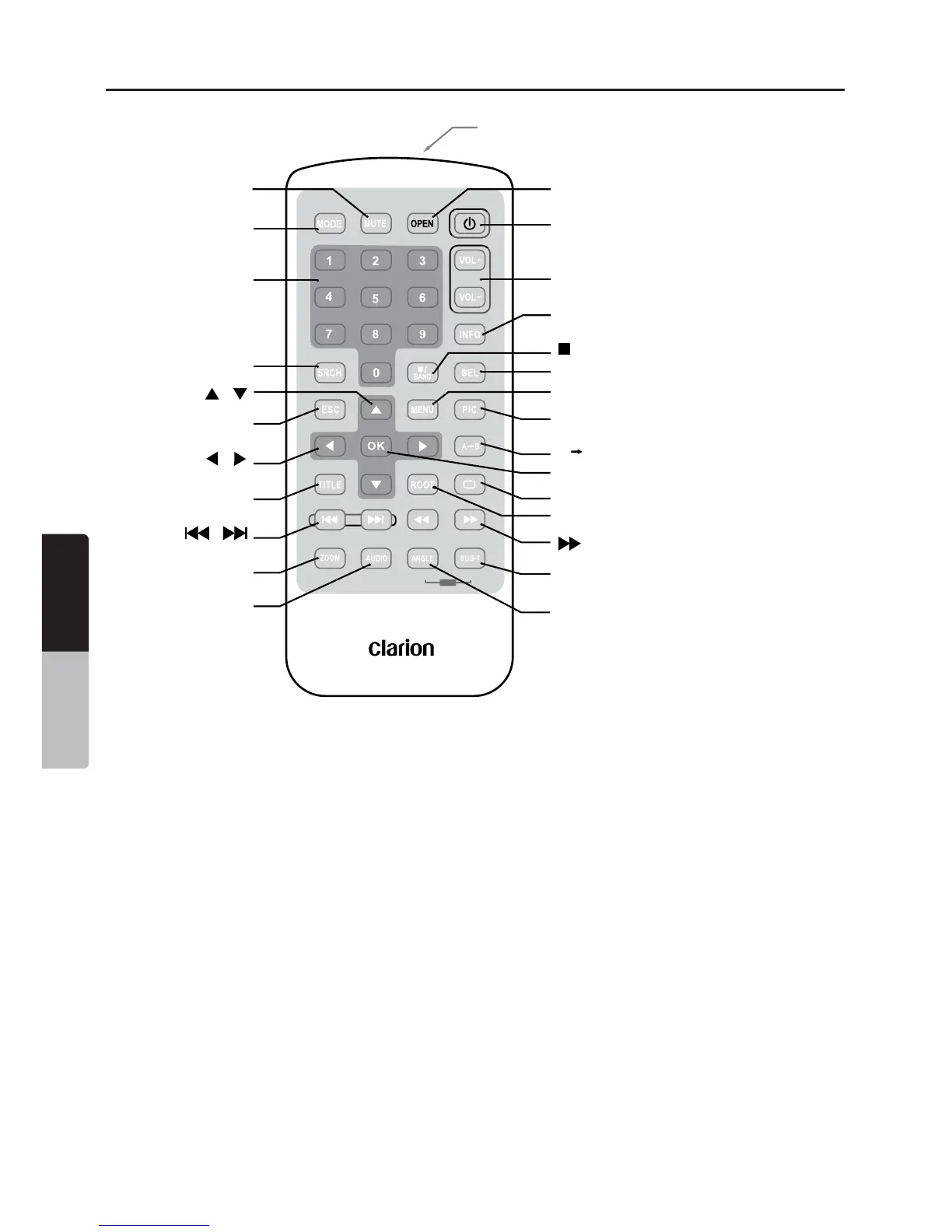Control remoto
Cambio de baterías
1. Presione la pestaña de retención, retire el
compartimiento de baterías y quite las
baterías viejas.
2. Coloque la batería CR2025 nueva y deslice
el compartimiento de baterías nuevamente
dentro del control remoto en la misma
dirección en que lo retiró. Asegúrese de
insertar el compartimiento en la dirección
correcta.
Nota:
El uso indebido de baterías puede hacerlas
explotar. Tenga en cuenta lo siguiente:
• Cuando las cambie, reemplace las dos
baterías por baterías nuevas.
• No desarme las baterías, no las caliente
ni las ponga en cortocircuito.
• No deseche las baterías sobre fuego
o llamas.
• Deseche correctamente las baterías usadas.
* Únicamente cuando se conecta un
iPod/iPhone compatible
[
OPEN
]
[
POWER
]
[
VOLUME
]
[
INFO
]
[
/ BAND
]
[
SEL
]
[
MENU
]
[
PIC
A B
]
[
OK
REPEAT
]
[ ]
[ ]
ROOT
[ ]
[ ]
[SUB TITLE/VIDEO iPod MODE*]
[
ANGLE/AUDIO iPod MODE*]
[ ] [ ]
[ ] [ ]
[
MUTE
]
[
MODE
]
[
SRCH
]
[ ]
[
ESC
]
[
TITLE
]
[
ZOOM
]
[
AUDIO
]
[
0 - 9
]
[ ]
AUDIO VIDEO
iPod
Emisor de señal
Radio de funcionamiento: 30º en todas
las direcciones