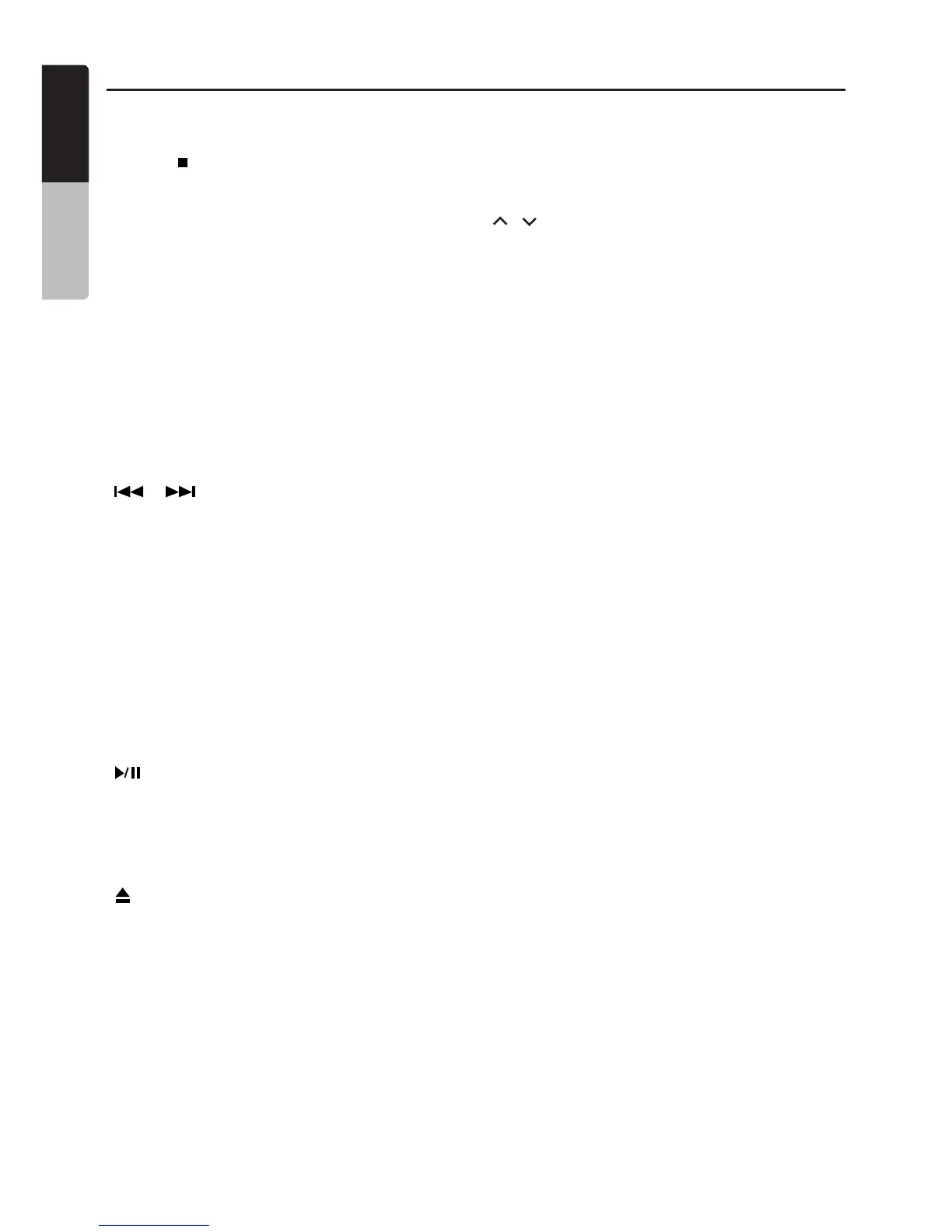8 NX500/NZ500
English
Owner’s Manual
Note: Be sure to read this chapter while
referring to front diagram “CONTROLS”
[MUTE] [ PWR] [VOL] Knob
•
Press this knob to turn on the power. Keep
pressing this knob more than 1 second to turn
off the power.
• Press this knob to attenuate the sound of the
receiver, press again to restore sound.
• Rotate the knob to increase or decrease the
volume.
[NAVI/AV] Button
•
Press this button to enter navigation video.
• Press this button more than 2 seconds to
return to the previous mode.
[SOURCE] Button
•
Press this button to scroll through the
available sources such as AM/FM Tuner,
Sirius, DVD
, NAVI, USB, Camera modes, etc.
[ ] [ ] Search/Seek Button
• Press to search next or previous station or
channel in Tuner, Sirius radio modes.
• Press to search next or previous track or
chapter in CD, MP3/WMA, iPod and DVD
video modes.
• Press and hold to fast forward or fast
backward by ×2 ,4,8,16 step in CD, MP3/
WMA and DVD video mode.
• Press and hold to fast forward or fast
backward in iPod music.
• Press and hold to enter manual seek status in
Tuner and Sirius radio mode, then press
briefly to seek station by step.
[ ] Play /Pause Button / Scan Button
Press to play, pause or scan audio or video.
• Press shortly to scan.
• Press and hold one time:
Audio or video file will be paused. If then
press briefly, file will be resumed to play.
[ ] Eject
• Press to eject disc from unit when panel
is opened.
[OPEN] [CLOSE] Button
Use this button to open/close operation panel.
[BAND] Button
• Use this button to enter AM/FM tuner mode
from any source.
• Once in AM/FM tuner mode, you can press it
to change bands between FM1, FM2, FM3,
AM bands.
[PS/AS] Button
•
Press this button to start the preset scan
mode.
• Press and hold this button to start the auto
preset scan and setting mode.
[ ] [ ] Button
Press the buttons to adjust the operational
panel angle.
[INFO] Button
Press to turn On and Off to display list in
Tuner, Sirius radio, DVD/CD modes.
[push ENT] [SEL] Button
• Rotate the button to move to next folder in
iPod mode.
• Press to confirm and play current media file
in CD, MP3/WMA, DVD and iPod mode.
[DISPLAY] Button
•
Press this button to display band in Radio,
Sattelite, CD/DVD, iPod mode.
• Press one more time to dispaly current time
from any mode.
RESET Button
• Press this button to reset the unit.
SENSOR
• Receiver for the remote control unit (operating
range: 30 degree in all directions).
MIC
• Internal microphone for use during Bluetooth
phone calls. Sensitivity can be adjusted from
the Settings menu.
Functions of Buttons